
Sometimes, due to specific regional or network restrictions, you may not be able to access our main domain at remitano.com. If you're using an Android device, there's no need to worry. This guide will walk you through how to install Remitano app from APK quickly and safely.
Let’s go through the simple steps to get you back to trading.
Using the APK file is a convenient solution when:
You can’t access Remitano via normal browser due to ISP issues
Google Play access is blocked or restricted
You prefer installing the app manually
 Go to: https://remitano.com/btc/my/mobile_apps
Go to: https://remitano.com/btc/my/mobile_apps
On this page, you will see two download options.
Tap on “Install from APK” to begin downloading the APK file.
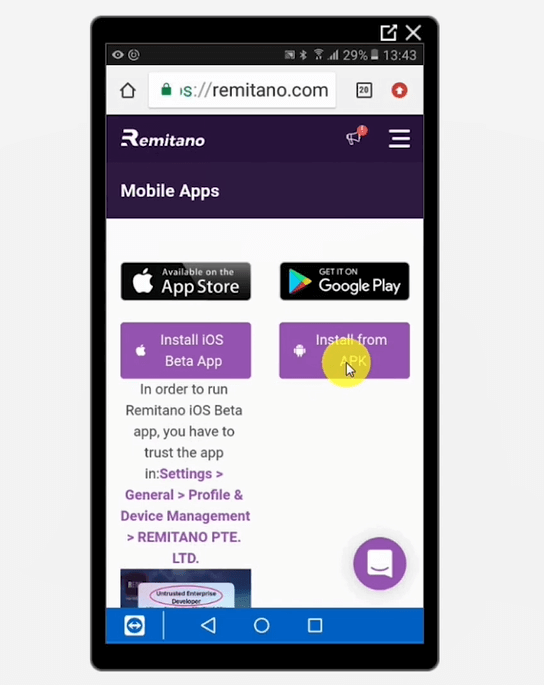
A new browser window will open — here, tap “Download” and allow your browser to download the file.
The download process may take a few minutes depending on your connection.
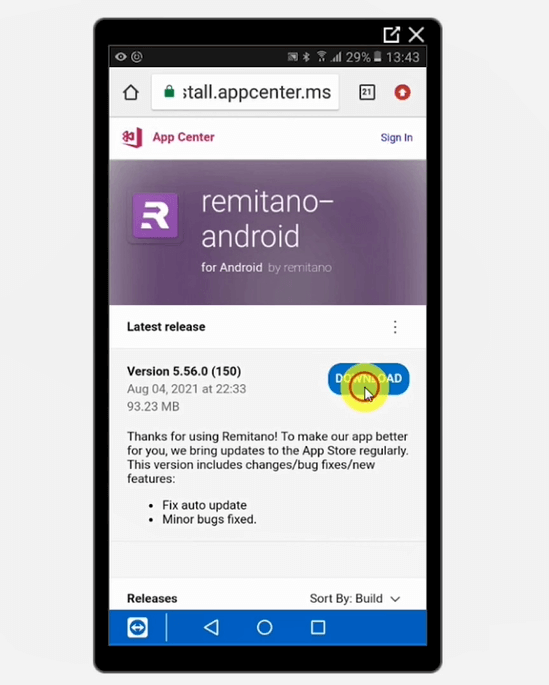
Once the download is complete, tap “Open” to begin the installation process.
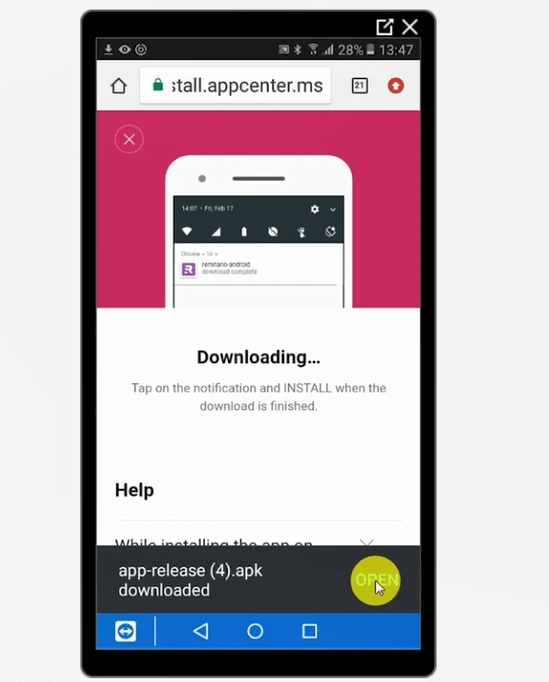
If a security warning appears:
Tap “Settings”
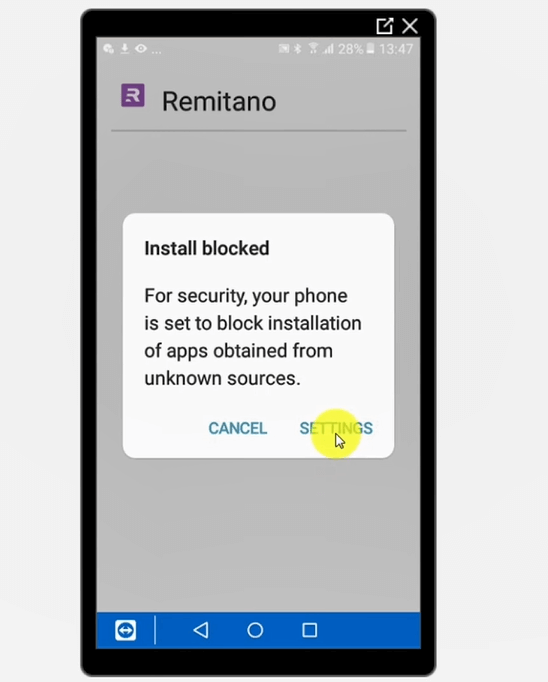
Look for “Unknown Sources”
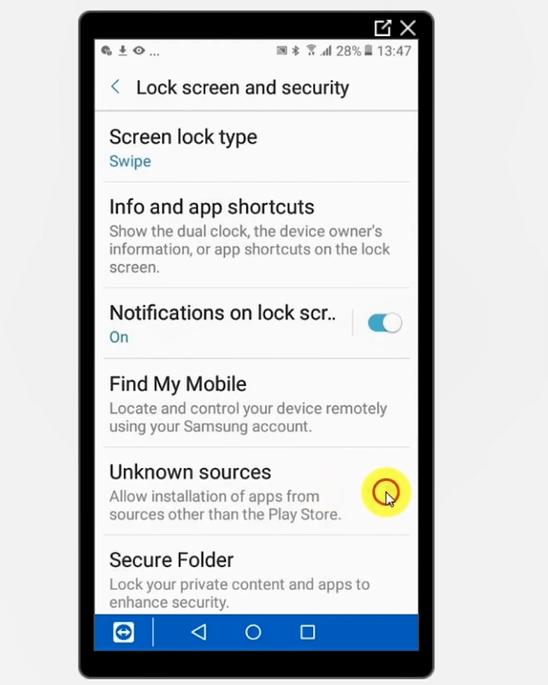
Enable it by switching the toggle ON
Next, tap “OK”, then “Install” when prompted.
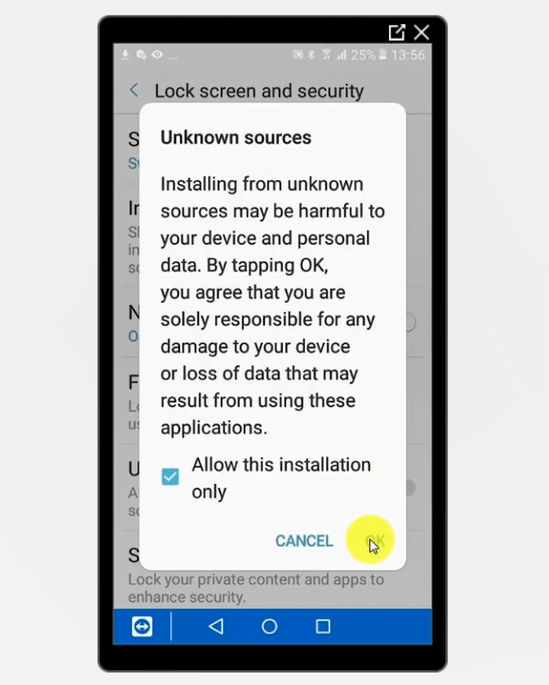
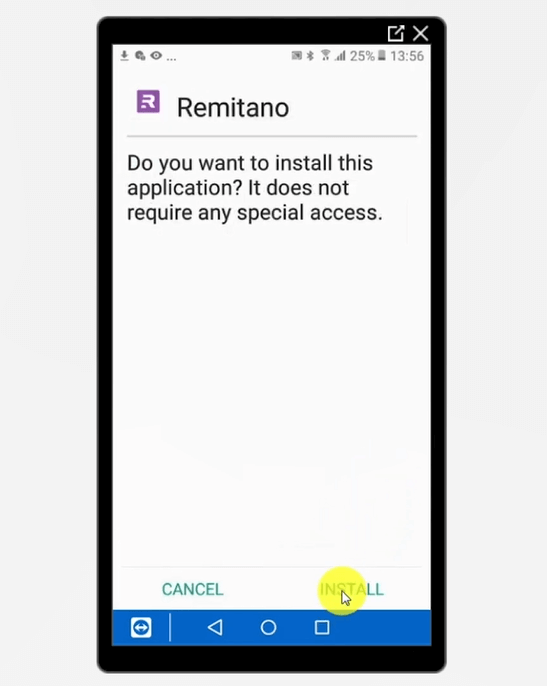
After installation, tap “Open” — and you’re ready to use the Remitano mobile app!
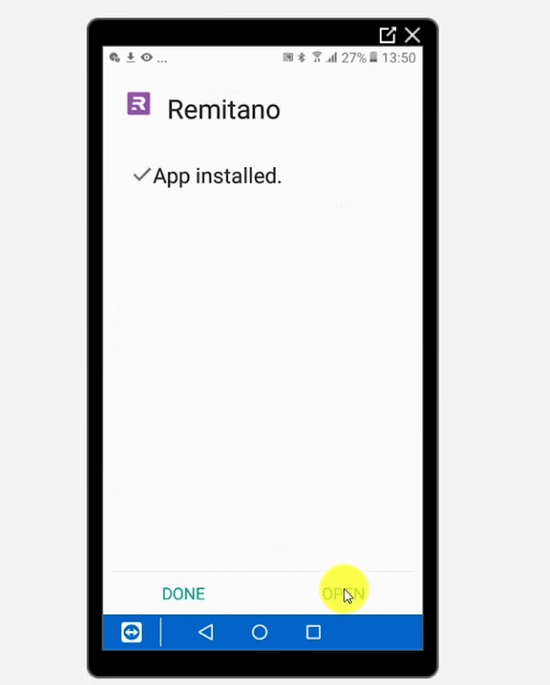
Everything you can do on our website is now at your fingertips:
Buy and sell Bitcoin, ETH, USDT, and other cryptocurrencies
Access your trading history
Use P2P securely with escrow protection
Get real-time price alerts
Enable 2FA, biometrics, and secure wallet features
Our mobile app is fast, lightweight, secure, and built for smooth trading.
We’ve created a short video tutorial that walks you through each step of the process.
Still have questions? Reach out to us via Remitano Fanpage Inbox or contact our 24/7 support team directly on the app.
If you’re unable to use Play Store or face access issues, installing the app via APK file is a safe and effective workaround.
 Easy installation
Easy installation Full functionality
Full functionality Ongoing support from our team
Ongoing support from our team
Don’t let technical limitations stop you from trading. Install Remitano app from APK and stay connected.