 What is Closing a Remitano Account?
What is Closing a Remitano Account?Closing your Remitano account means permanently deleting your profile, transaction history, and wallet information from the platform. This process begins once the user initiates a deletion request via settings.
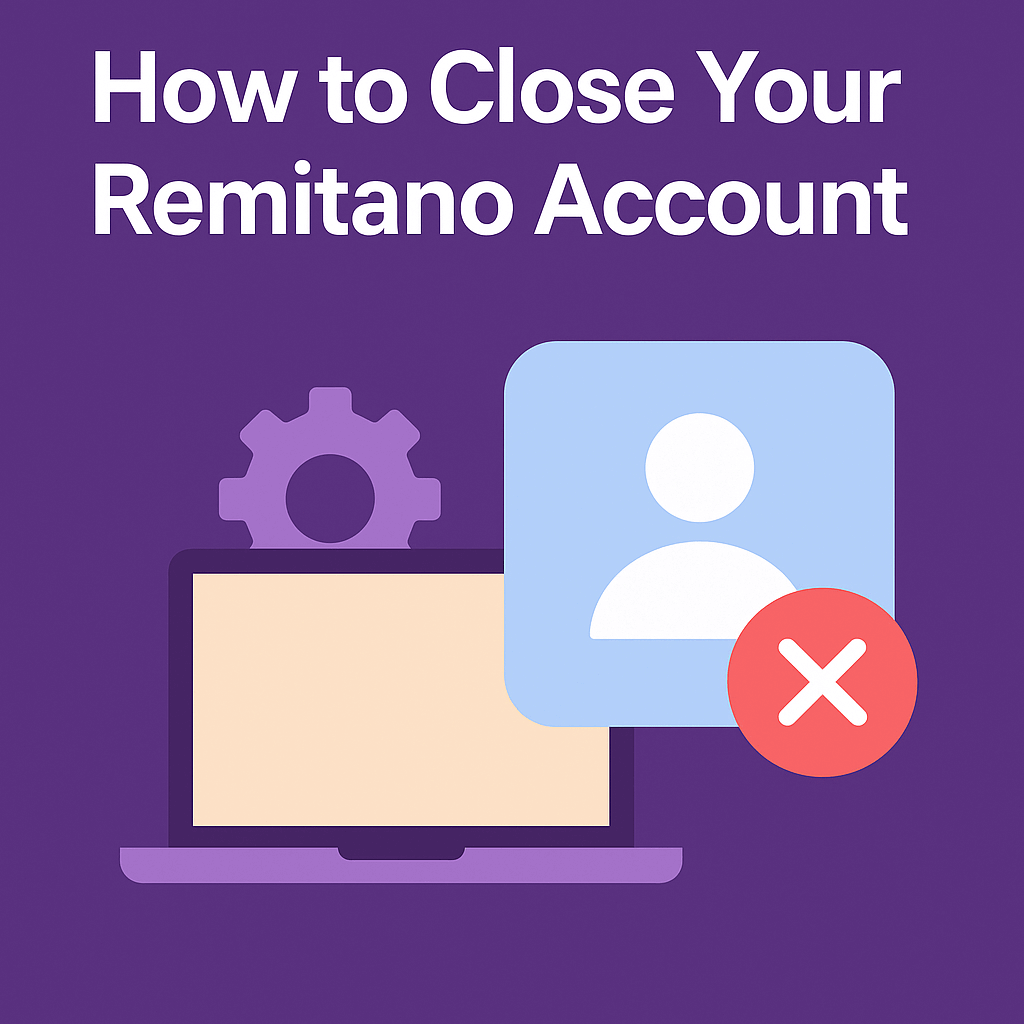
Once confirmed, Remitano will remove your account after 30 days. This action is irreversible, so you should be fully certain before submitting the request.
 Why Would You Want to Delete a Remitano Account?
Why Would You Want to Delete a Remitano Account?There are several reasons users choose to delete their Remitano accounts, such as:
 No longer trading crypto actively
No longer trading crypto actively
 Switching to another exchange
Switching to another exchange
 Wanting to protect personal data
Wanting to protect personal data
 Concerns over account security
Concerns over account security
Whatever the reason, Remitano offers a secure and transparent way to delete your account completely.
 Who Can Close a Remitano Account?
Who Can Close a Remitano Account?Anyone who has an active Remitano account can initiate the closure process. However, to proceed, the following conditions must be met:
No pending transactions
No account holds or disputes
No unresolved issues with other users
If these requirements are fulfilled, you are eligible to close your Remitano account directly from your settings.
 When Will the Account Be Permanently Deleted?
When Will the Account Be Permanently Deleted?Once you click "Close My Account", your request will be scheduled for deletion after a 30-day waiting period.
 Important notes:
Important notes:
If you log in again within 30 days, the request will be canceled
If you remain inactive, your account will be automatically and permanently deleted on day 31
This delay allows time to reconsider and prevents accidental deletions.
 Where to Delete a Remitano Account
Where to Delete a Remitano AccountTo delete your Remitano account, follow these steps on the website or mobile app:
Log into your Remitano account
Navigate to the “Settings” section
Choose Profile > Close My Account
Confirm the request
Your account status will be changed to “Pending Deletion” for the next 30 days.
 How to Properly Close Your Remitano Account
How to Properly Close Your Remitano AccountHere’s a detailed breakdown of the steps involved:
 Step 1: Ensure No Active Transactions
Step 1: Ensure No Active TransactionsMake sure your account:
Has no crypto/fiat balance in the wallet
Has no open buy/sell orders
Has no pending deposits or withdrawals
 Step 2: Go to Account Settings
Step 2: Go to Account SettingsFrom your dashboard, go to:
Settings > Profile > Close My Account
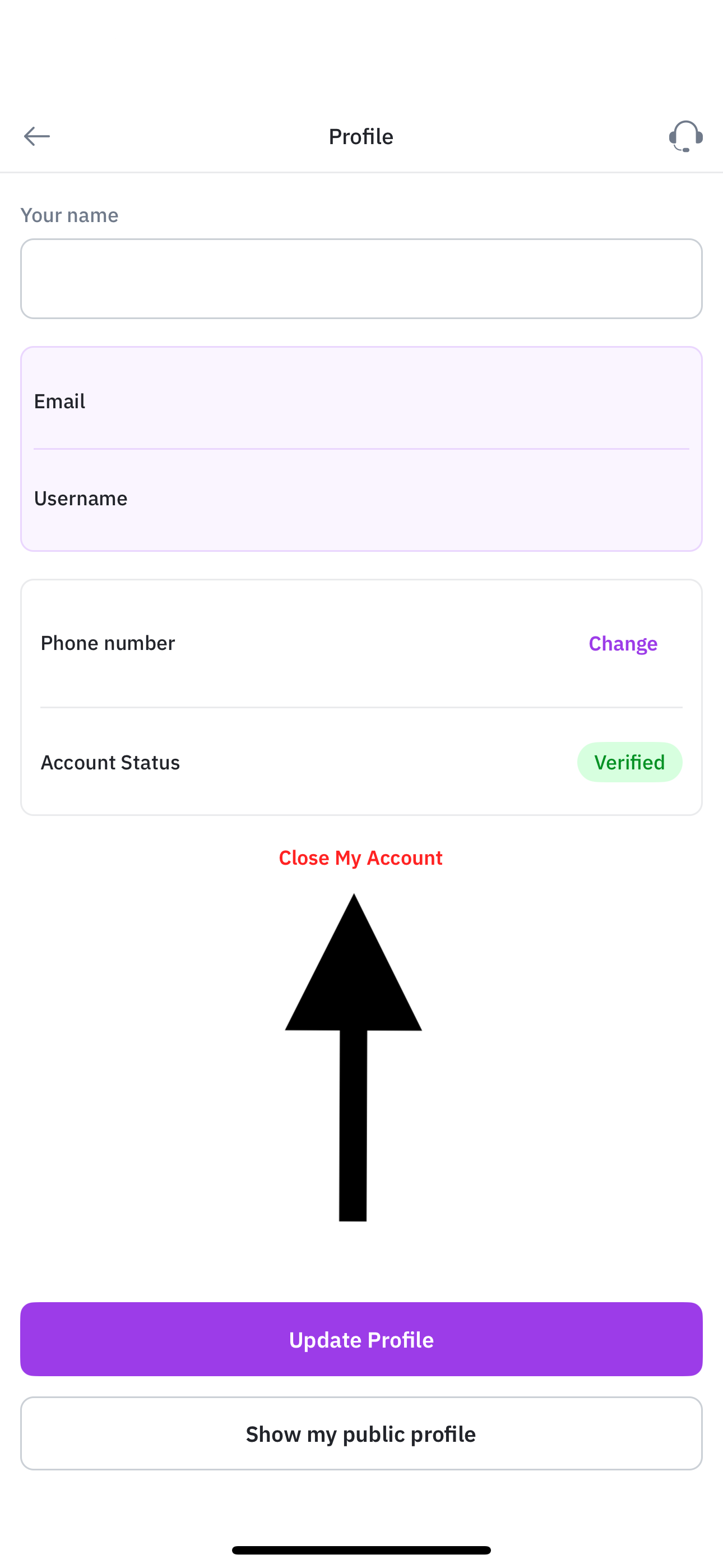
 Step 3: Confirm Deletion
Step 3: Confirm DeletionClick Close account to confirm
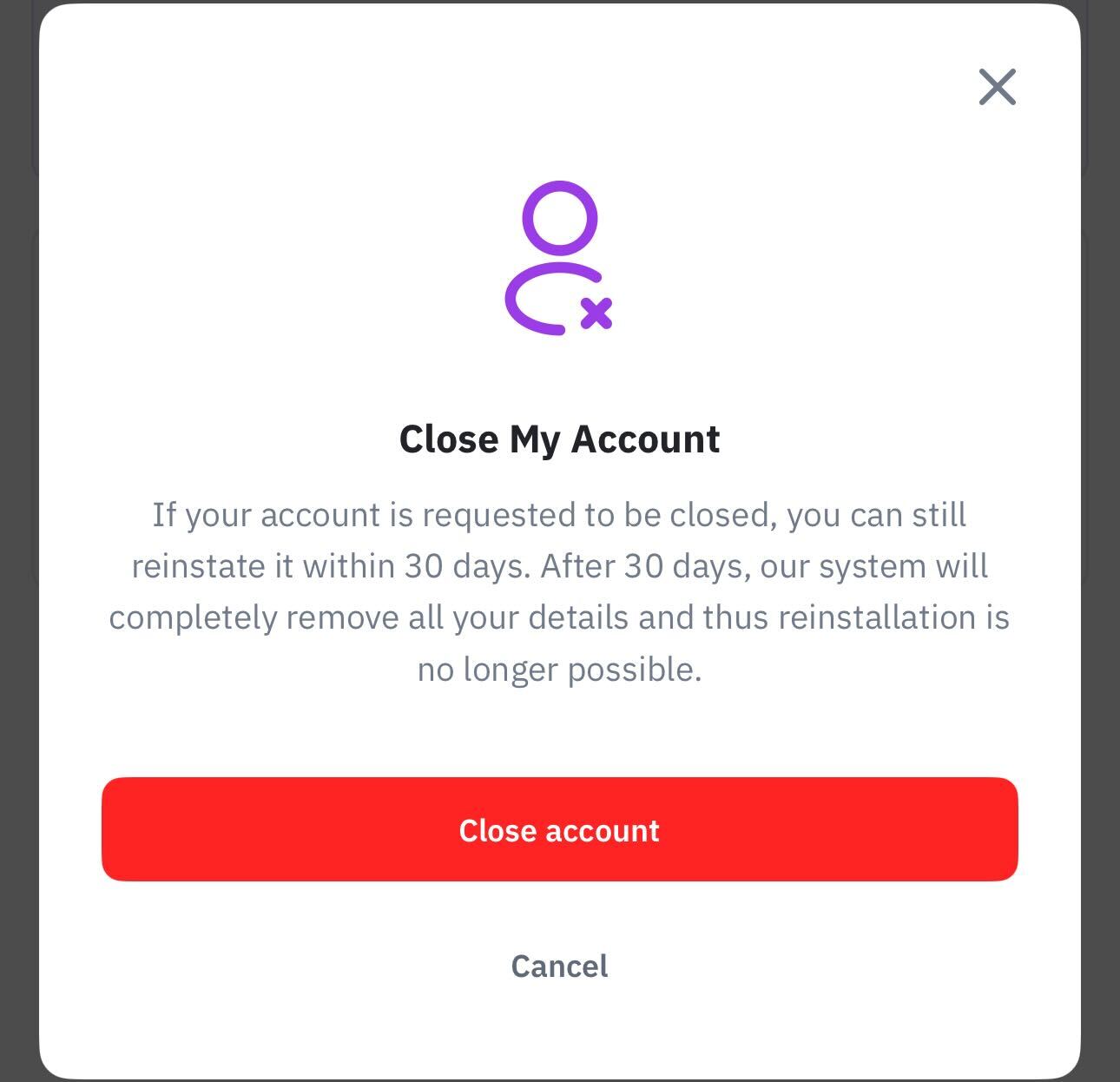
The system will now enter a 30-day countdown to deletion.
 Step 4: Avoid Logging In
Step 4: Avoid Logging InIf you log in during the 30-day period, the process will be automatically canceled.
 Important Notes Before Closing Your Remitano Account
Important Notes Before Closing Your Remitano Account Before finalizing your decision, we recommend:
Before finalizing your decision, we recommend:
Download your transaction history if needed
Withdraw all funds from your wallet
Double-check any unresolved issues or obligations
Taking these precautions will ensure a smooth and secure exit from the platform.
 Conclusion: Should You Close Your Remitano Account?
Conclusion: Should You Close Your Remitano Account?If you’re no longer using Remitano and want to secure your personal information, then closing your Remitano account is a reasonable option.
Just ensure you follow the proper steps, understand the 30-day window, and make a well-informed decision before proceeding.