
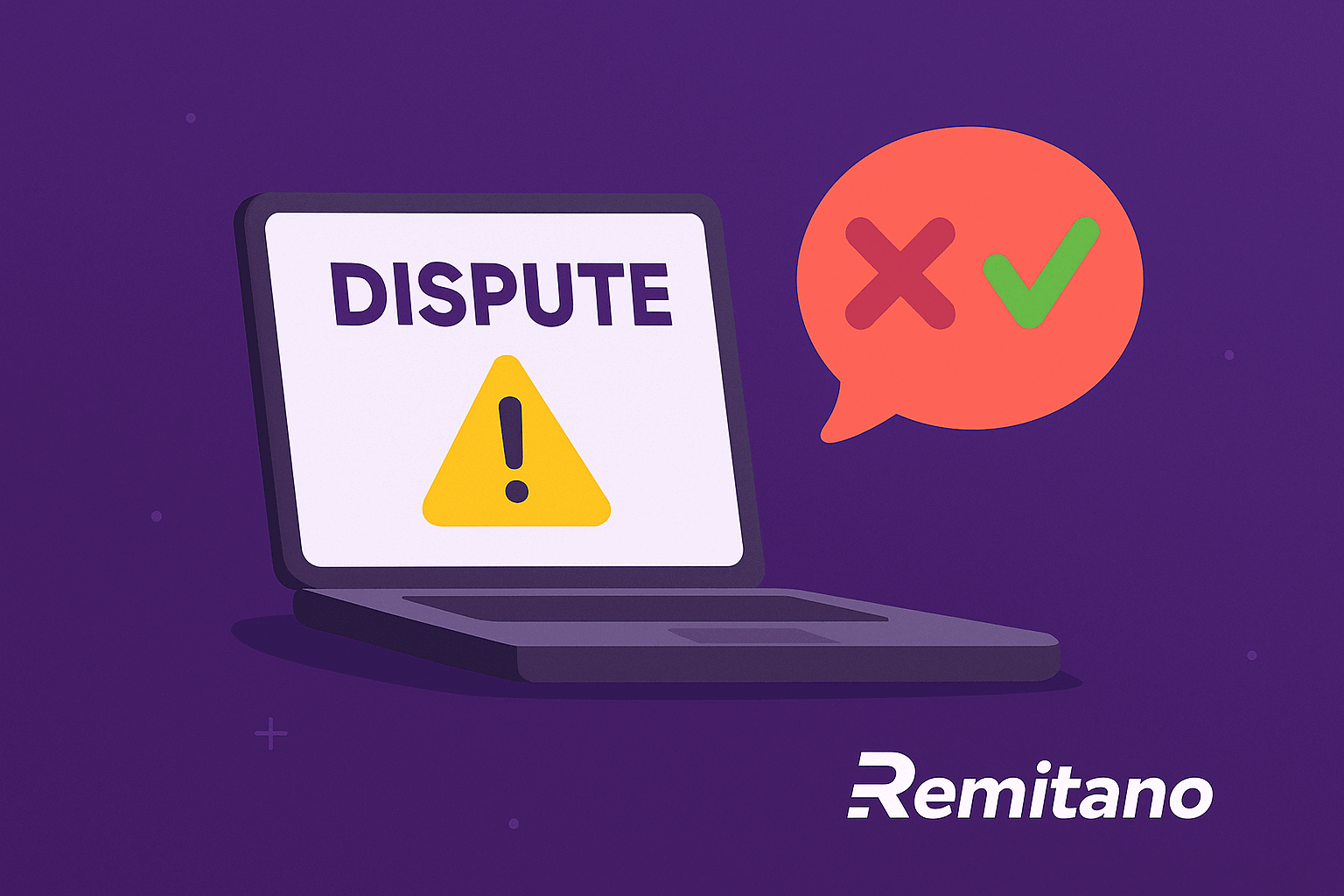
If you're a buyer and something went wrong with your trade on Remitano, don’t worry — you can file a dispute to request assistance. Here’s a complete guide on how to file a dispute as buyer on Remitano, including valid reasons, required documents, and what to expect during the process.
 When Should a Buyer File a Dispute?
When Should a Buyer File a Dispute?You can file a dispute only after you've made payment and clicked “Transferred” on the order. Common dispute reasons include:
 Seller did not release the crypto
Seller did not release the crypto You paid more than required
You paid more than required Seller asked to complete the trade outside Remitano
Seller asked to complete the trade outside Remitano Seller provided incorrect bank details
Seller provided incorrect bank details Other suspicious or irregular activities
Other suspicious or irregular activities
 Disputes are available after the countdown ends and once you click "Transferred".
Disputes are available after the countdown ends and once you click "Transferred".
 How to File a Dispute – Step-by-Step
How to File a Dispute – Step-by-Step Step 1: Mark as Transferred
Step 1: Mark as Transferred
Click “Transferred” and submit proof of payment
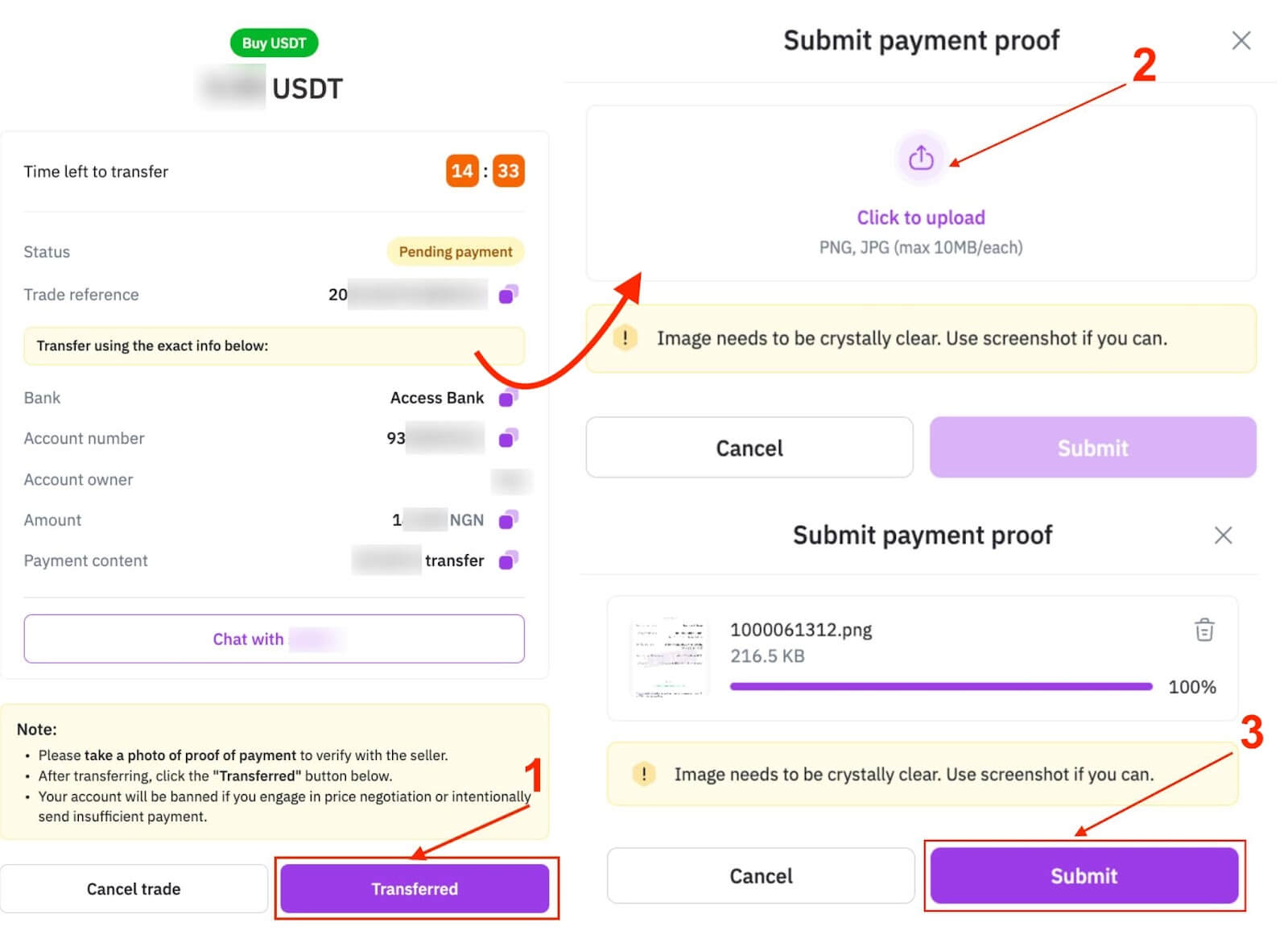
 Step 2: Wait for the Dispute Countdown
Step 2: Wait for the Dispute Countdown
After submission, you will see a timer
Once it ends, click “File a Dispute”
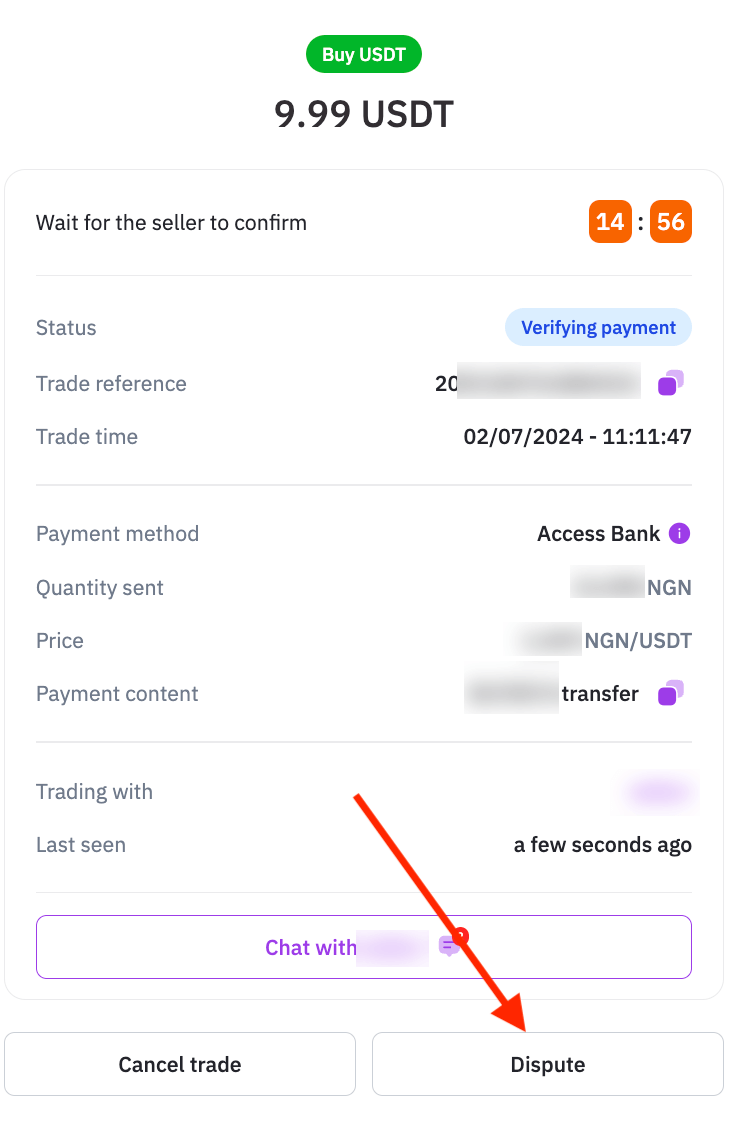 | 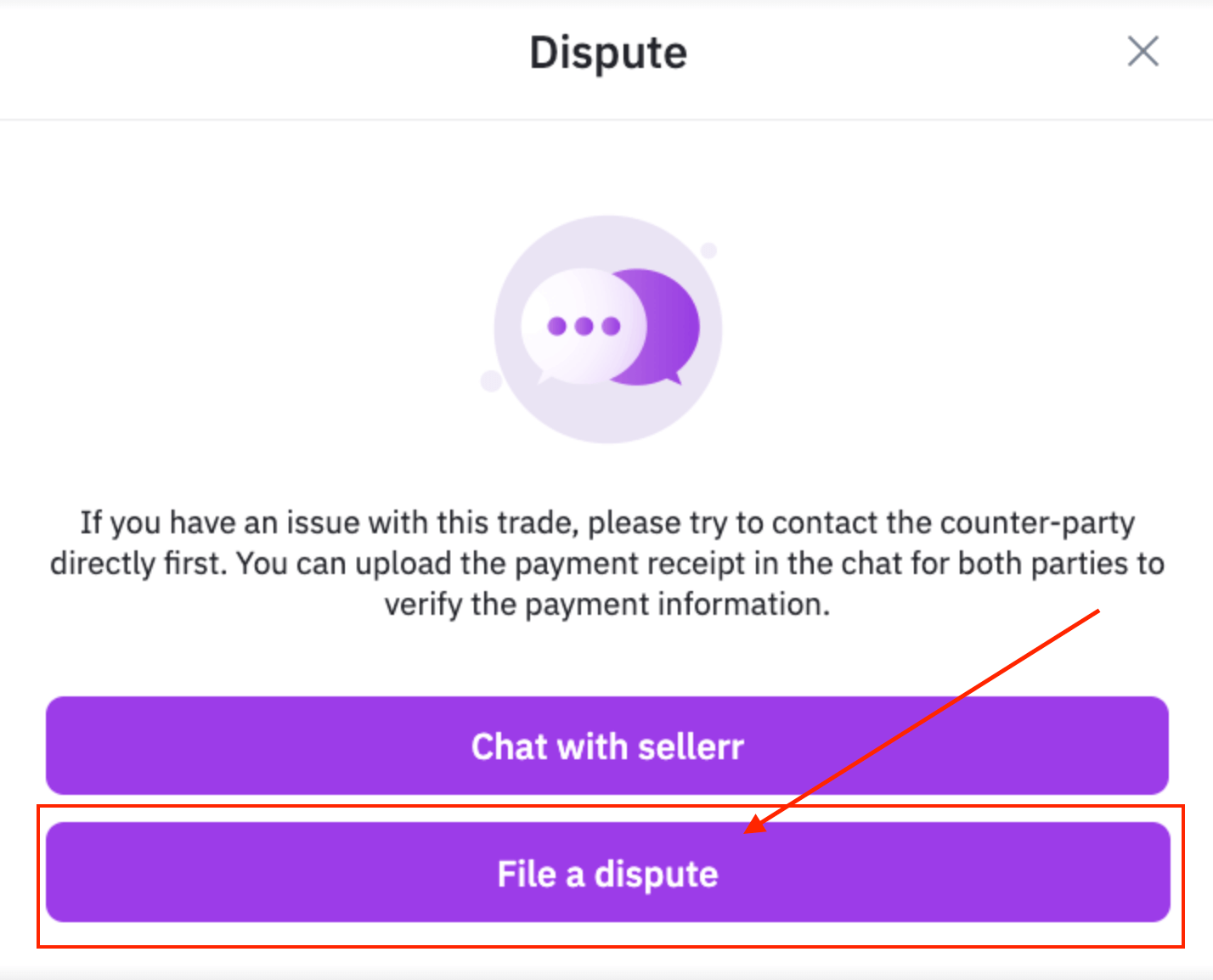 |
 Step 3: Fill Out the Dispute Form
Step 3: Fill Out the Dispute Form 3.1 Reason for Dispute
3.1 Reason for Dispute
Select one main reason (e.g., Seller didn’t release funds)
 3.2 Additional Information (Required)
3.2 Additional Information (Required)
Describe the issue clearly (Max 200 characters)
 3.3 Upload Proof
3.3 Upload Proof
Attach up to 3 files (images, PDFs, videos):
Screenshot/video of your payment app (starting from login screen)
Include:
• Sender’s name
• Account number
• Transaction ID
• Date
• Receiver’s info
• Amount
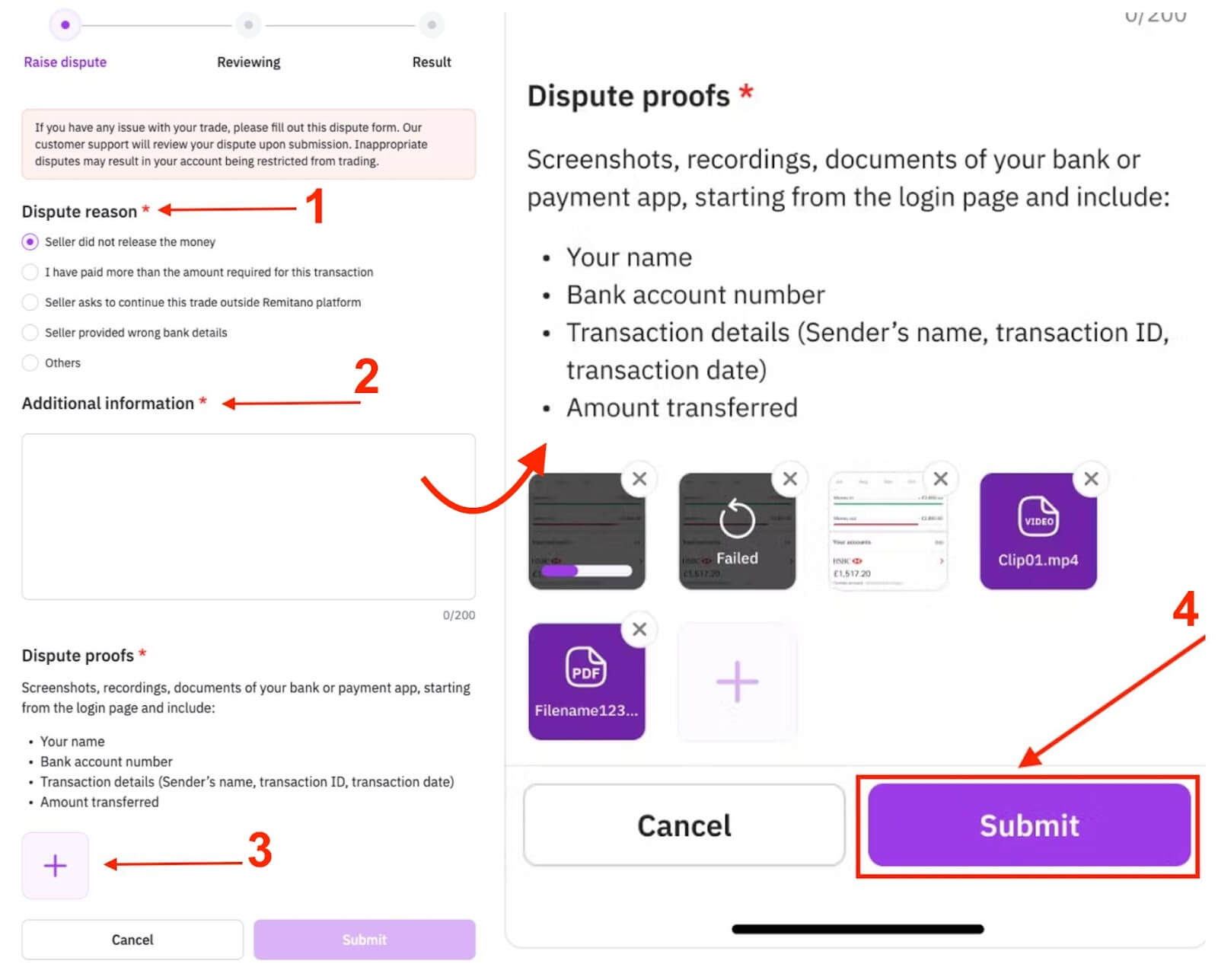
 Supported formats: PDF, PNG, JPG, HEIC, MP4, MOV
Supported formats: PDF, PNG, JPG, HEIC, MP4, MOV Max size: 50MB for all files combined
Max size: 50MB for all files combined
 After Submitting a Dispute
After Submitting a DisputeOnce submitted, your dispute enters the review phase:
 You can:
You can:
Chat with Remitano support or the seller
Upload more files if requested
Cancel the dispute (only if you were the one who filed it)
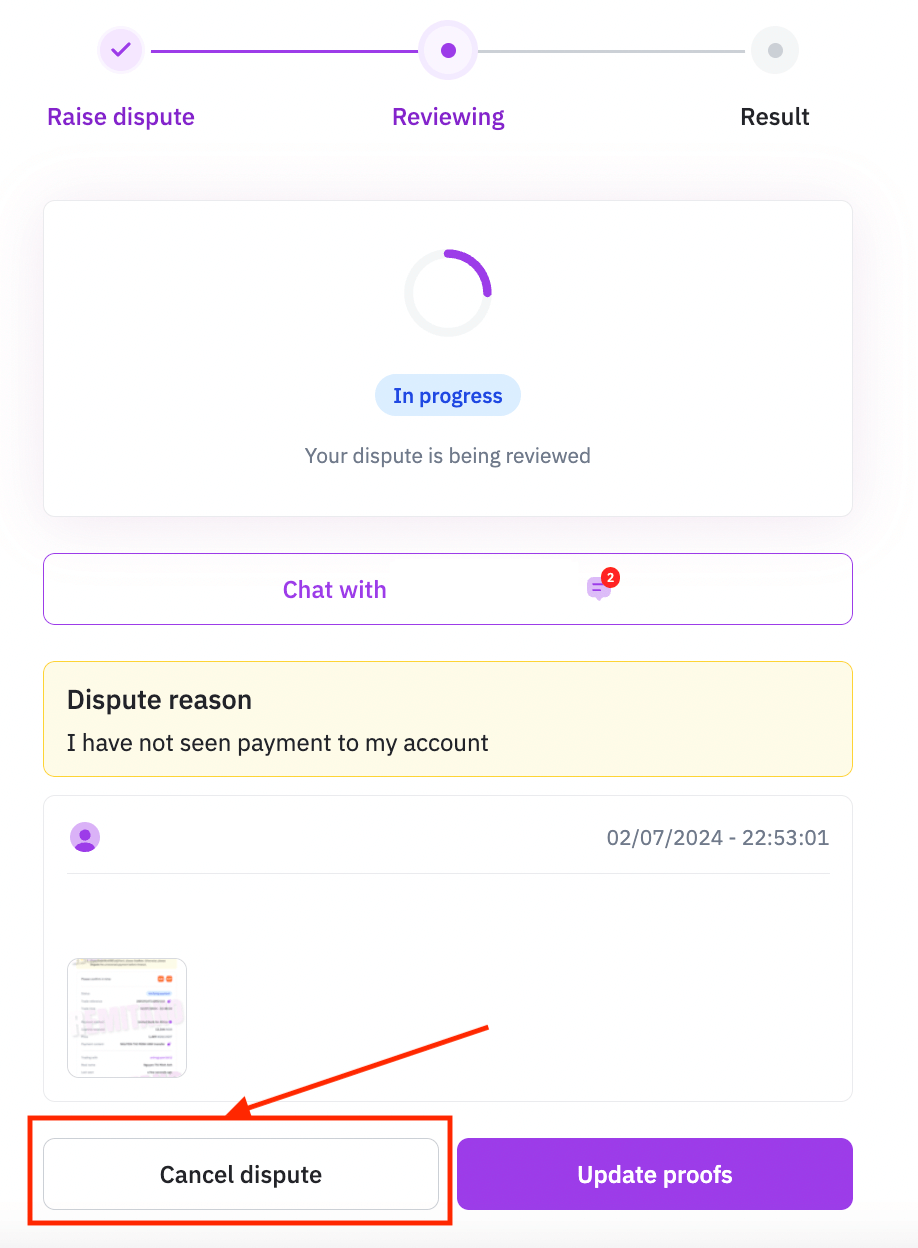
 If canceled, the trade will revert to “Paid/Verifying Payment”, and you may proceed manually.
If canceled, the trade will revert to “Paid/Verifying Payment”, and you may proceed manually.
 Viewing the Dispute Result
Viewing the Dispute ResultWhen support resolves your case, you will receive the result:
 Released – Coins are sent to you
Released – Coins are sent to you Canceled – Trade ends with no release
Canceled – Trade ends with no release
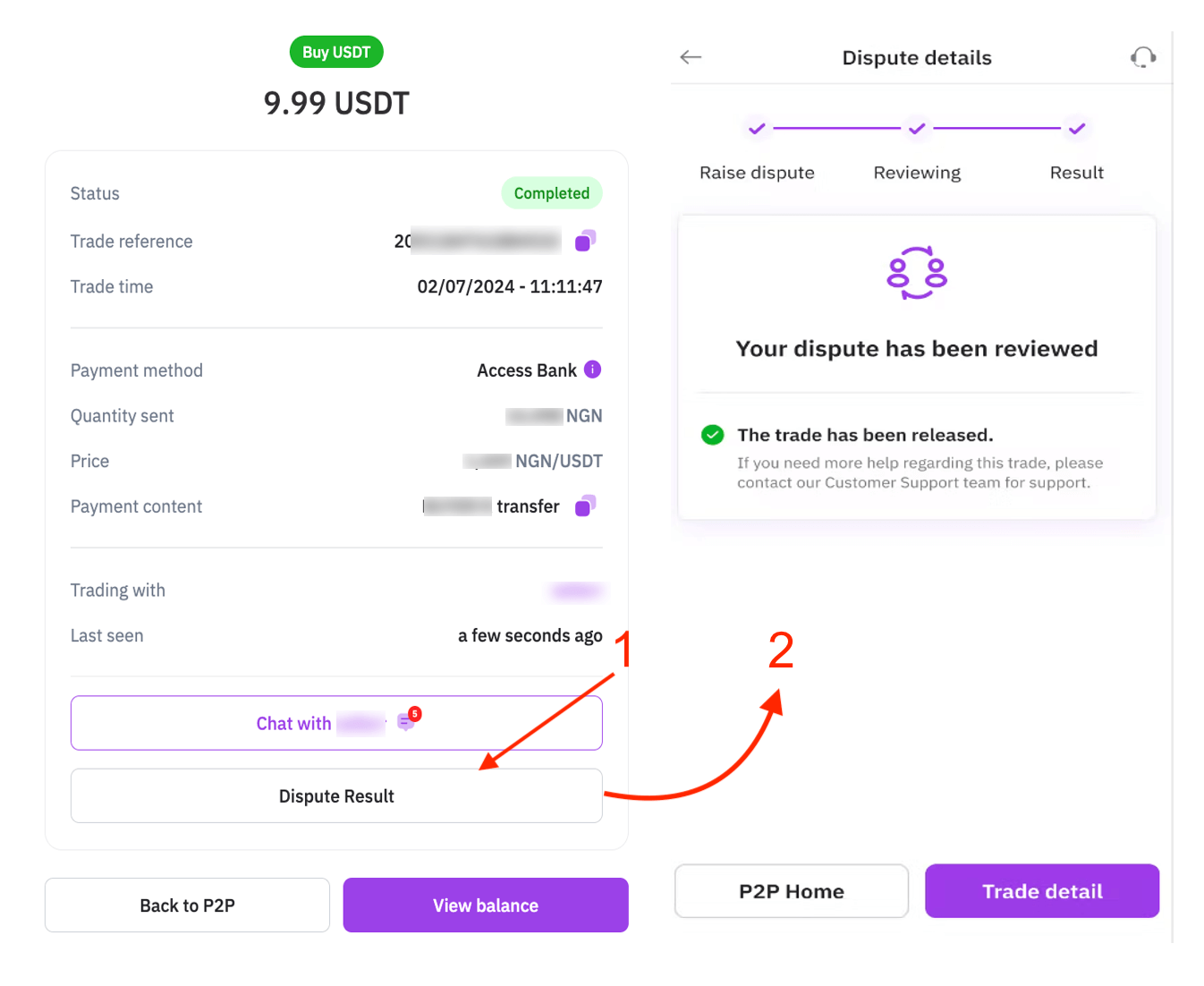
 You can track all updates inside in the trade chat.
You can track all updates inside in the trade chat.
 Important Note About Escrow
Important Note About EscrowOnce the seller releases the crypto from escrow, you can no longer open or re-open a dispute. Always file your dispute before the coin is released.
Always file your dispute before the coin is released.
 Full Trading Policy: https://remitano.com/policy-terms
Full Trading Policy: https://remitano.com/policy-terms
 Tips for a Successful Dispute
Tips for a Successful Dispute Submit proof clearly and promptly
Submit proof clearly and promptly Keep communication polite and clear
Keep communication polite and clear Follow instructions from Customer Support
Follow instructions from Customer Support Don’t delay the process — act as soon as you spot a problem
Don’t delay the process — act as soon as you spot a problem
 Protect Yourself by Knowing How to Dispute on Remitano
Protect Yourself by Knowing How to Dispute on RemitanoNow you know how to file a dispute as a buyer on Remitano and what to do when something feels off. The dispute system is there to protect you — just follow the steps, provide valid proof, and let the support team help you get a fair result.
 Stay informed, stay safe, and trade smarter with Remitano!
Stay informed, stay safe, and trade smarter with Remitano!