
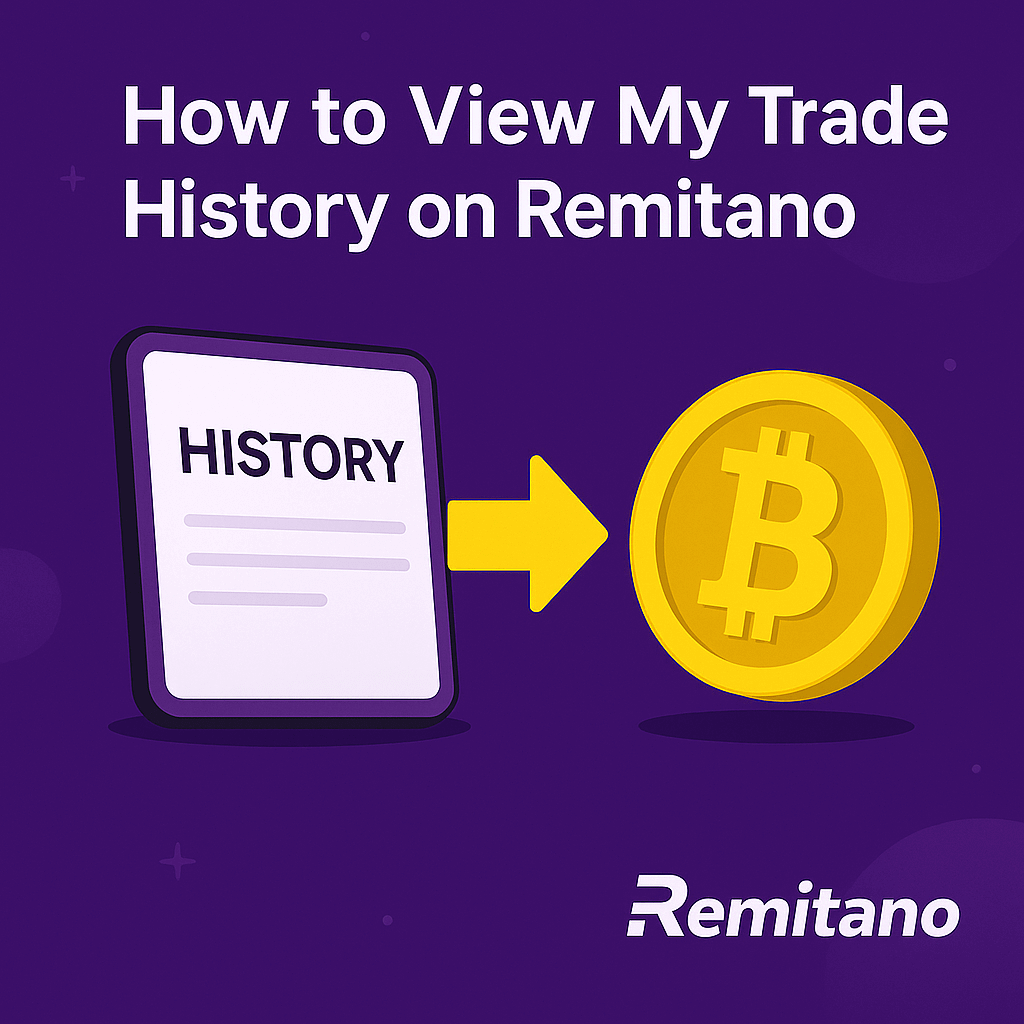
Knowing how to find all your trades on Remitano is essential for tracking crypto transactions, managing disputes, and analyzing your trading history. Whether you're using the web or app, Remitano makes it easy to access your complete P2P trading record in just a few taps.
Here’s a step-by-step guide on how to view your full trade history on Remitano.
 Step 1. Go to the History Page
Step 1. Go to the History PageYou can find your trading history from the Buy/Sell Crypto menu.
 On Website:
On Website:
Go to the Buy/Sell Crypto tab → Select History
 On App:
On App:
From the Home screen → Tap More (⋯) → Choose History
 This page shows all your P2P trading activities.
This page shows all your P2P trading activities.
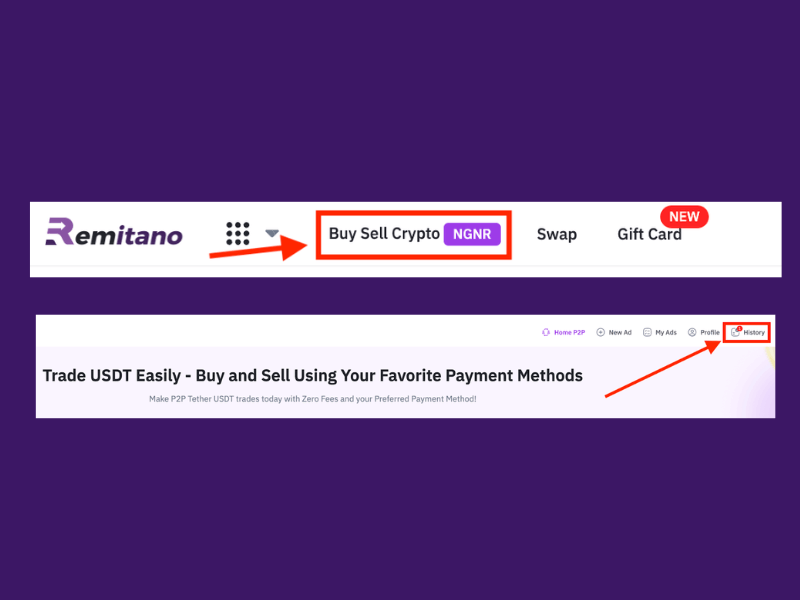 | 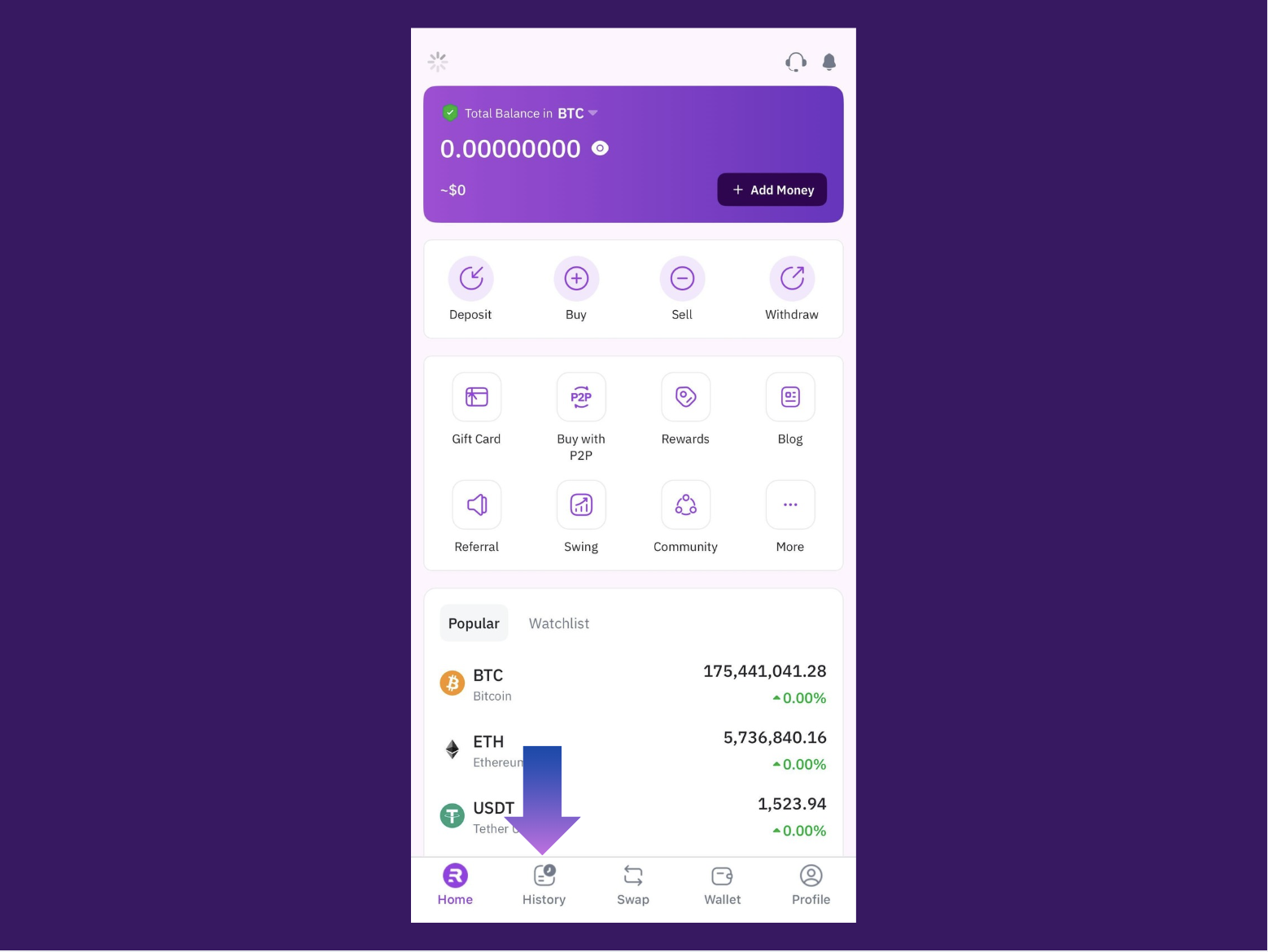 |
 Step 2. Filter by Transaction Type
Step 2. Filter by Transaction TypeTo narrow down results, choose the transaction type:
 Tap P2P to show only peer-to-peer trades.
Tap P2P to show only peer-to-peer trades. Other options may include Invest, Swap, or Lending – avoid those for now if you're only tracking trades.
Other options may include Invest, Swap, or Lending – avoid those for now if you're only tracking trades.
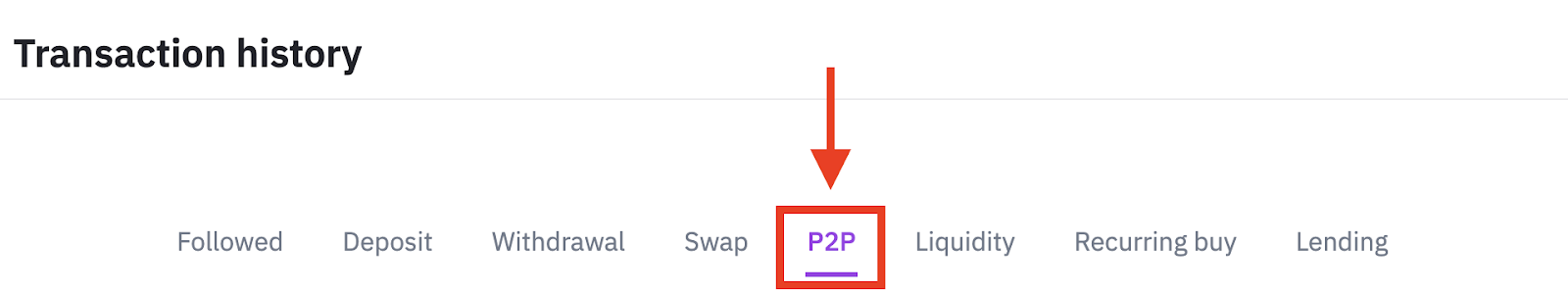 | 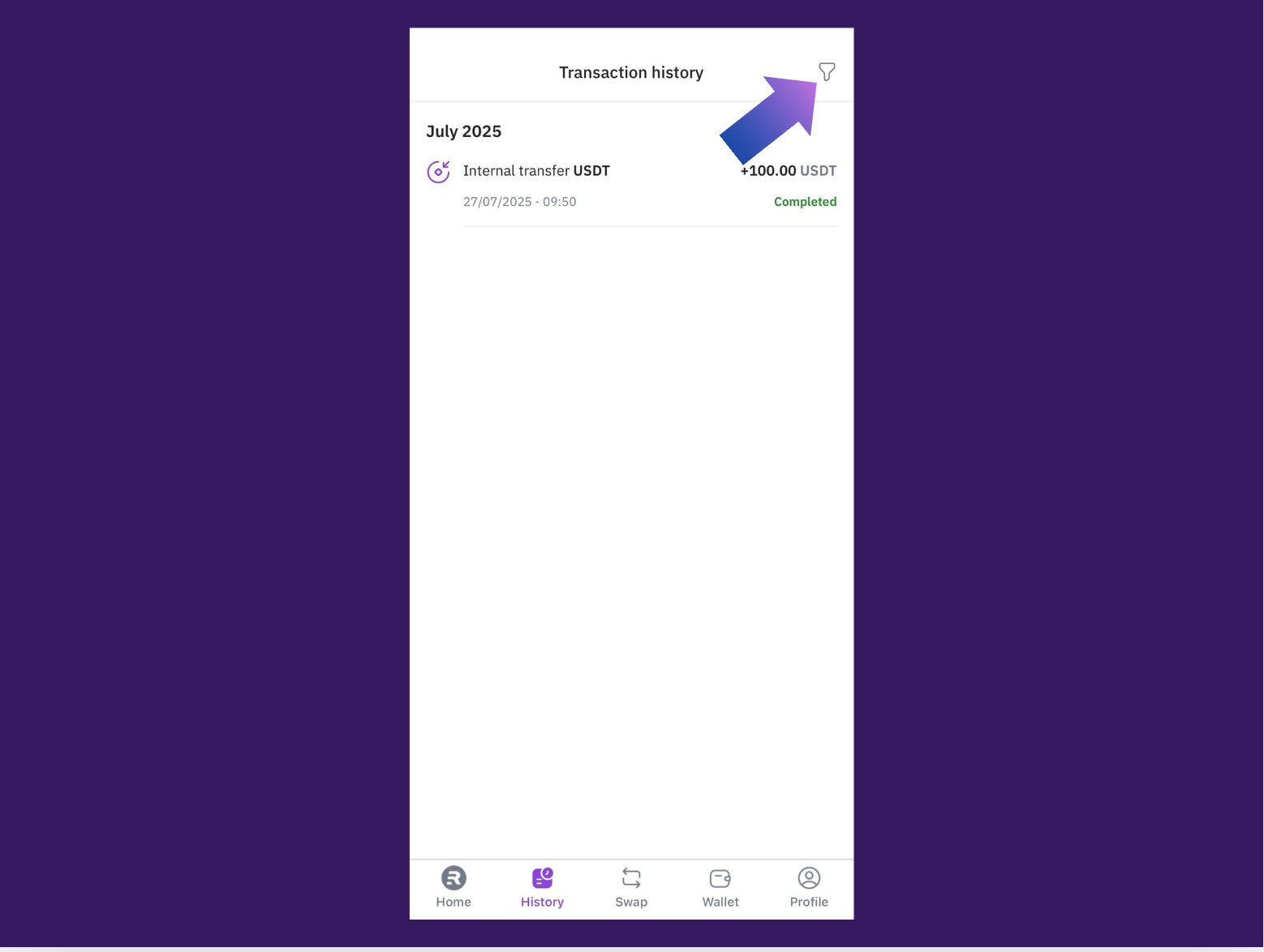 |
 Step 3. Apply Optional Filters
Step 3. Apply Optional FiltersUse filters to find specific trades more quickly:
 Status:
Status:
PENDING or DISPUTED: Ongoing or unresolved trades
CANCELLED: Trades that didn’t go through
COMPLETED: Successful trades
 Time Range: Choose a specific date range if needed
Time Range: Choose a specific date range if needed Coin Type: Filter trades by coin (BTC, ETH, USDT…)
Coin Type: Filter trades by coin (BTC, ETH, USDT…)
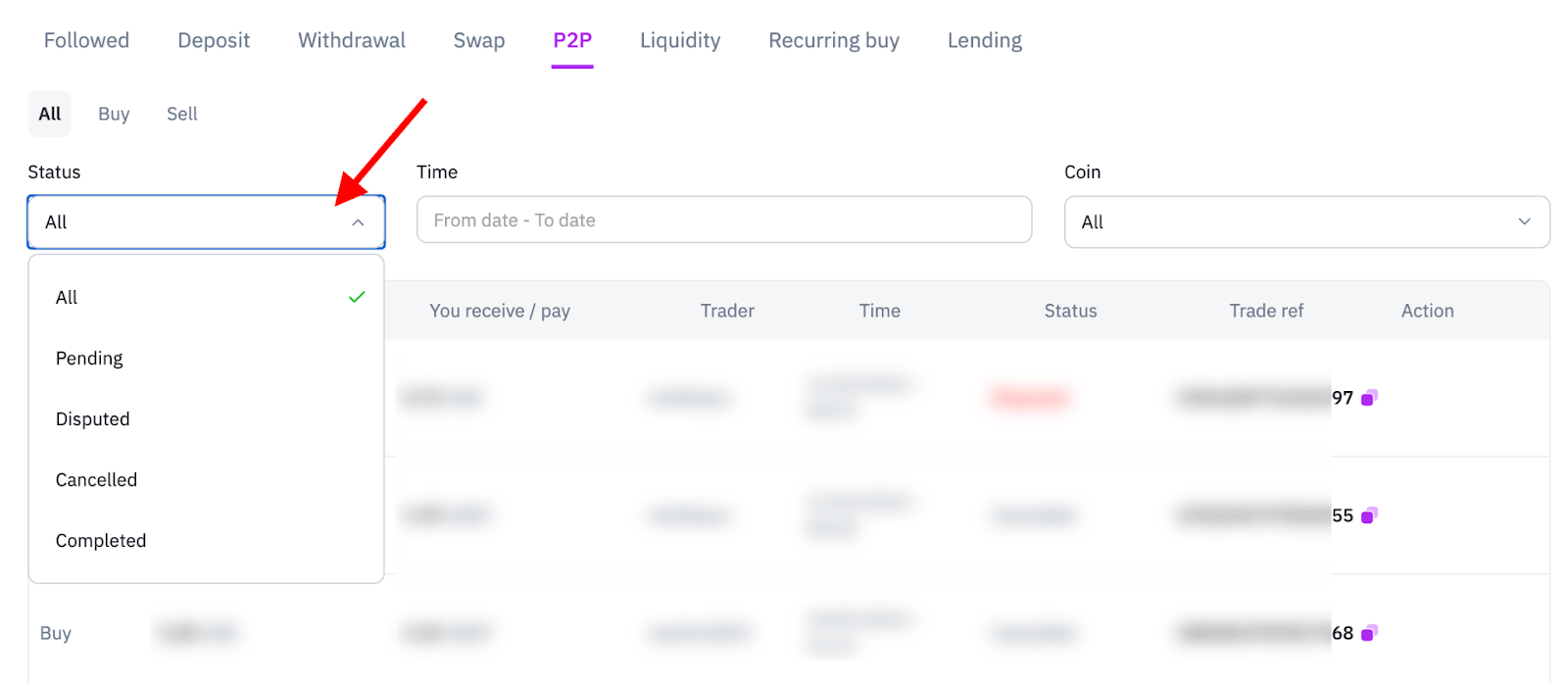 | 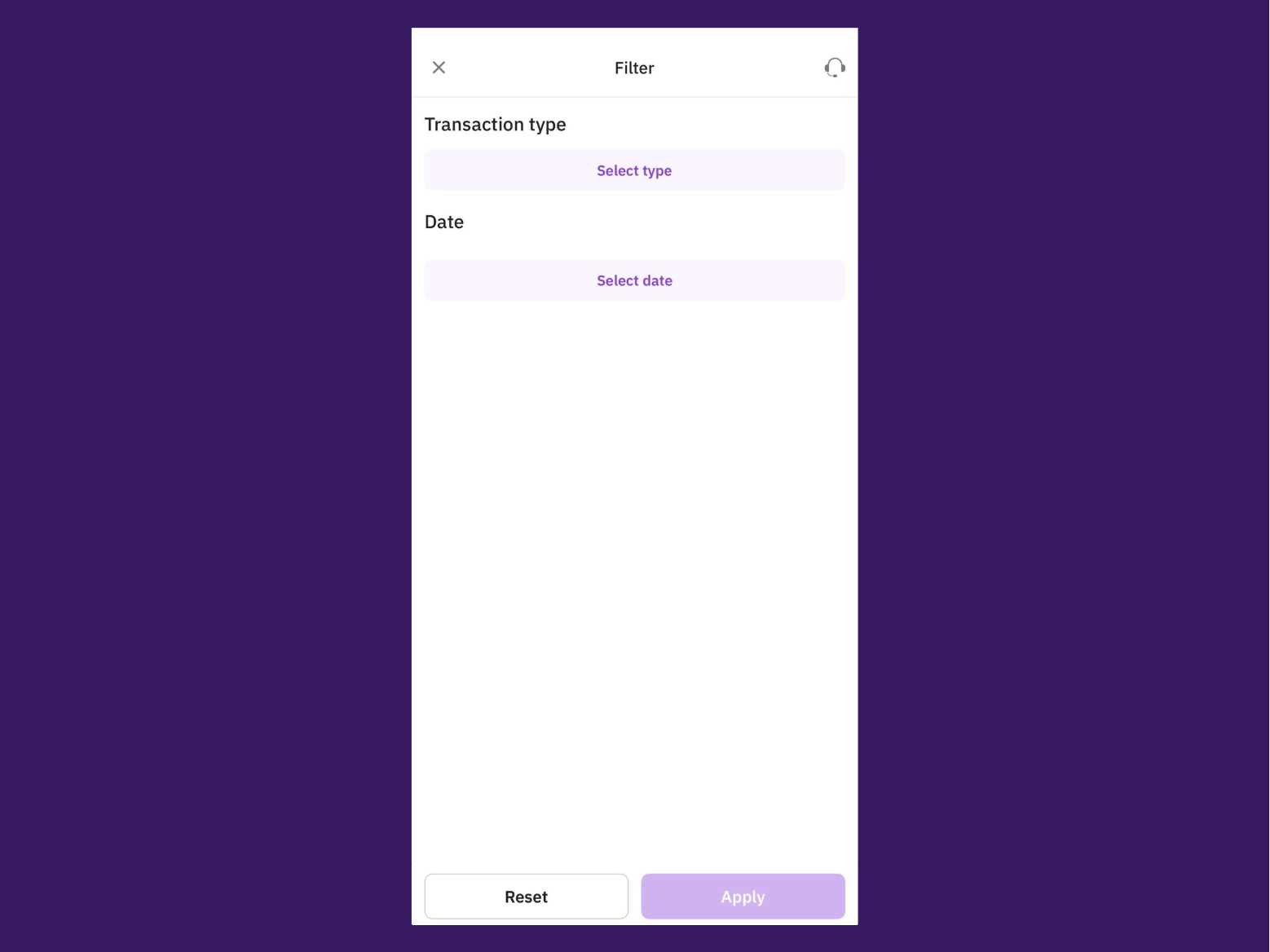 |
 This helps you analyze your performance or address specific issues more quickly
This helps you analyze your performance or address specific issues more quickly
 Step 4. View Trade Details via Trade Reference
Step 4. View Trade Details via Trade ReferenceEvery trade has a unique Trade Reference.
 Click or tap on the Trade Reference to view:
Click or tap on the Trade Reference to view:
Amount
Coin type
Buyer/Seller details
Payment method
Trade status
Time & date
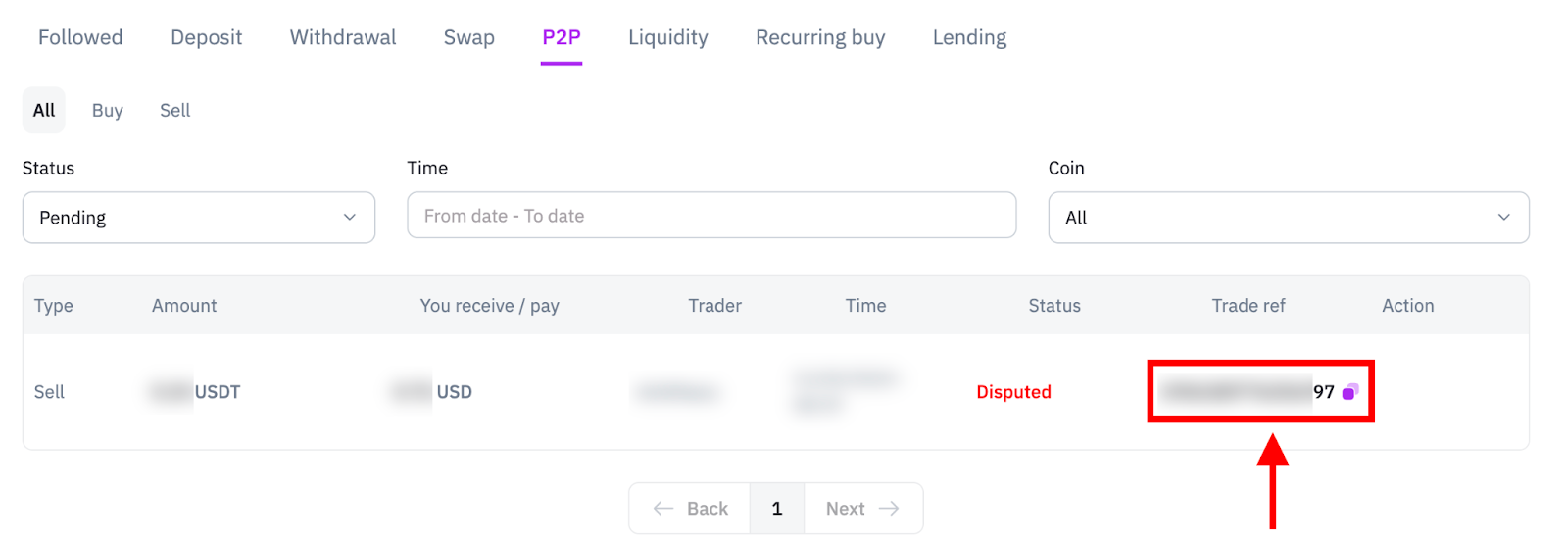 | 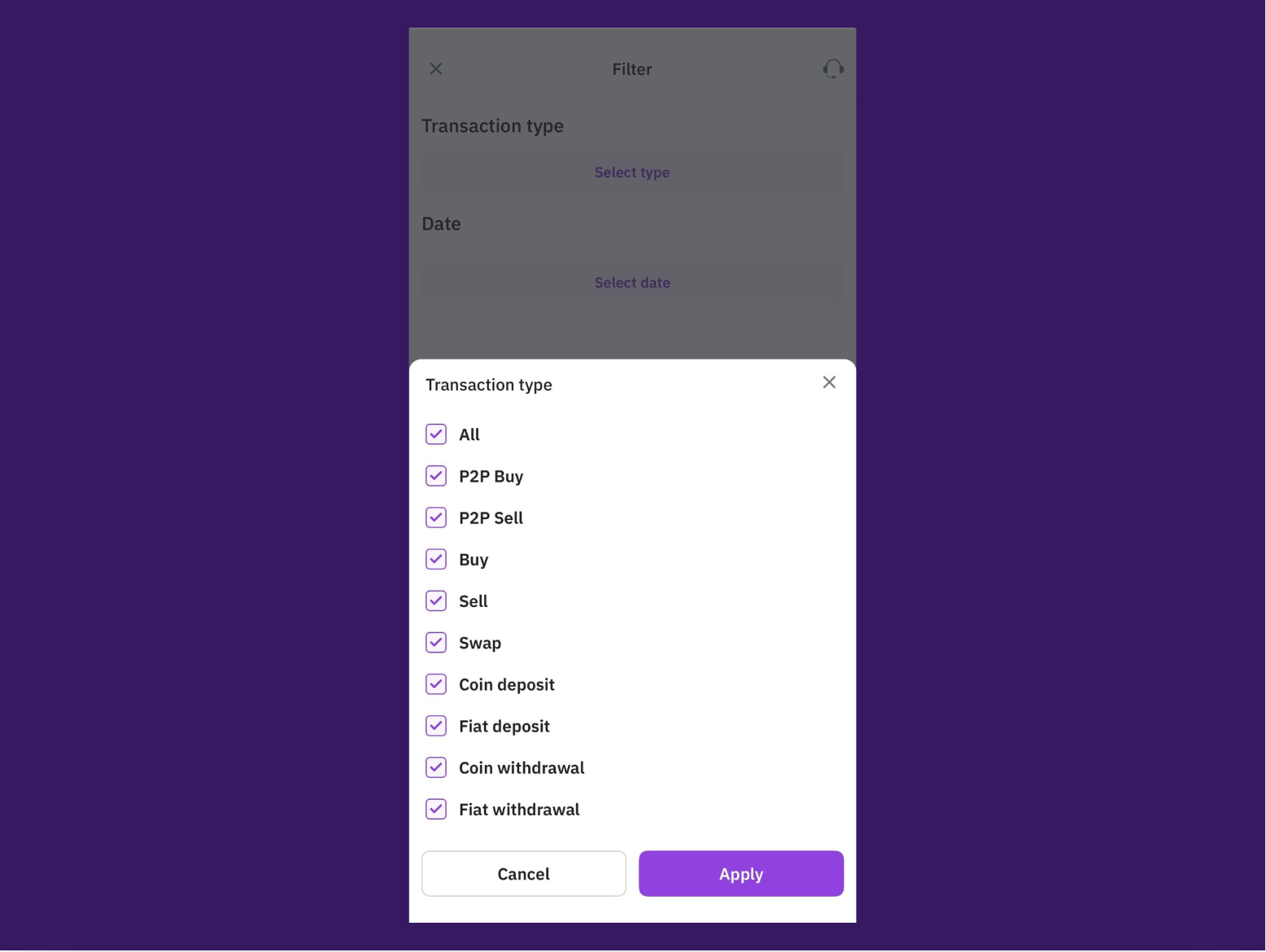 |
 Useful for record-keeping, verifying disputes, and confirming transactions.
Useful for record-keeping, verifying disputes, and confirming transactions.
 Why Should You Check Your Trade History Regularly?
Why Should You Check Your Trade History Regularly? Monitor your trading activity
Monitor your trading activity Verify dispute information
Verify dispute information Track earnings or losses
Track earnings or losses Ensure transactions are recorded correctly
Ensure transactions are recorded correctly
 Start Tracking Your Trades on Remitano Today
Start Tracking Your Trades on Remitano TodayWhether you're resolving a dispute or analyzing your crypto journey, knowing how to find all your trades on Remitano gives you control and transparency. Use the built-in history and filter tools for a complete view of your trading history.