
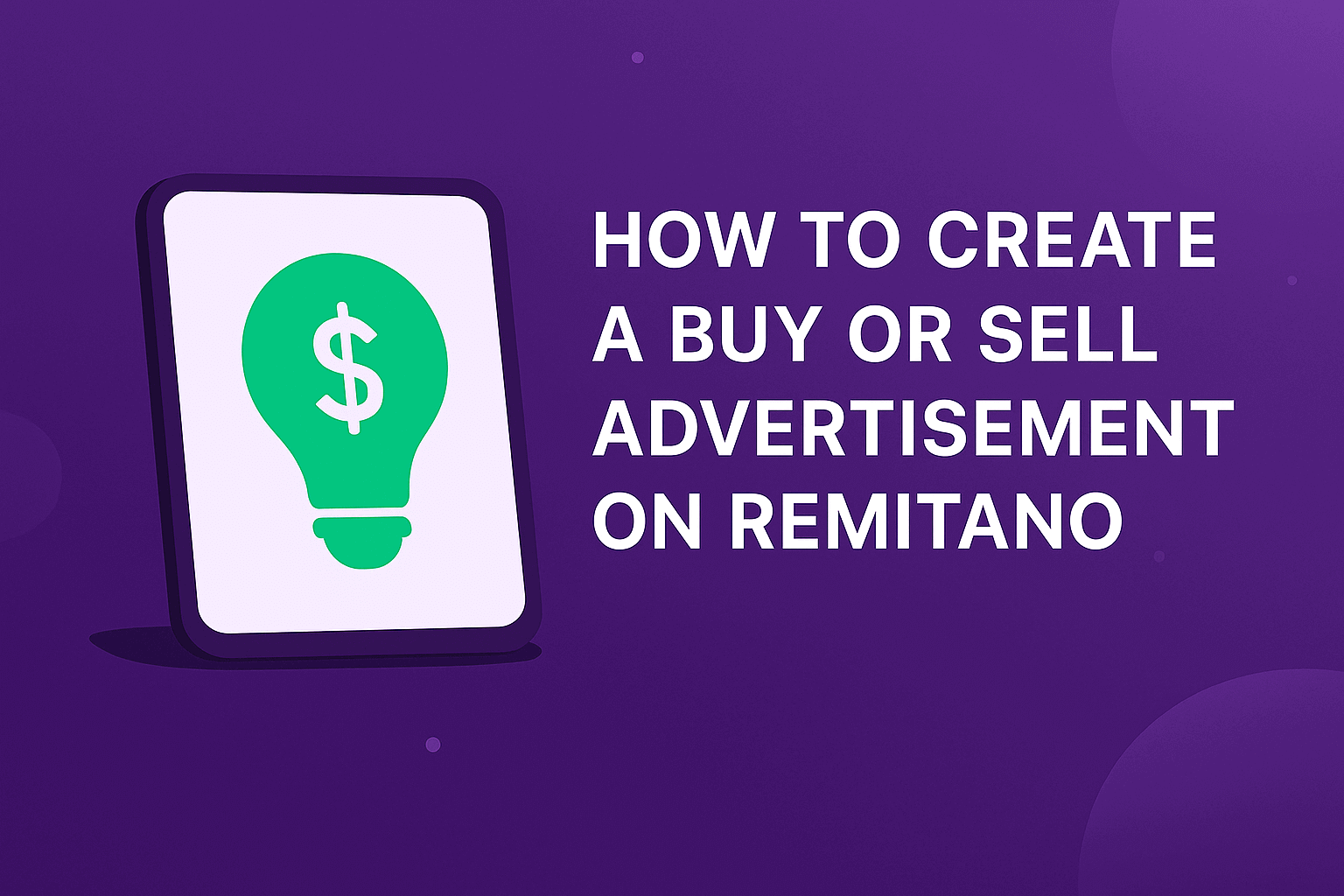
If you want to take full control of your crypto trading, the best way is to create crypto ad on Remitano. This allow you to set your own prices, choose your payment terms, and control the trading volume. In this article, we’ll guide you step-by-step through creating both buy and sell advertisements on Remitano’s P2P platform — using both the web and the app.
 What Is a Buy/Sell Advertisement on Remitano?
What Is a Buy/Sell Advertisement on Remitano?A P2P advertisement allows you to act as a market maker by setting your own:
Price (fixed or dynamic)
Minimum/maximum transaction amount
Payment method and currency
Whether you're looking to buy or sell crypto, a well-set ad puts you in control.
 How to Create a Buy Advertisement on Remitano
How to Create a Buy Advertisement on Remitano
 On the Web Version
On the Web Version
Step 1: Log into your Remitano account
Step 2: Go to Buy Sell Crypto → Click New Ad → Buy
 On the Mobile App
On the Mobile App
Step 1: From Home → Tap More → P2P
Step 2: Tap New Ad → Buy
 | 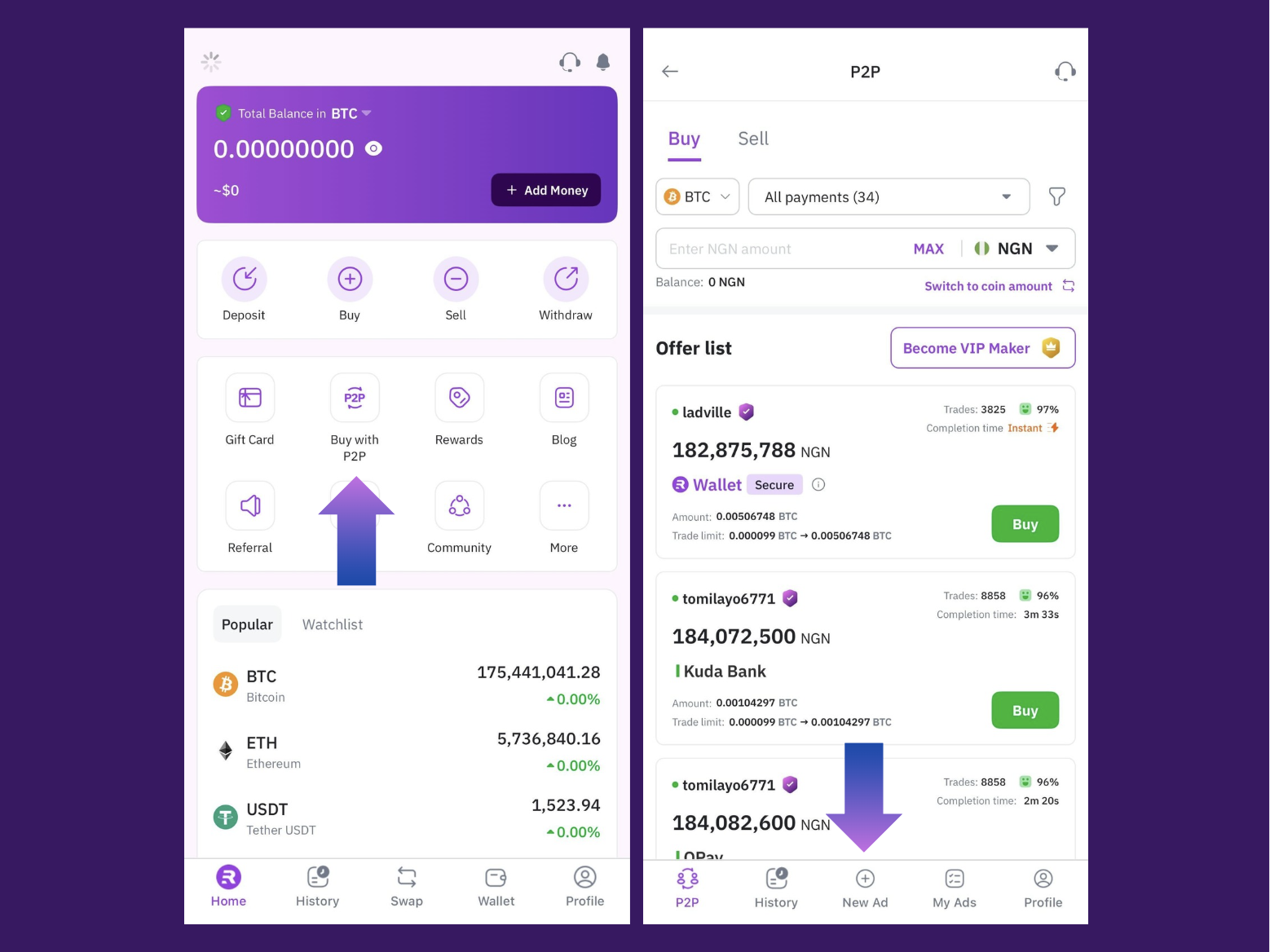 |
 |
 Steps for Both Web and App (After Step 2)
Steps for Both Web and App (After Step 2)
Step 3: Set Basic Ad Info
Choose the coin you want to buy
Select the currency (e.g., NGN)
Choose payment method and payment time limit
You need click Read our guide for creating ads if this is your first time
→ Click Next
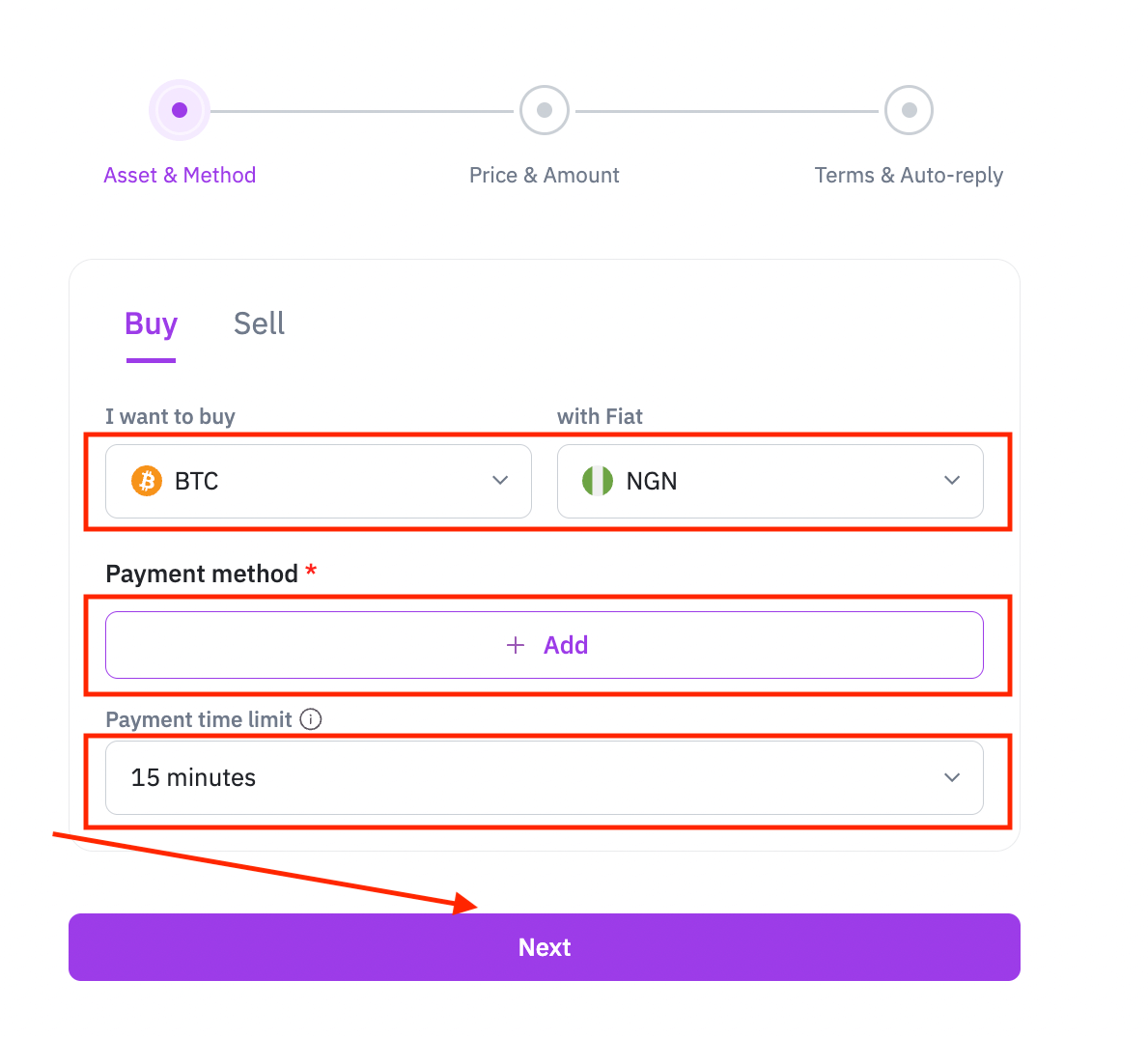
Step 4: Choose Price Type
 Fixed Price
Fixed Price
You enter the exact price per coin
Price doesn’t follow market fluctuations
Input:
Unit Price: Price per coin
Quantity: Total amount of coin to buy
Order Limit: Min/max amount per transaction
→ Click Next
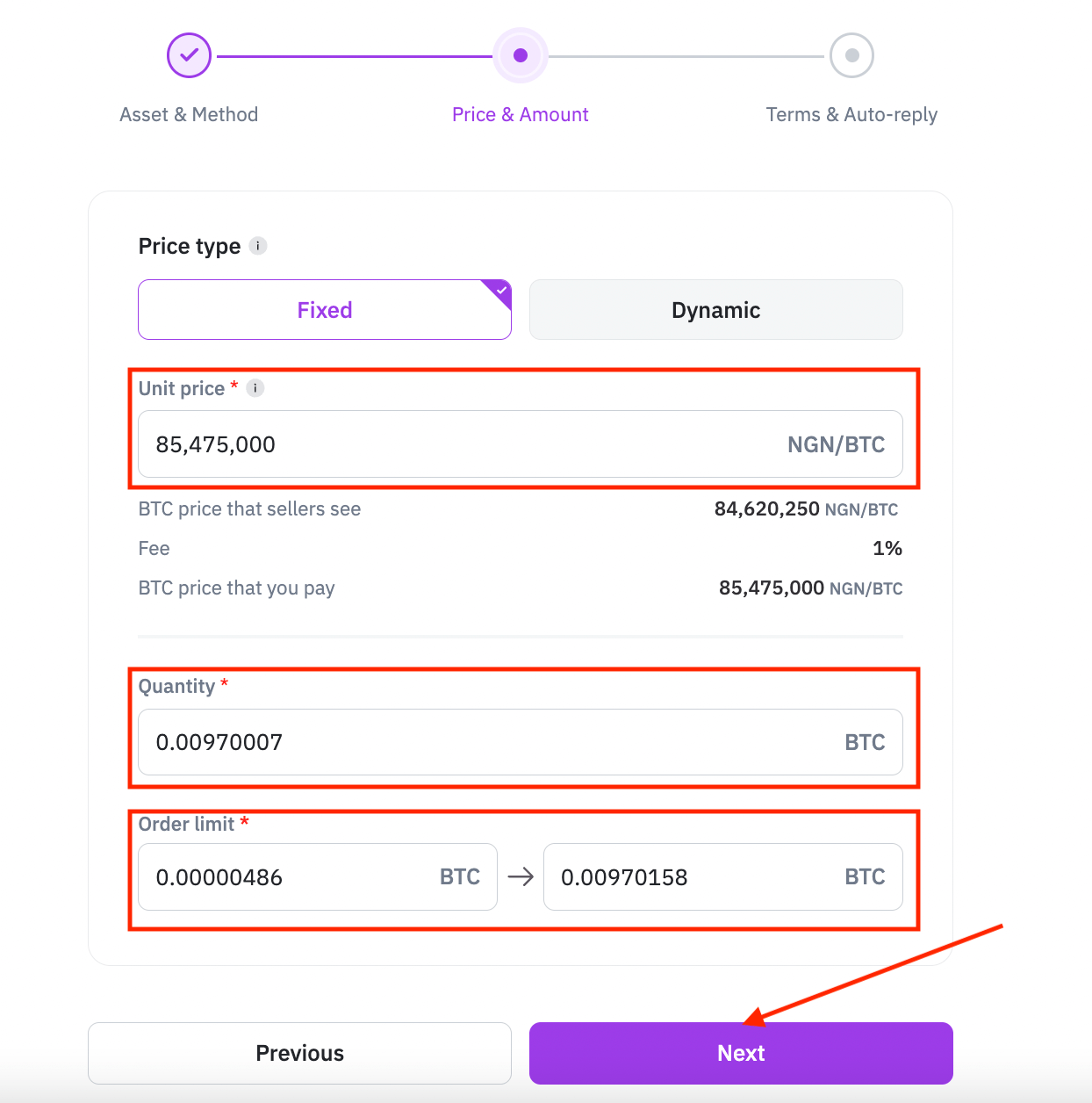
 Dynamic Price
Dynamic Price
Your ad adjusts based on real-time Binance prices
Pricing = Market Price * Margin (margin from 50%–300%)
Input:
Margin (%)
Maximum Coin Price
Quantity to Buy
Order Limit (min/max per order)
→ Click Next
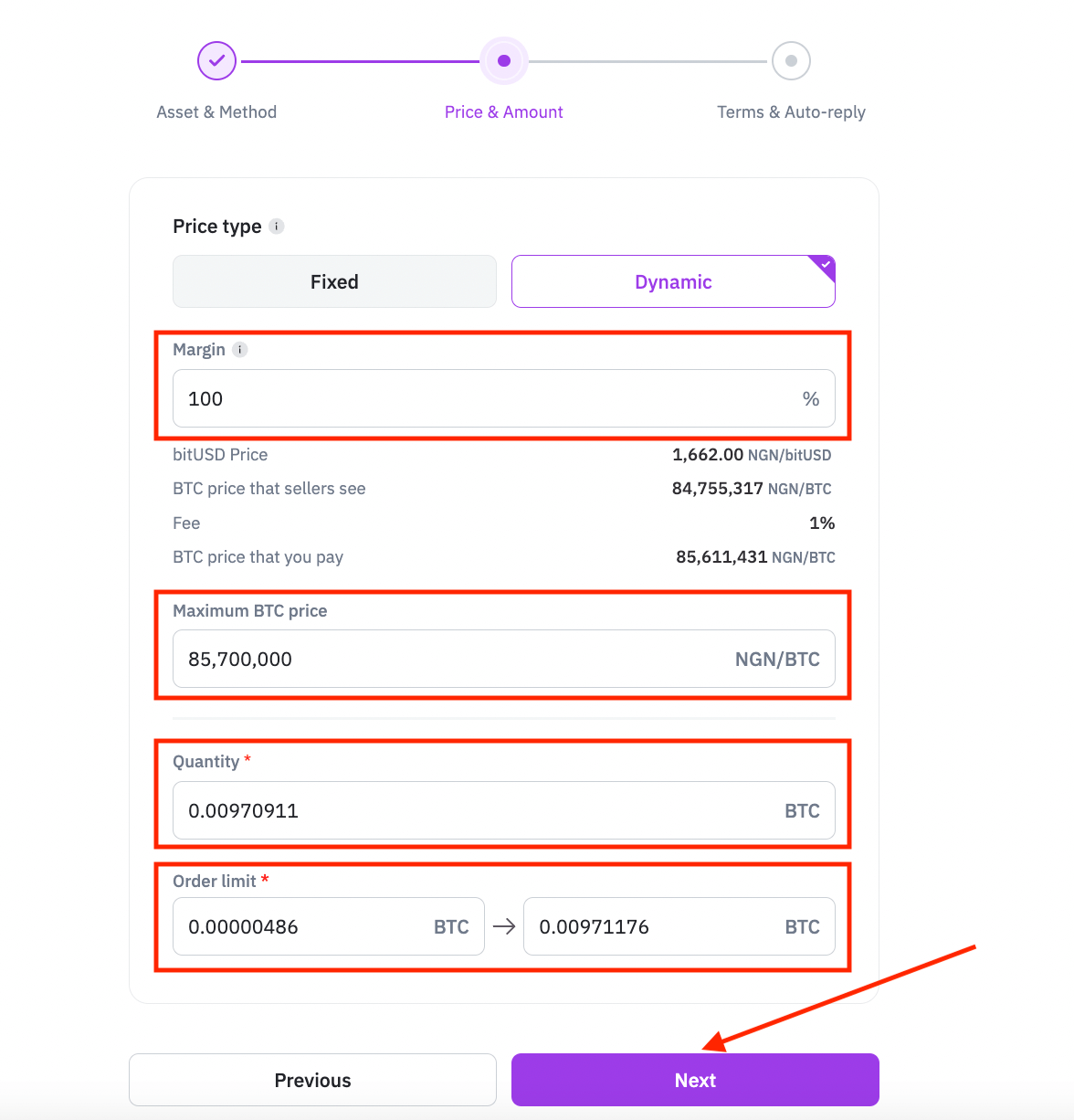
Step 5: Add Trade Terms & Auto Reply (optional)
→ Click Preview
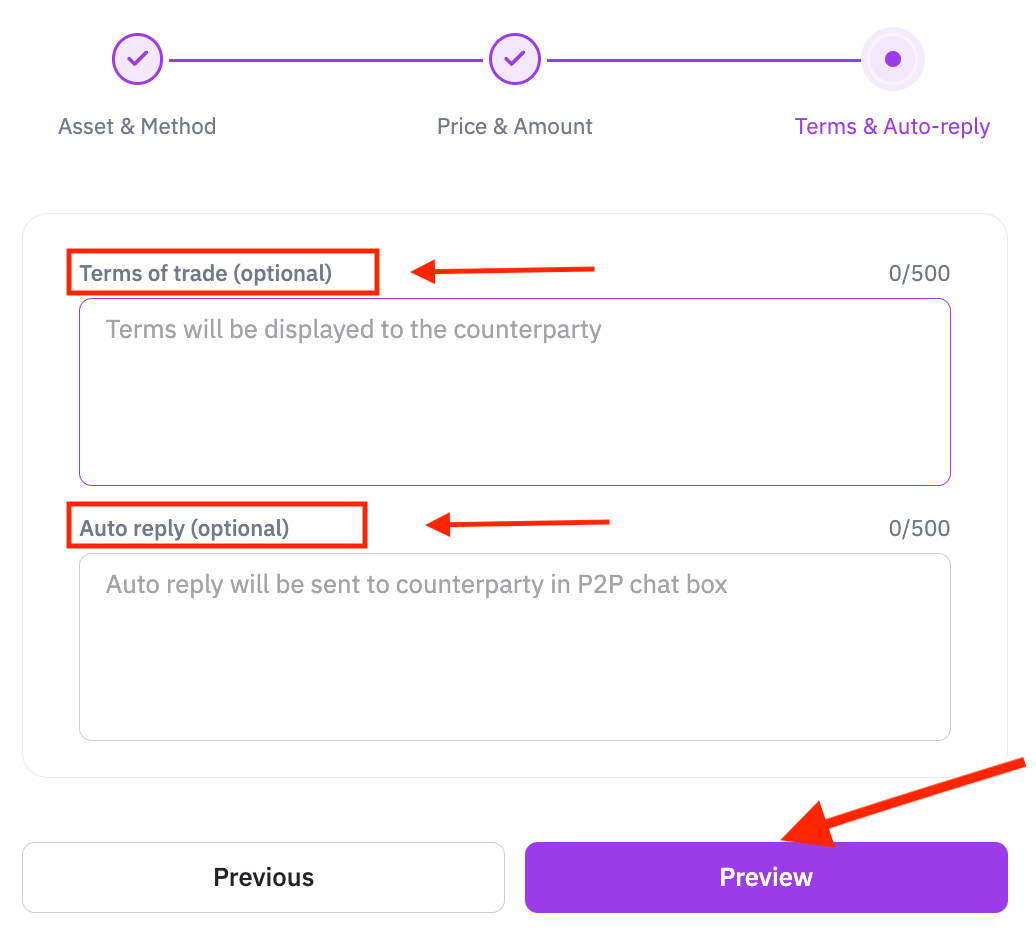
Step 6: Final Check & Publish
Review all ad details
→ Click Post Your Ad
 Your buy ad is now live!
Your buy ad is now live!
 How to Create a Sell Advertisement on Remitano
How to Create a Sell Advertisement on Remitano
 On the Web Version
On the Web VersionStep 1: Log into your Remitano account
Step 2: Go to Buy Sell Crypto → Click New Ad → Sell
 On the Mobile App
On the Mobile App
Step 1: From Home → Tap More → P2P
Step 2: Tap New Ad → Sell
 | 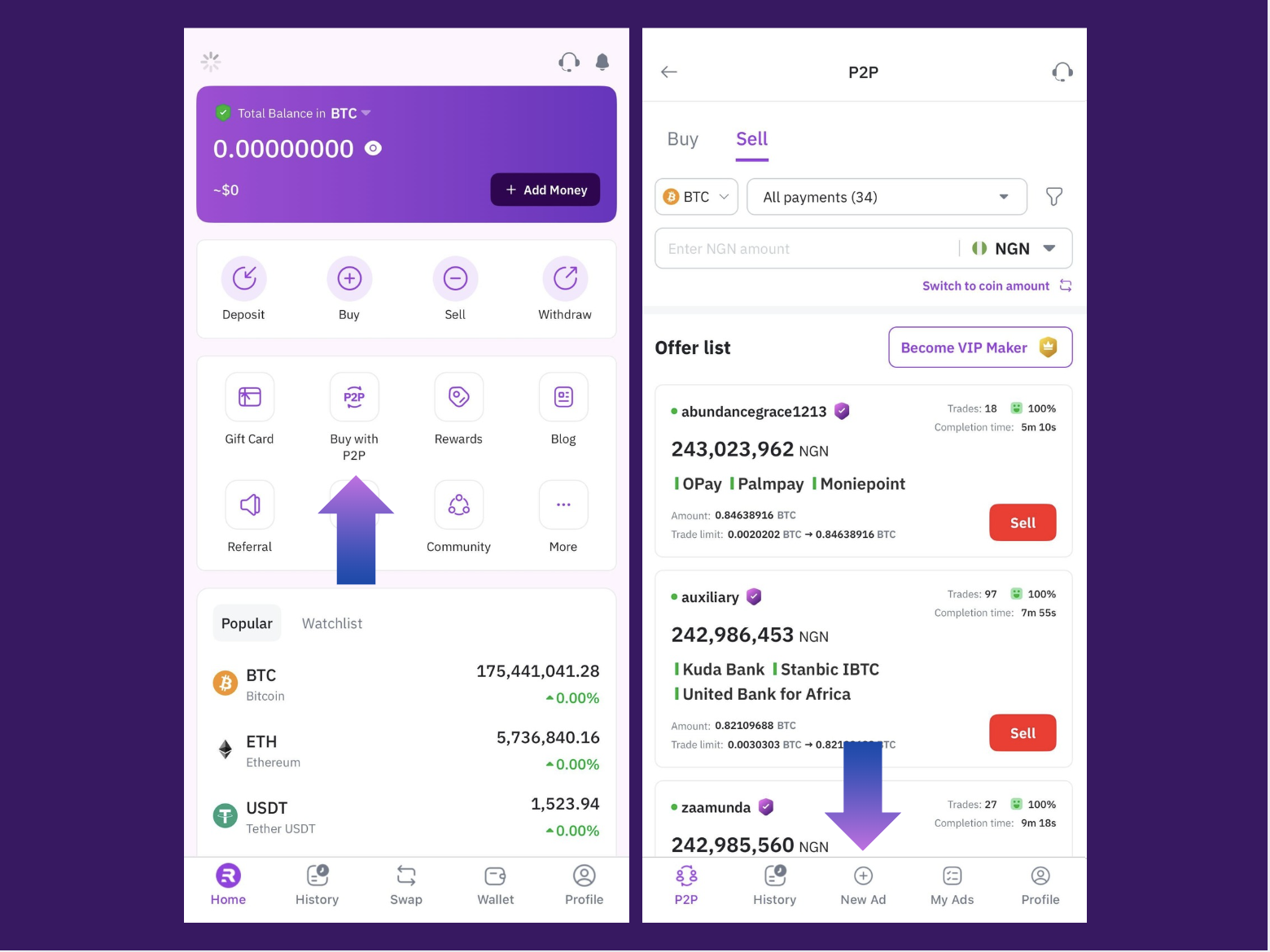 |
 |
 Steps for Both Web and App (After Step 2)
Steps for Both Web and App (After Step 2)
Step 3: Set Basic Ad Info
Choose the coin you want to sell
Select the currency (e.g., NGN)
Choose payment method and payment time limit
You need click Read our guide for creating ads if this is your first time
→ Click Next
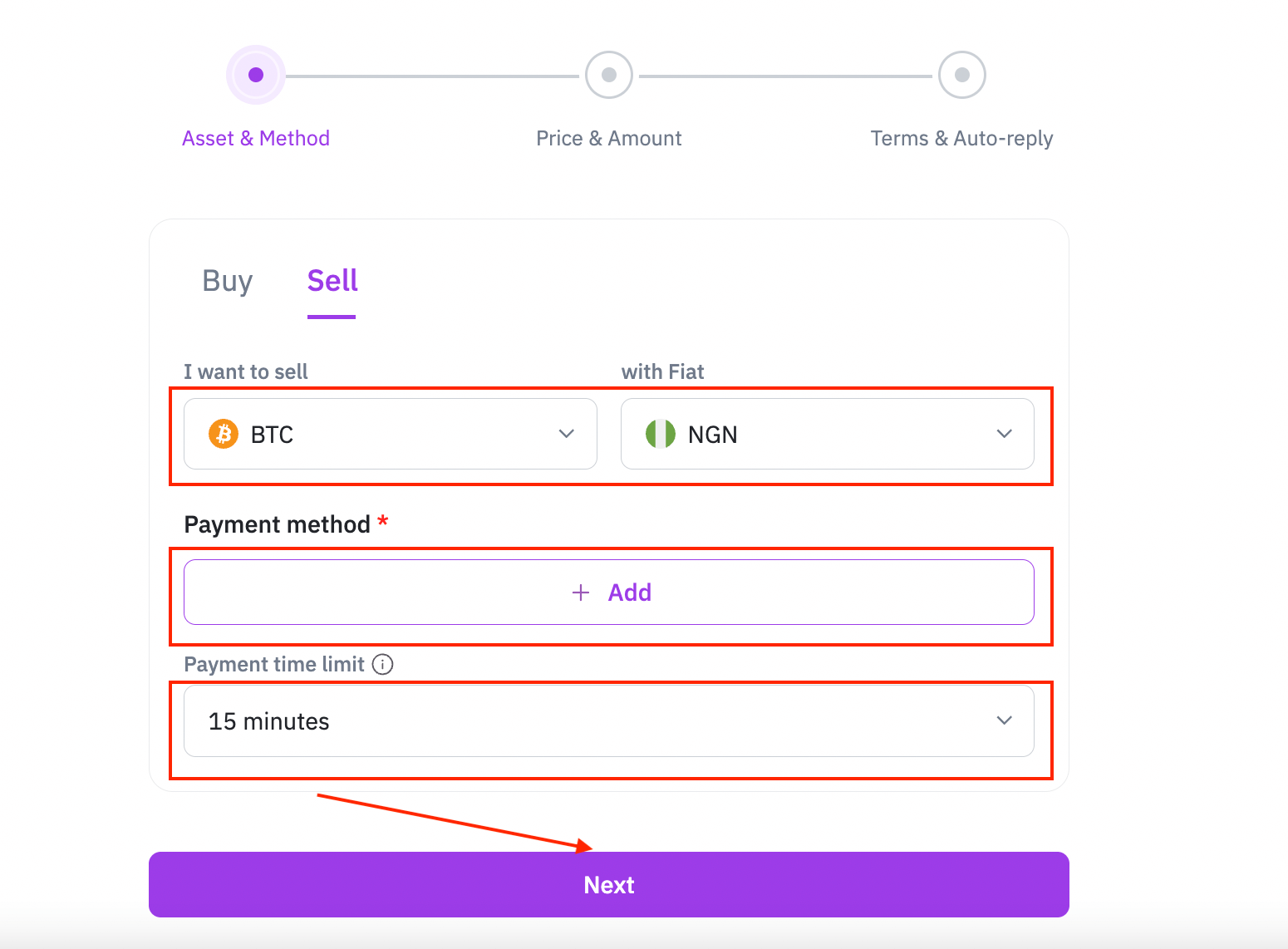
Step 4: Choose Pricing Type
 Fixed Price
Fixed Price
Set a non-changing price per coin
Input:
Unit Price
Quantity to Sell
Order Limit (min/max)
→ Click Next
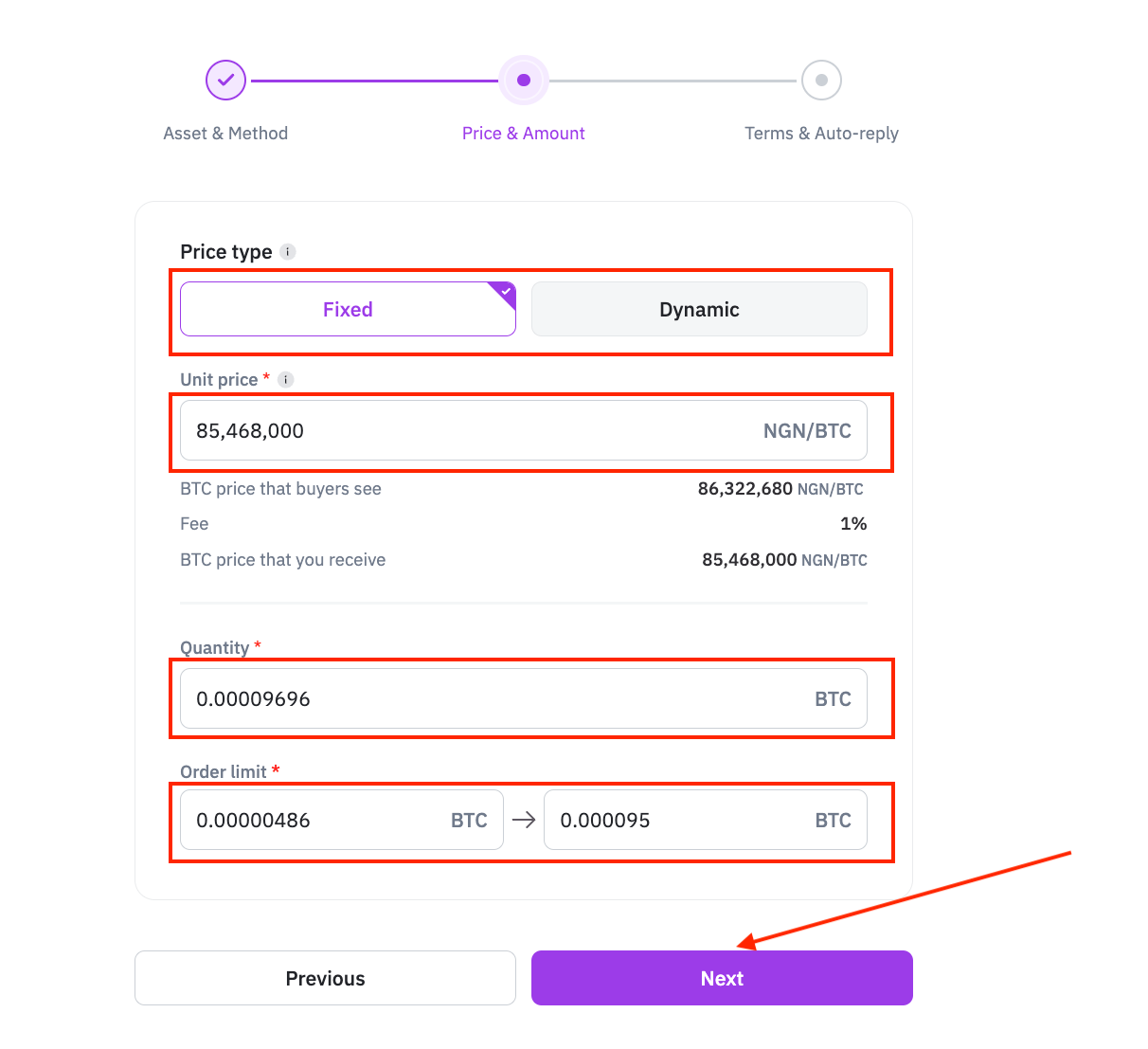
 Dynamic Price
Dynamic Price
Price auto-updates using Binance rates and your margin
Input:
Margin
Minimum Coin Price
Quantity to Sell
Order Limit
→ Click Next
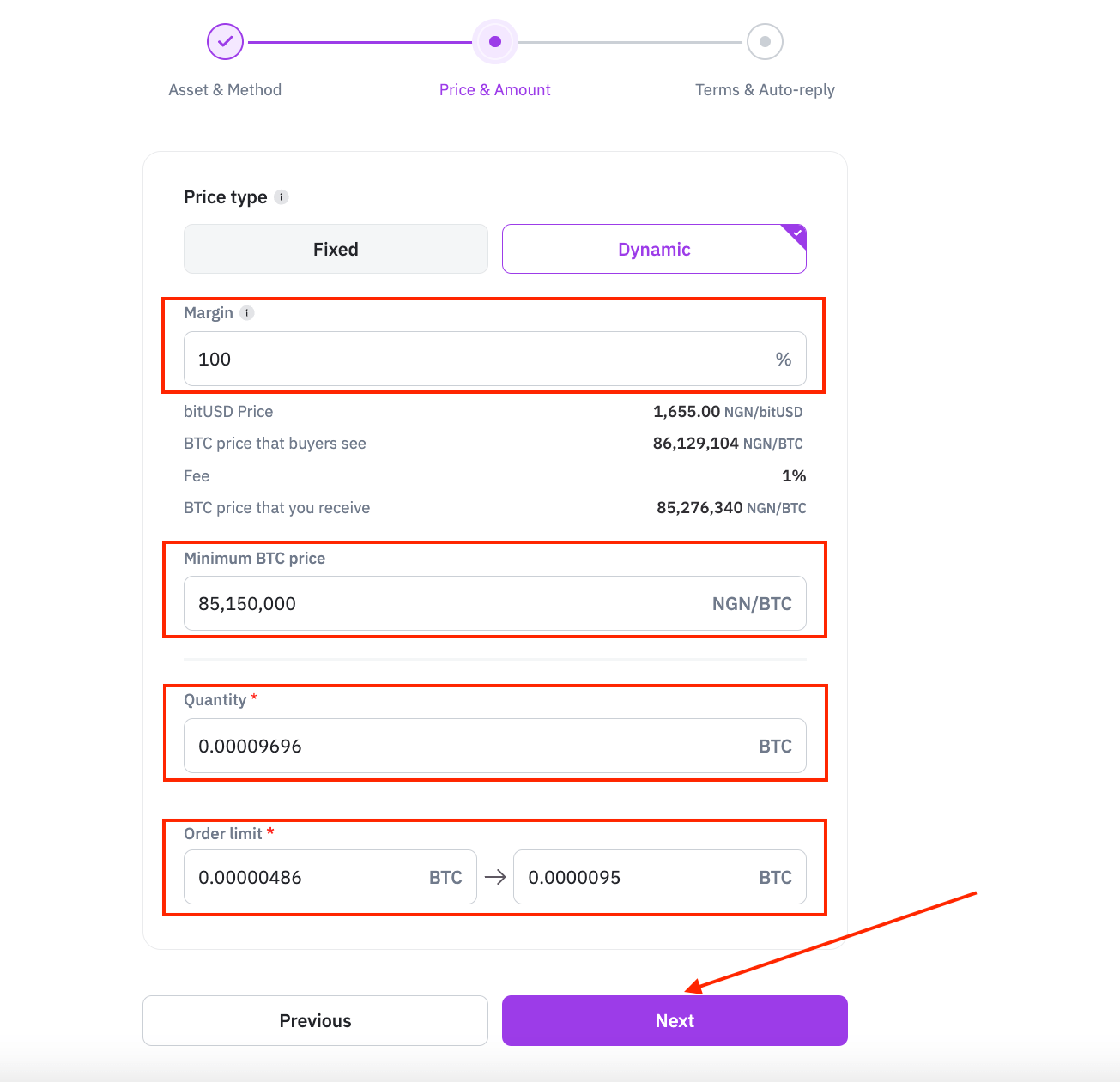
Step 5: Add Trade Terms & Auto Reply (optional)
→ Click Preview
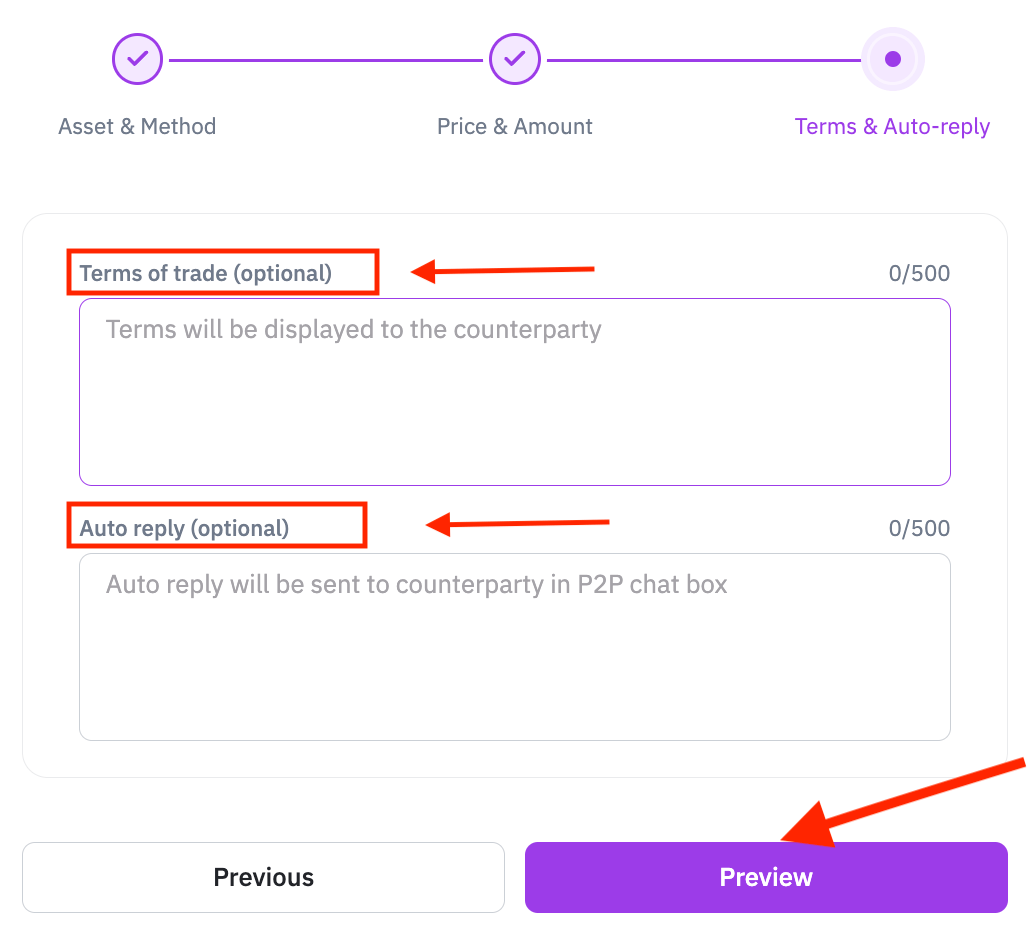
Step 6: Final Check & Publish
→ Review all ad details → Click Post Your Ad
 Your sell ad is now live!
Your sell ad is now live!
 Best Practices When Posting a P2P Advertisement
Best Practices When Posting a P2P AdvertisementDisable your ad before depositing coins
Always adjust the price carefully when re-enabling the ad
Be cautious of market volatility — dynamic prices can change quickly
You are fully responsible for any ad you publish
 Conclusion: Start Posting Ads on Remitano Today
Conclusion: Start Posting Ads on Remitano TodayWhether you're planning to post a buy ad on Remitano or create a flexible sell offer, the process is straightforward and gives you full control over pricing. By customizing your ad’s terms, price type, and limits, you can increase your chances of successful trades.
 Use fixed prices for predictability — or dynamic pricing to follow the market!
Use fixed prices for predictability — or dynamic pricing to follow the market!