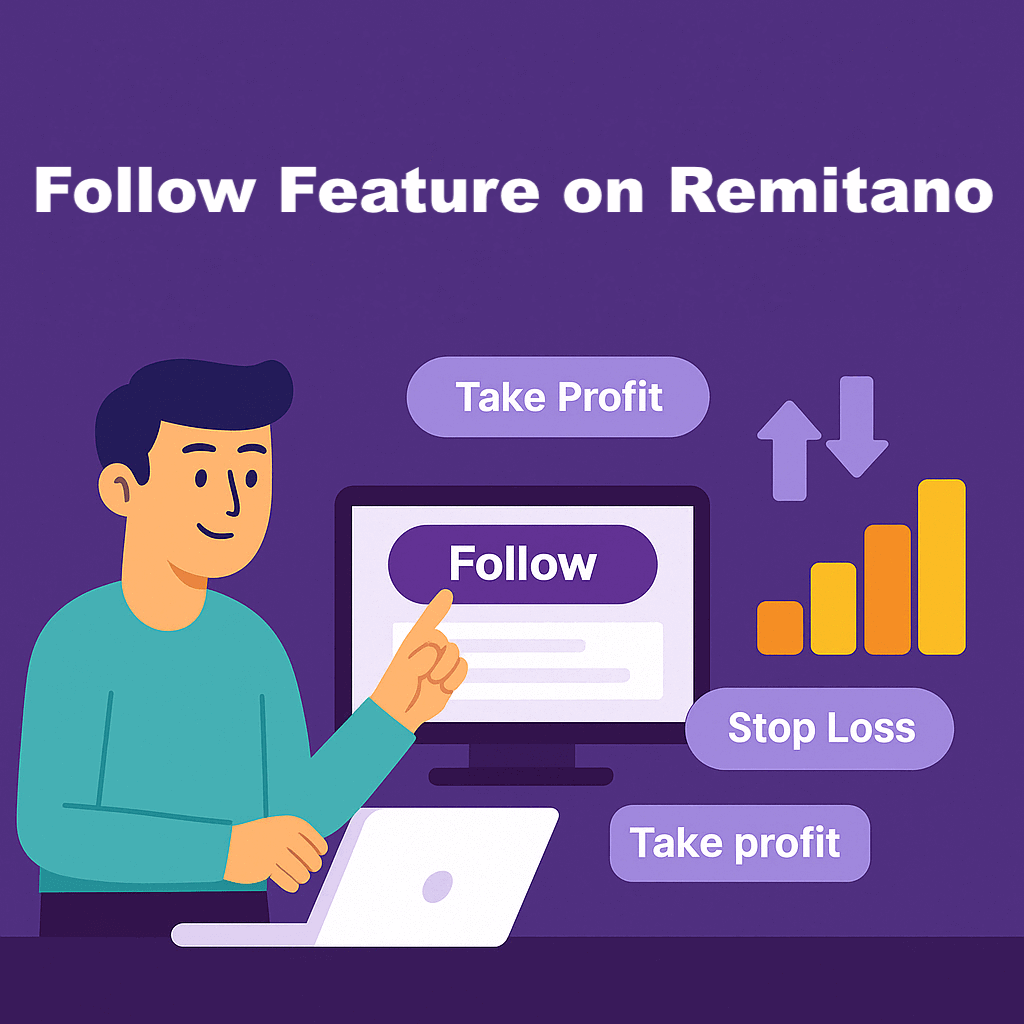
Still unsure when to take profits or stop losses after trading on Remitano?
The Follow feature lets you monitor every transaction — P2P or Swap — helping you make smart decisions at the right time.
Here’s how to use this tool, step by step:
 1. What Is the Follow Feature?
1. What Is the Follow Feature?The Follow feature allows users to:
Monitor value changes in completed trades
Know when they're in profits or losses
Take profits or Stop losses with one click
 Works with:
Works with:
P2P orders
Swap transactions
 2. Step-by-Step Guide to Using the Follow Feature
2. Step-by-Step Guide to Using the Follow Feature
 Step 1: Open Follow Option
Step 1: Open Follow OptionGo to Homepage → History (Click icon)
Go to App → More → History
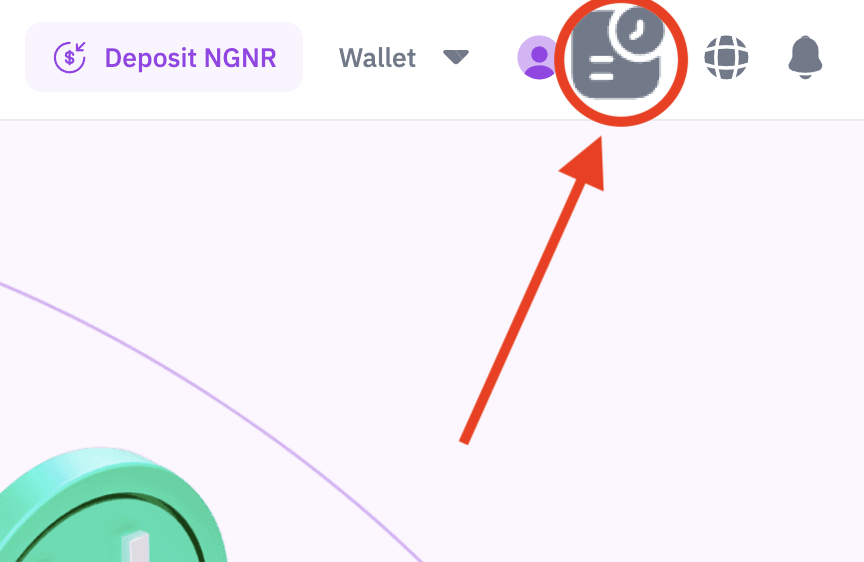 | 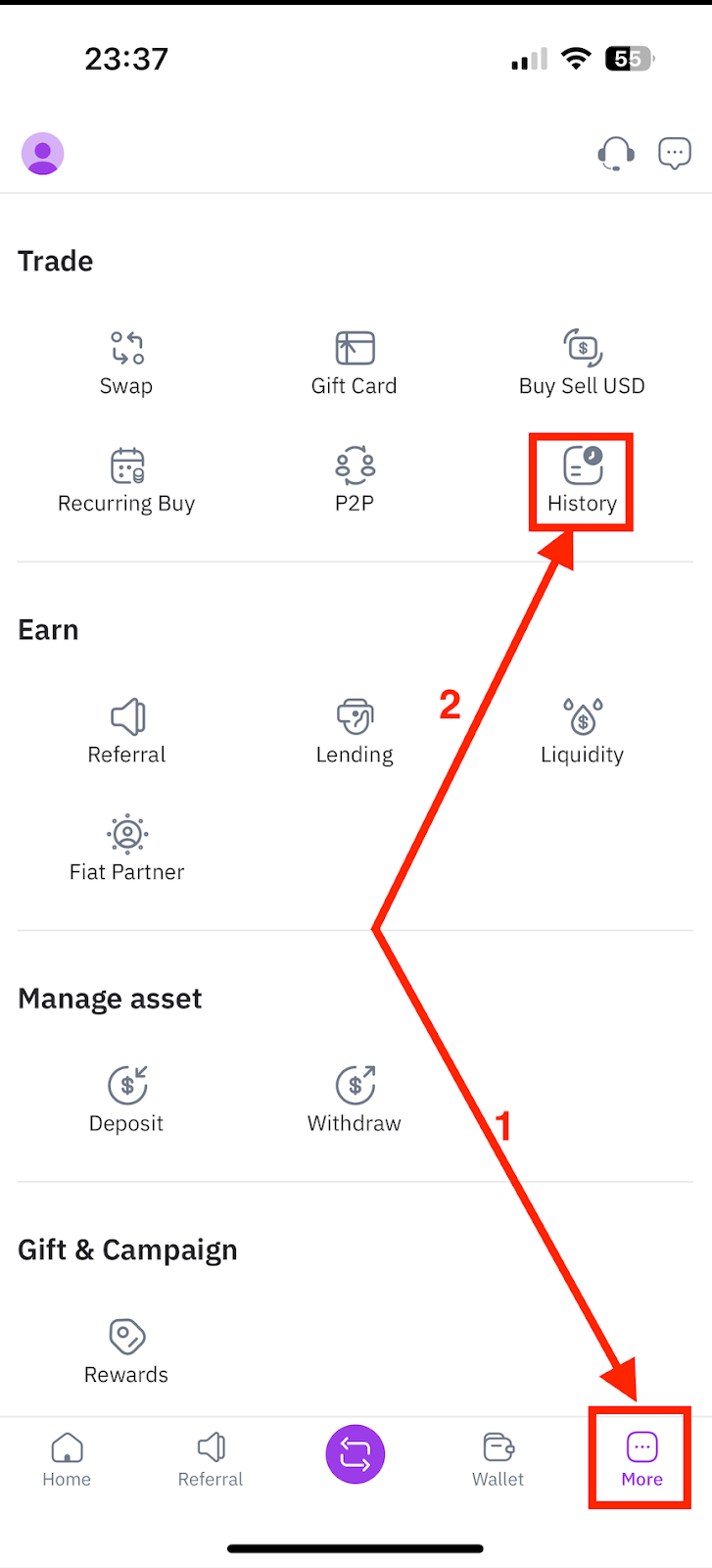 |
 Step 2: Choose a Transaction Type
Step 2: Choose a Transaction TypeFor P2P transactions: Choose P2P → Choose Buy/Sell → Select the transaction and choose Follow
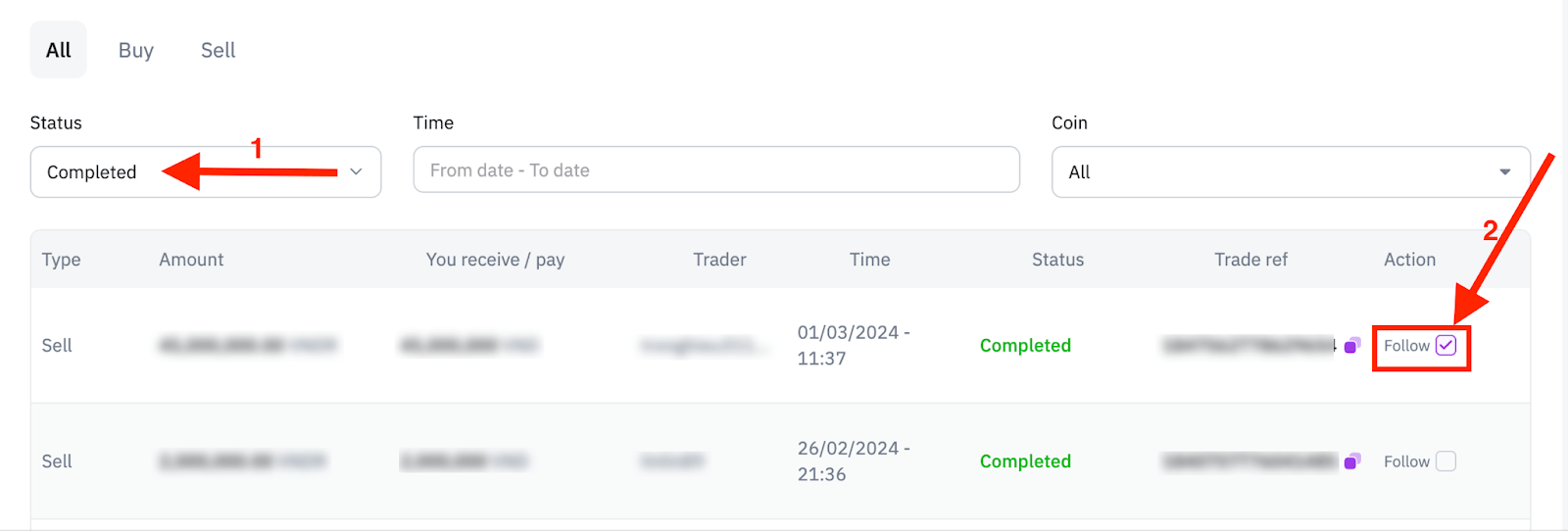 | 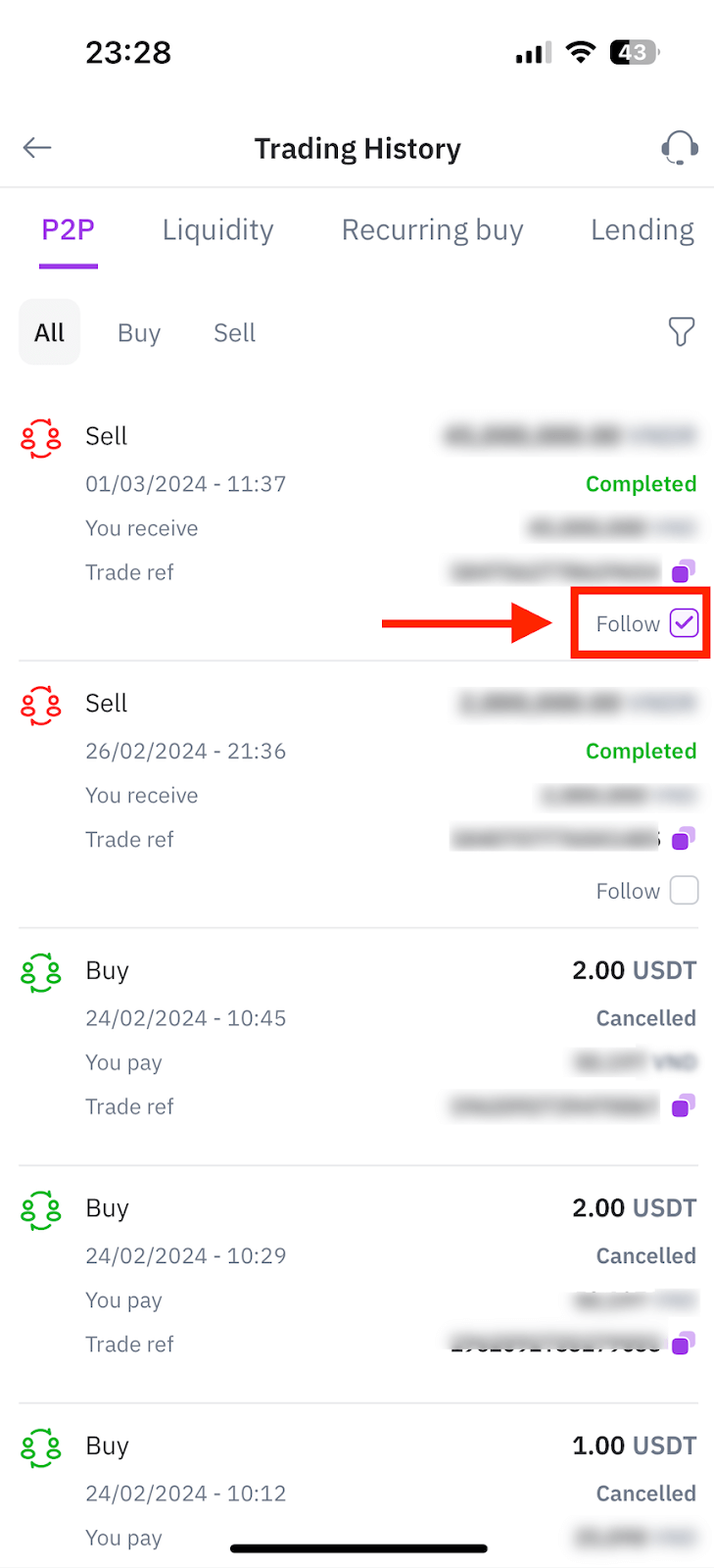 |
For Swap transactions:
→ Choose SWAP → Choose Closed → Select the transaction and choose Follow
 3. Take Profits or Stop Losses & Cancel Following
3. Take Profits or Stop Losses & Cancel Following
 Check Your Followed List
Check Your Followed ListGo to History → Followed
Choose any trade to view profits/ losses status
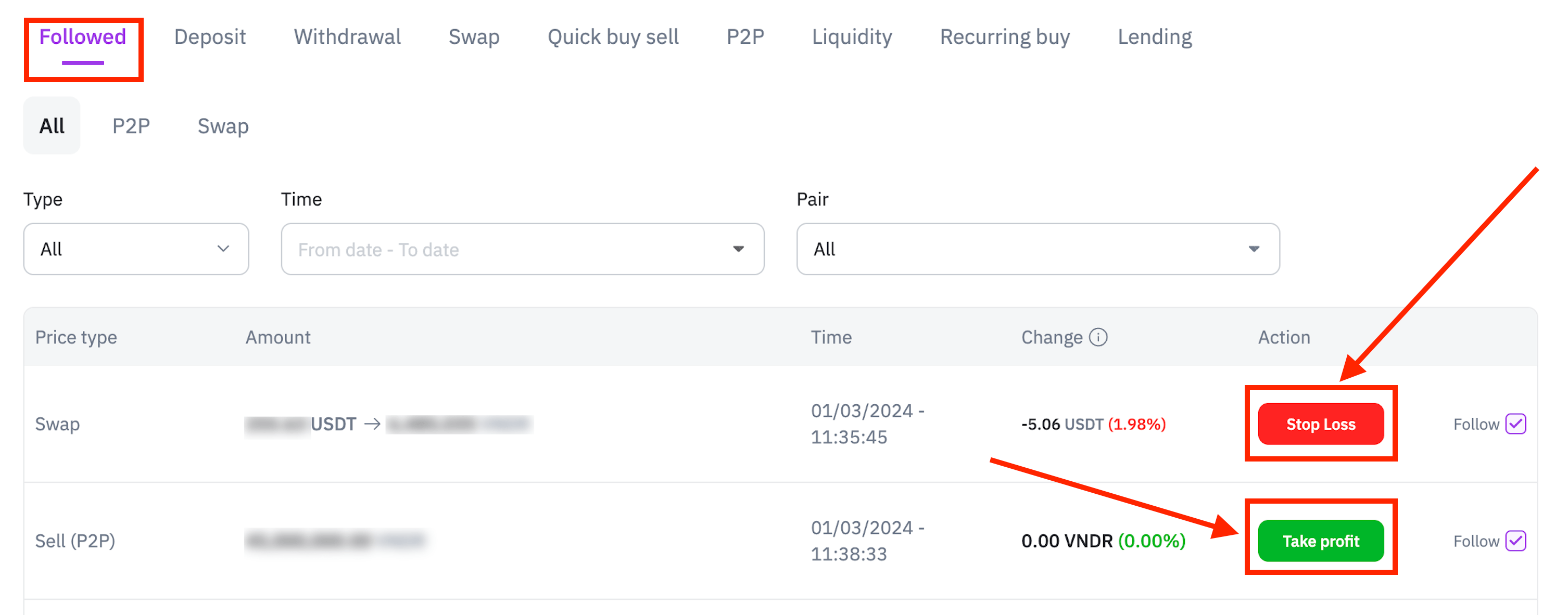
 P2P Example:
P2P Example:Buy 1 BTC at 100M VND
If price drops 10% → Tap Stop Loss
→ Redirects to P2P sell page at ~90M VND
If the price increases → Tap Take Profit
→ Sell quickly and lock in profit
 Swap Example:
Swap Example:Swap 10,000 USDT → 1 BTC
Price increases 10% → Tap Take Profit
→ Redirects to swap BTC → 11,000 USDT (pre-fee)
 Use Stop Loss the same way if price drops.
Use Stop Loss the same way if price drops.
 Cancel Follow
Cancel FollowAfter taking action, go to the trade → Tap Cancel Follow
→ You can now track another transaction
 Conclusion: Trade Smarter with Follow
Conclusion: Trade Smarter with FollowThe Follow feature on Remitano simplifies how you track your crypto performance.
It’s perfect for traders who want real-time profit/loss insights and quick actions to secure gains or minimize losses.
 Start using the Follow feature today to trade with confidence.
Start using the Follow feature today to trade with confidence.