

Want to buy or sell crypto on Remitano using PayPal?
With the latest update, you can now trade coins directly with PayPal as a payment method, both on the website and mobile app versions.
Here’s your step-by-step guide!
 A. Select Market & Go to “Buy Sell USD”
A. Select Market & Go to “Buy Sell USD”
 Step 1: Select Global Market
Step 1: Select Global Market On the Web Version: From the homepage, click the “Market Global” tab.
On the Web Version: From the homepage, click the “Market Global” tab.
 On the App Version: From the homepage, go to Profile → Market Global.
On the App Version: From the homepage, go to Profile → Market Global.
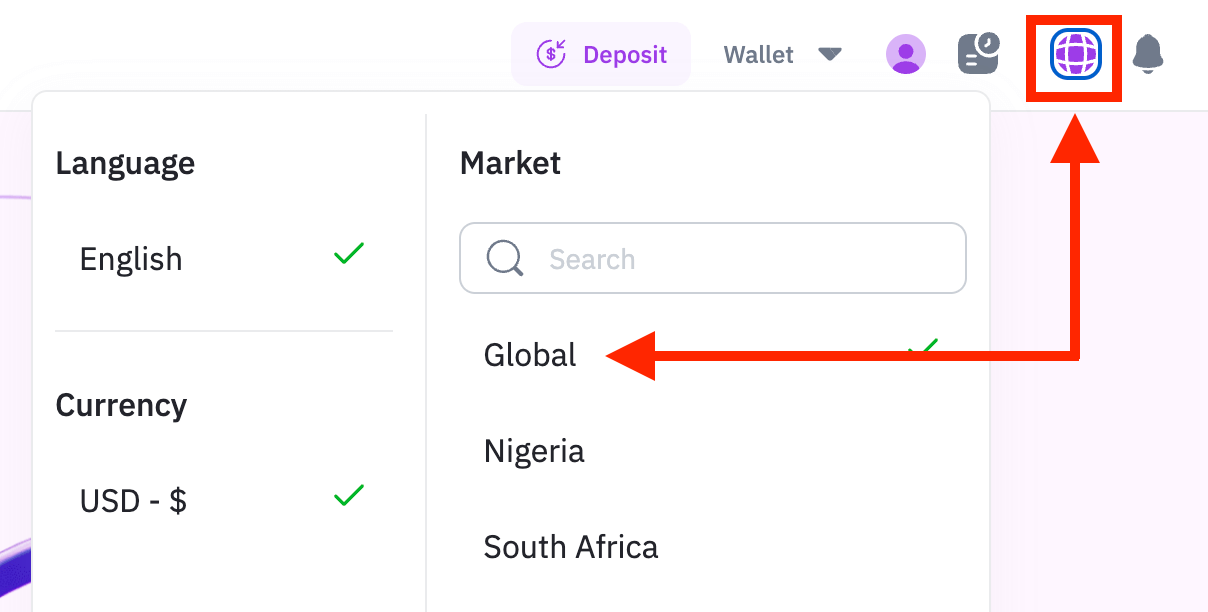 | 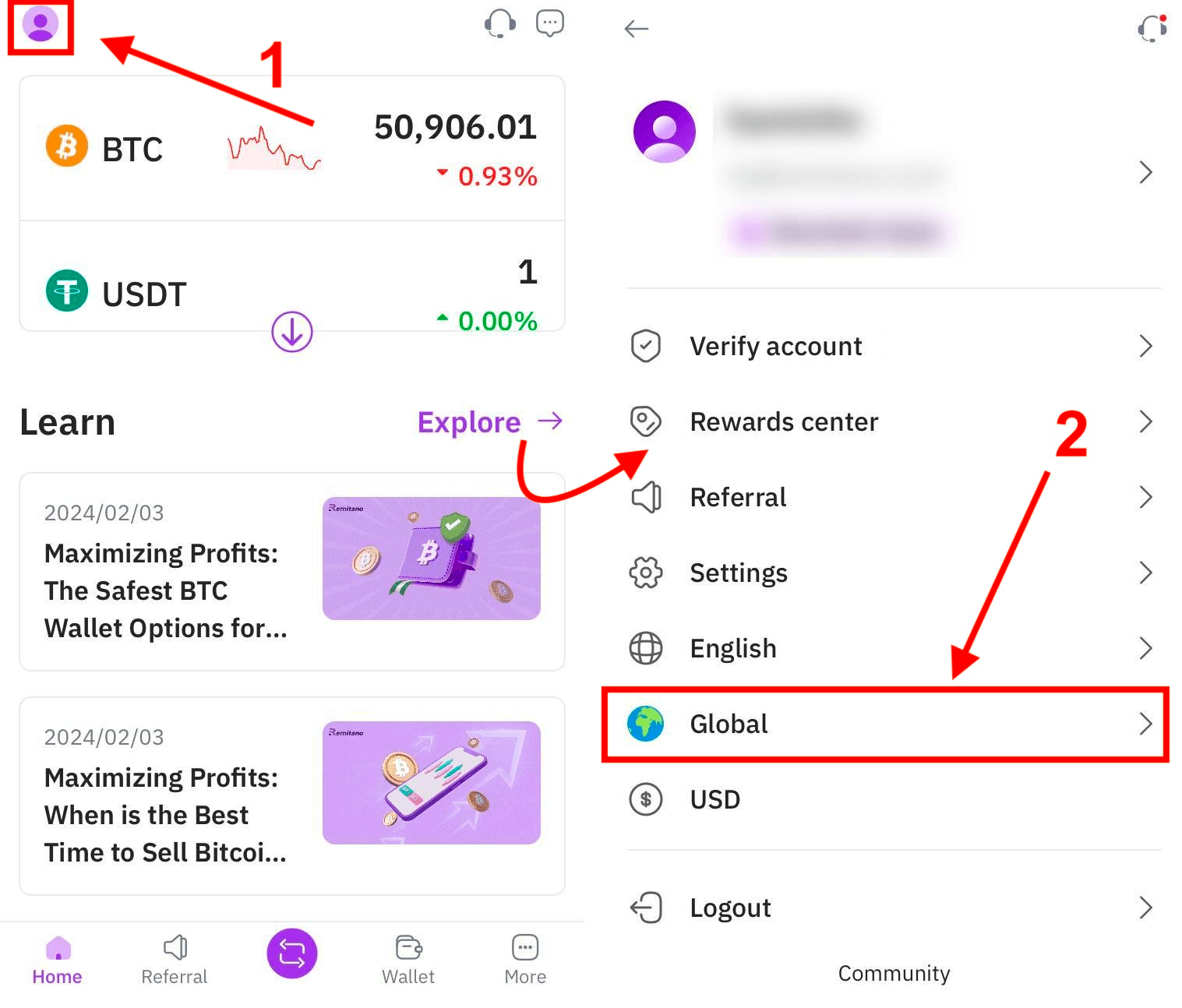 |
 Step 2: Go to “Buy Sell USD”
Step 2: Go to “Buy Sell USD” On the Web Version: On the navigation menu, select Buy Sell USD.
On the Web Version: On the navigation menu, select Buy Sell USD.
 On the App Version: Return to Home, tap More, then choose “Buy Sell USD”.
On the App Version: Return to Home, tap More, then choose “Buy Sell USD”.
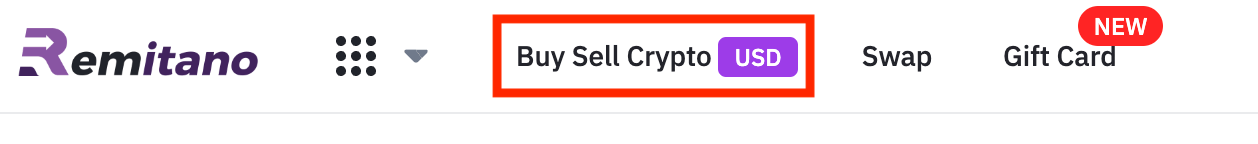 | 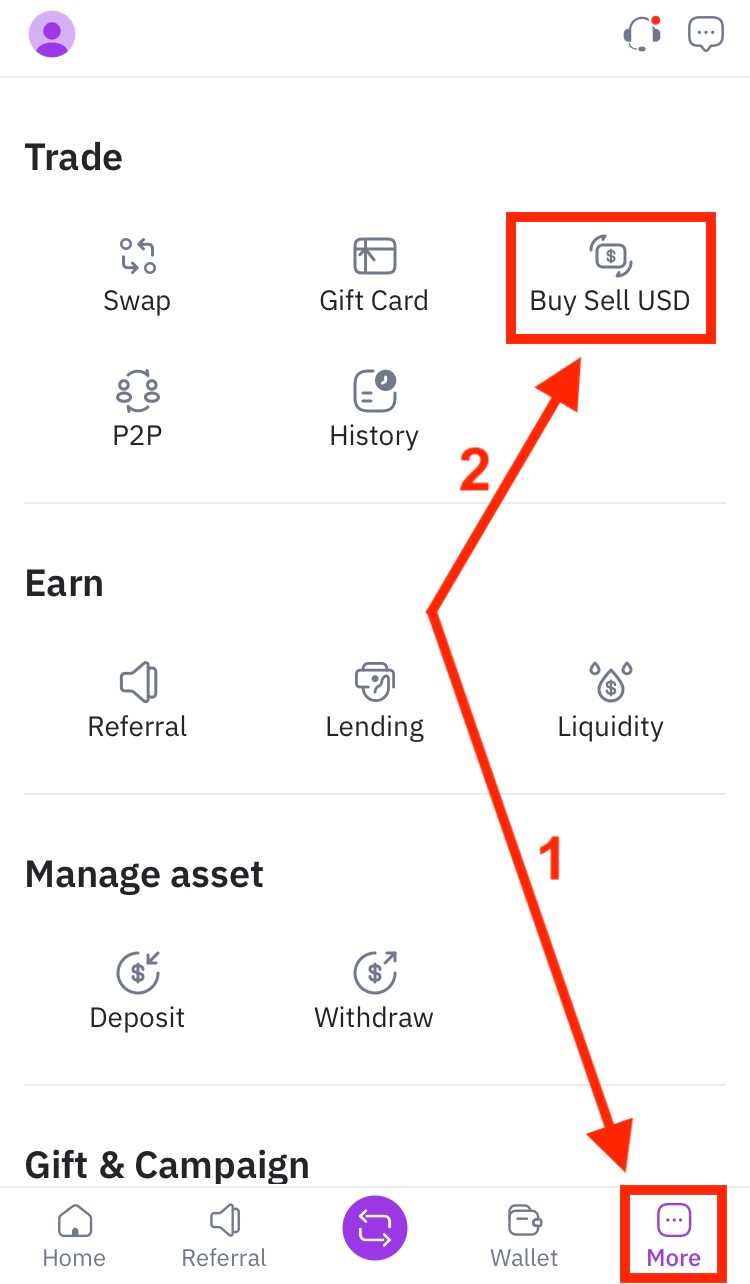 |
 C. From Step 3 Onwards – Both Web & App
C. From Step 3 Onwards – Both Web & App
 Step 3: Choose Buy or Sell
Step 3: Choose Buy or SellSelect either Buy or Sell
Pick the type of coin you want to trade (e.g. USDT, BTC, ETH)
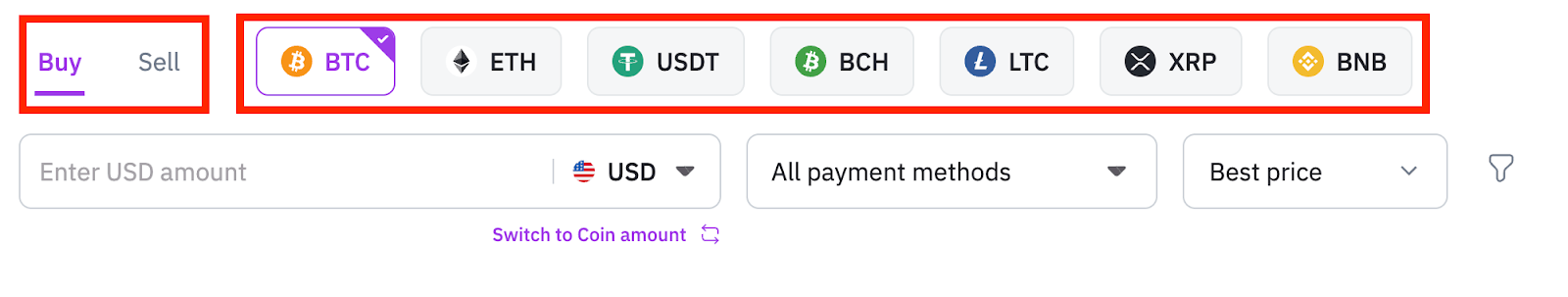
 Step 4: Filter by Payment Method – Choose PayPal
Step 4: Filter by Payment Method – Choose PayPalClick All Payment Methods
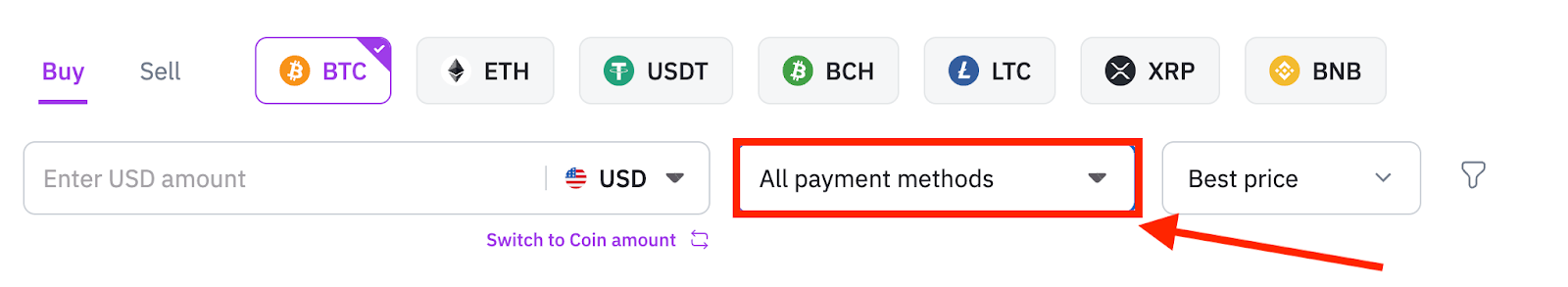
Select Payment Service → PayPal
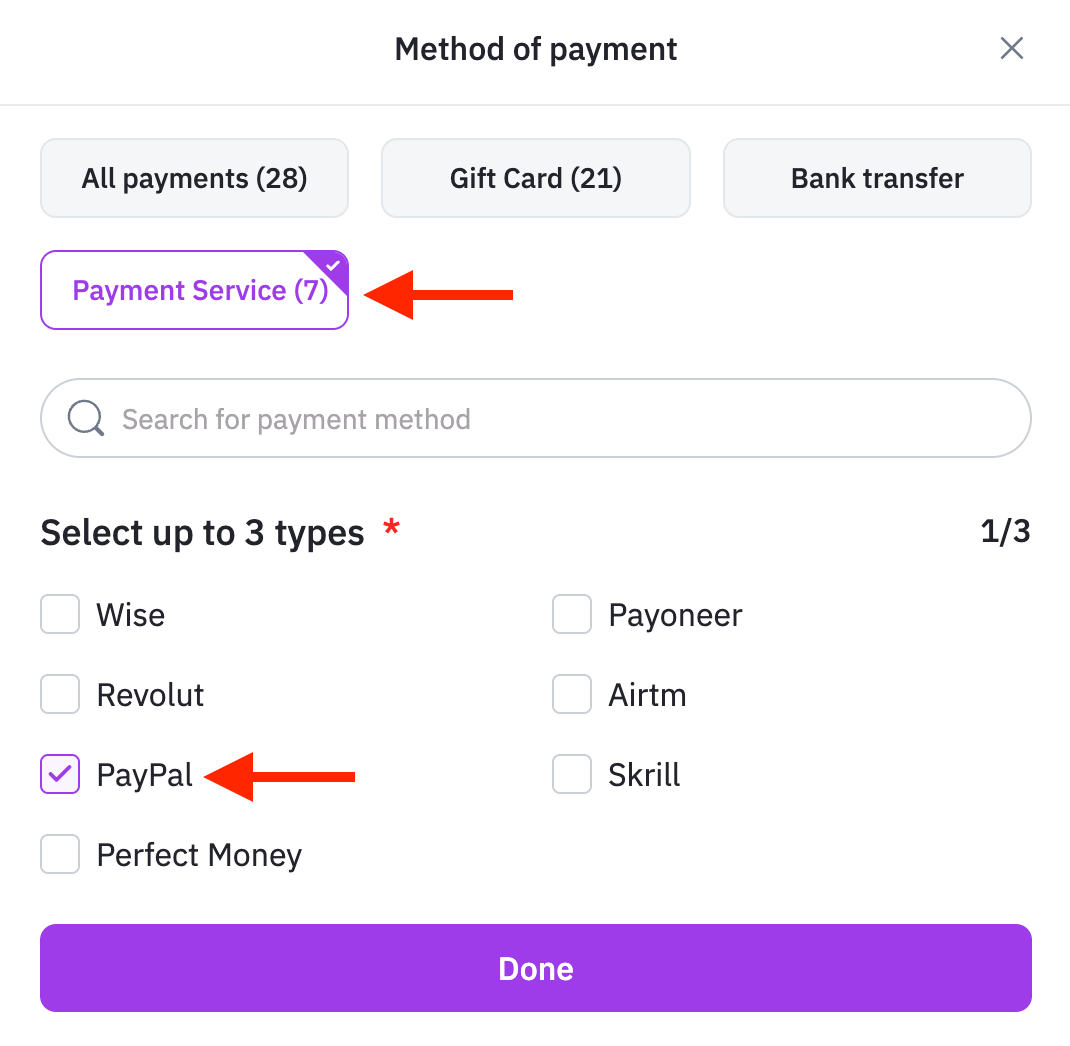
 New Features:
New Features:
 Filter by trusted traders you've previously dealt with
Filter by trusted traders you've previously dealt with
 Filter by KYC level (e.g., only show makers with KYC Level 3+)
Filter by KYC level (e.g., only show makers with KYC Level 3+)
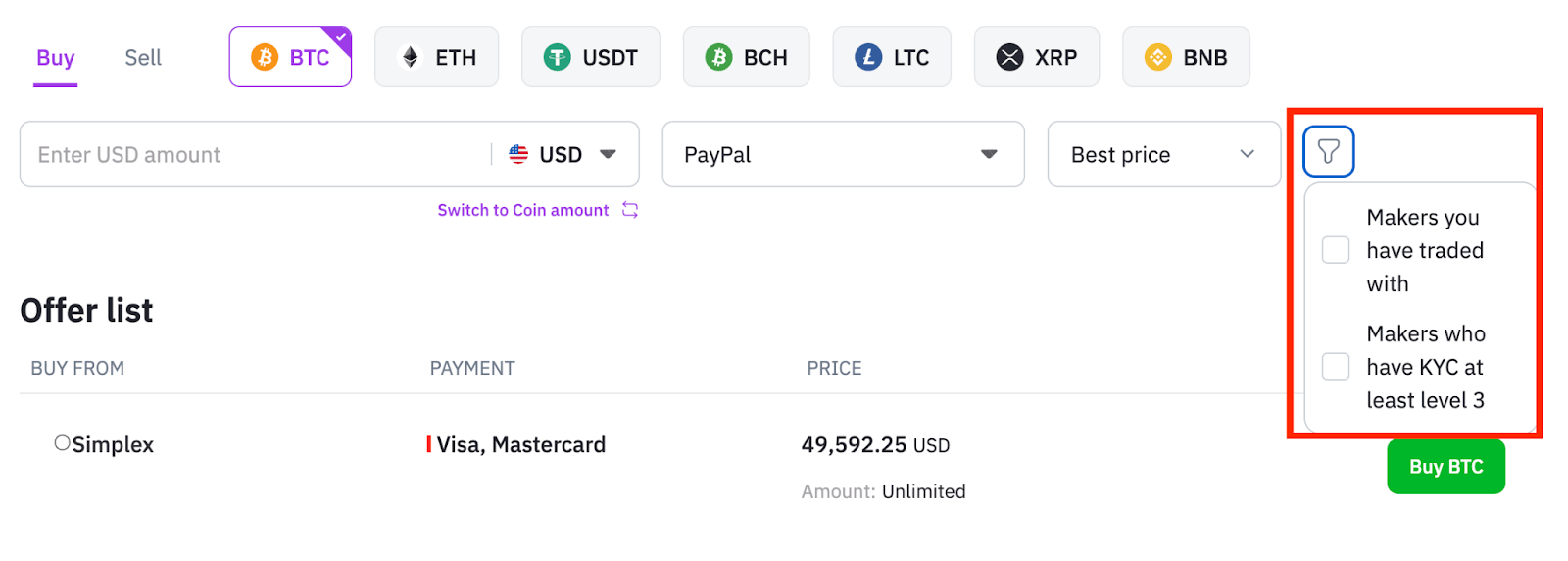
 Step 5: Enter Amount
Step 5: Enter AmountInput the amount in USD you want to buy/sell
Or switch to Coin Amount if preferred
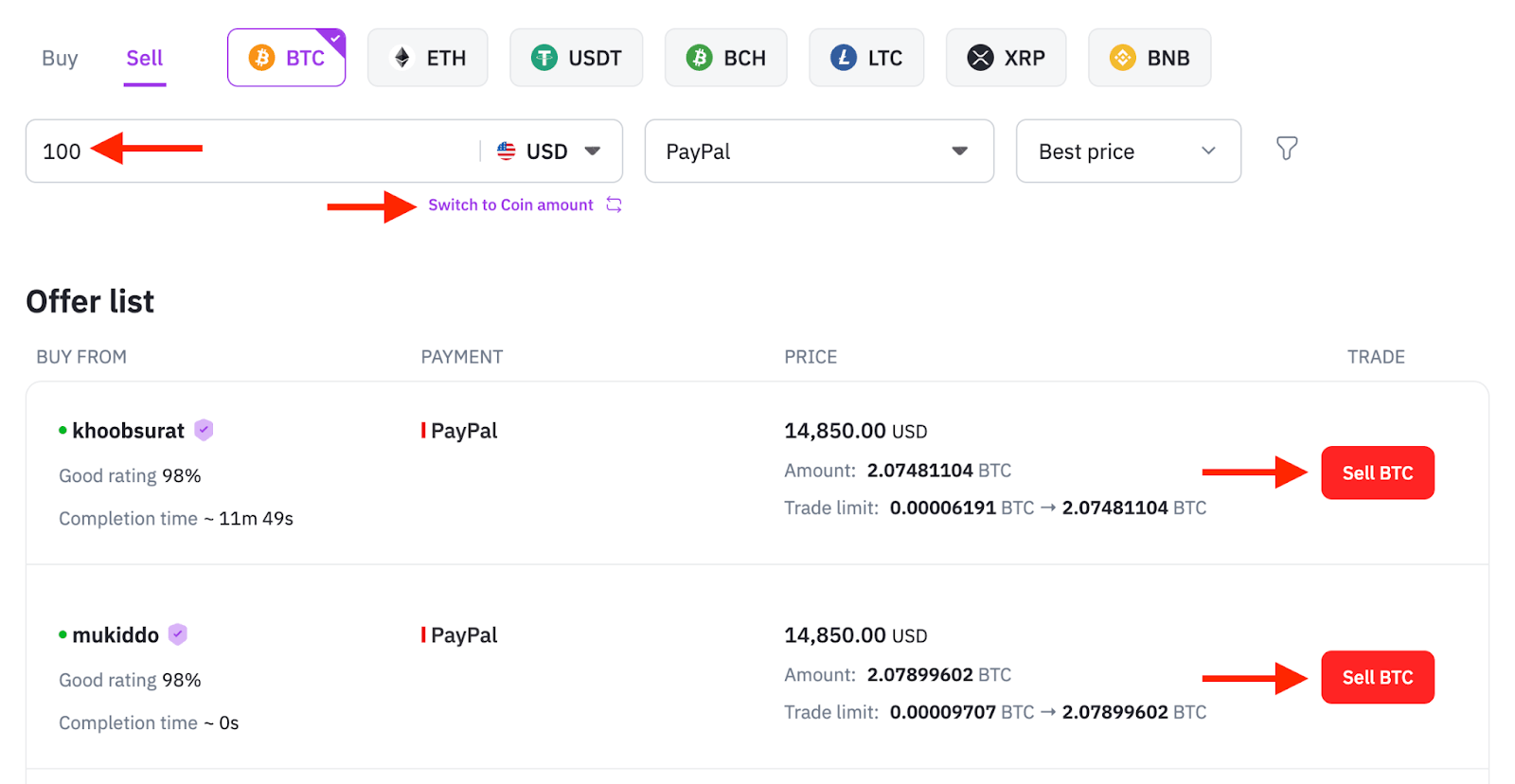
Select a suitable advertisement and proceed.
 Step 6: Confirm & Complete the Trade
Step 6: Confirm & Complete the Trade FOR BUYERS:
FOR BUYERS:Transfer the payment to the seller via PayPal
Click “Transferred” within 15 minutes
Wait for the seller to release the coin
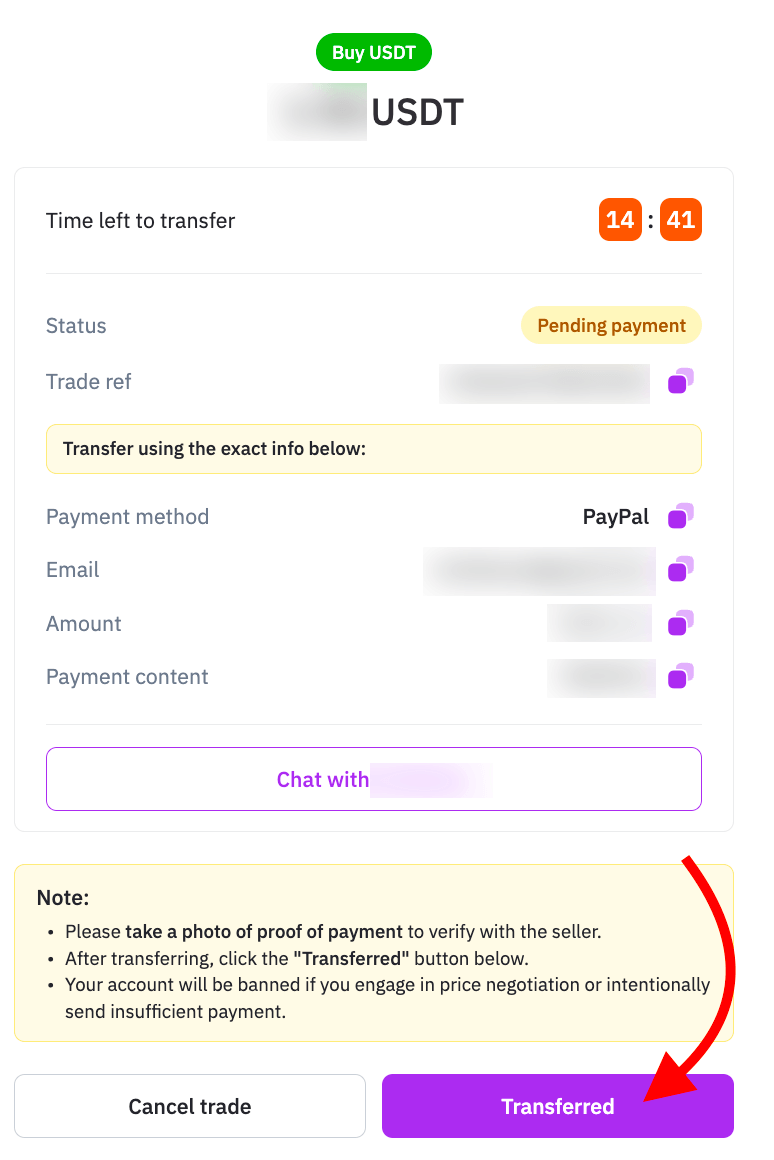
 FOR SELLERS:
FOR SELLERS:Check your PayPal account to confirm you’ve received payment
Click “Payment Received” within 15 minutes to release the coin
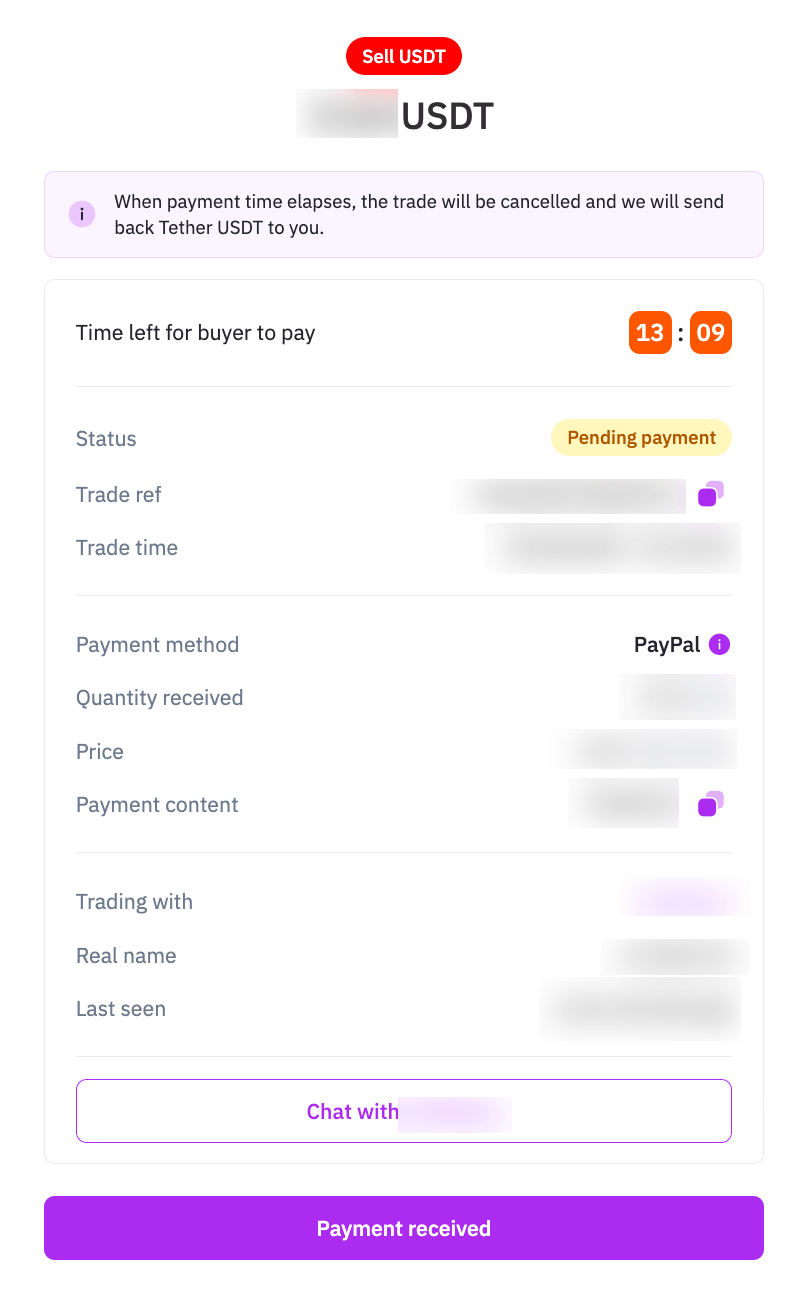
 Important Reminder:
Important Reminder:
DO NOT click “Payment Received” unless you are sure the money is in your account. Crypto transactions cannot be reversed after confirmation.
 Conclusion: Trade Crypto with PayPal on Remitano Effortlessly
Conclusion: Trade Crypto with PayPal on Remitano EffortlesslyUsing PayPal on Remitano is now more flexible and secure with powerful filters and simple steps.
Start today and enjoy smooth crypto trading using your PayPal account.