
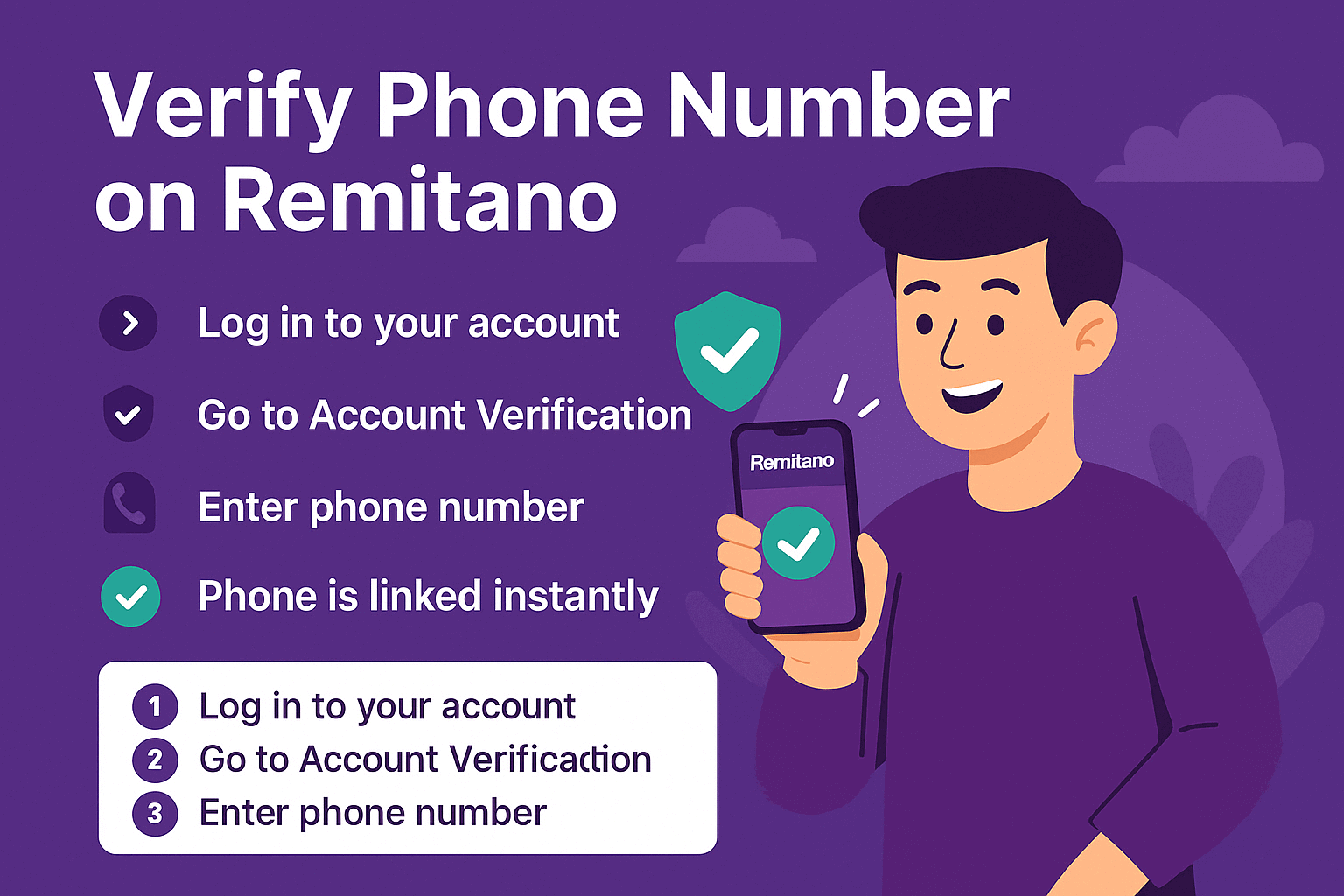
Phone number verification is the first step toward securing your account and unlocking more features on Remitano. Whether you’re using the website or mobile app, this guide will show you exactly how to add and verify your phone number on Remitano.
 Why You Need to Verify Your Phone Number
Why You Need to Verify Your Phone Number Required for account security and withdrawals
Required for account security and withdrawals
 Unlocks Level 1 KYC verification
Unlocks Level 1 KYC verification
 Enables withdrawals of crypto and fiat
Enables withdrawals of crypto and fiat
 Prevents account limitations
Prevents account limitations
Without phone verification, you won’t be able to withdraw coins or fiat from Remitano.
 How to Verify Phone Number on Remitano
How to Verify Phone Number on Remitano Step 1: Log In to Your Remitano Account
Step 1: Log In to Your Remitano AccountGo to remitano.com or open the Remitano app and sign in to your account.
 Step 2: Go to the Verification Page
Step 2: Go to the Verification PageClick the profile icon on the top-right corner
Choose "Verify Account"
Tap the Menu bar (☰)
Select "Verify Account" under profile settings
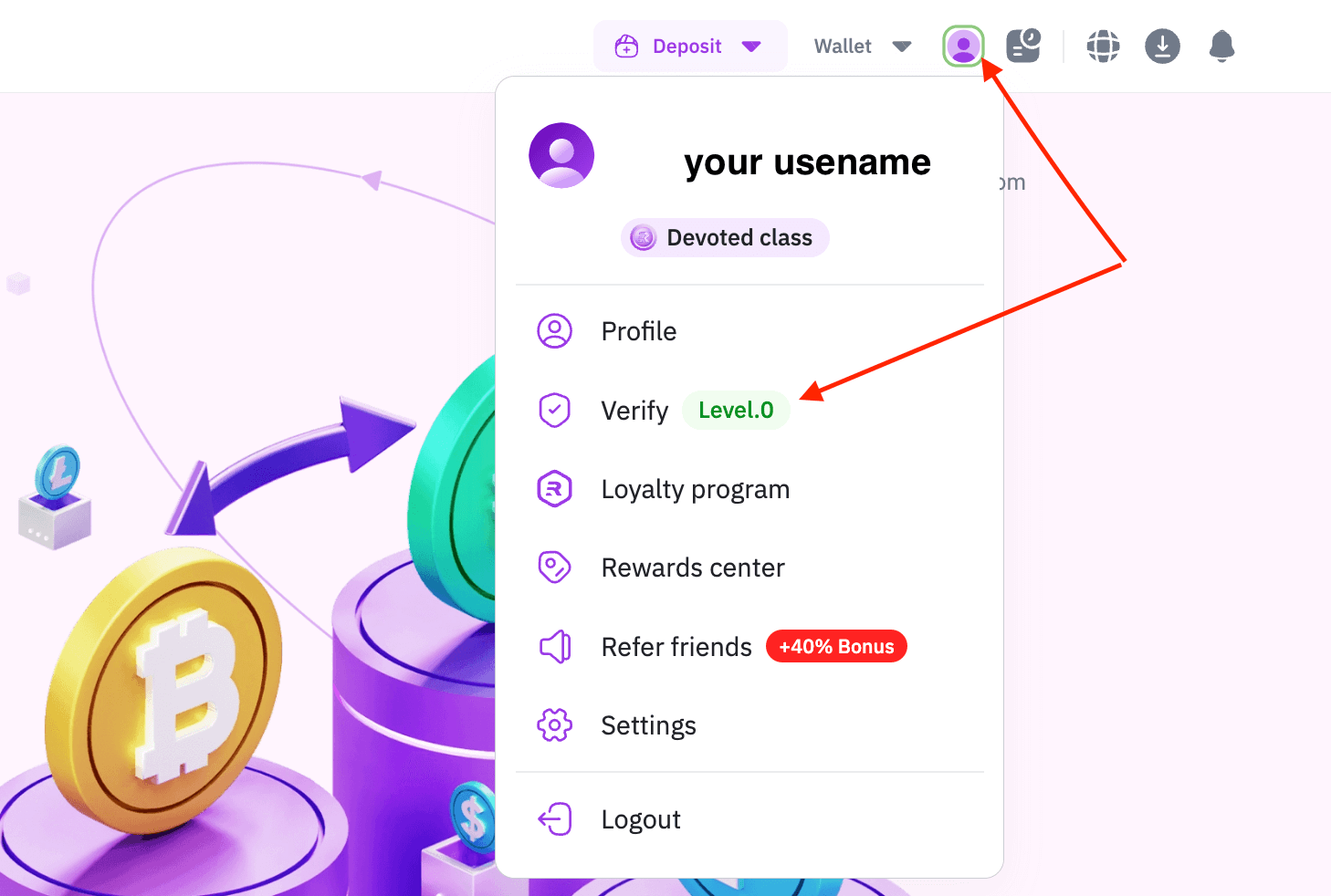 | 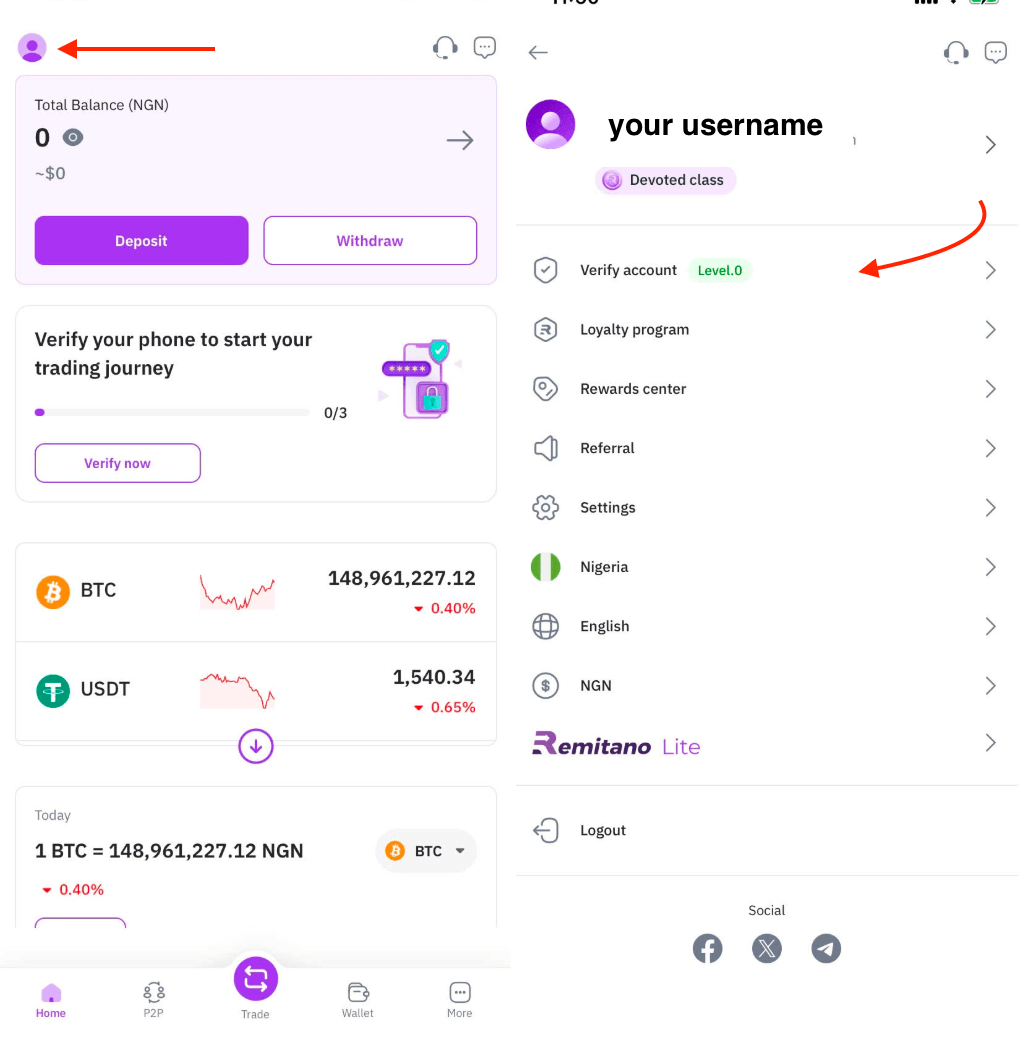 |
 Step 3: Add and Verify Phone Number (Level 1)
Step 3: Add and Verify Phone Number (Level 1)Scroll to Level 1 – Phone Number Verification
Click “Add” next to phone number section
Choose your country
Enter your mobile phone number
Press “Add”
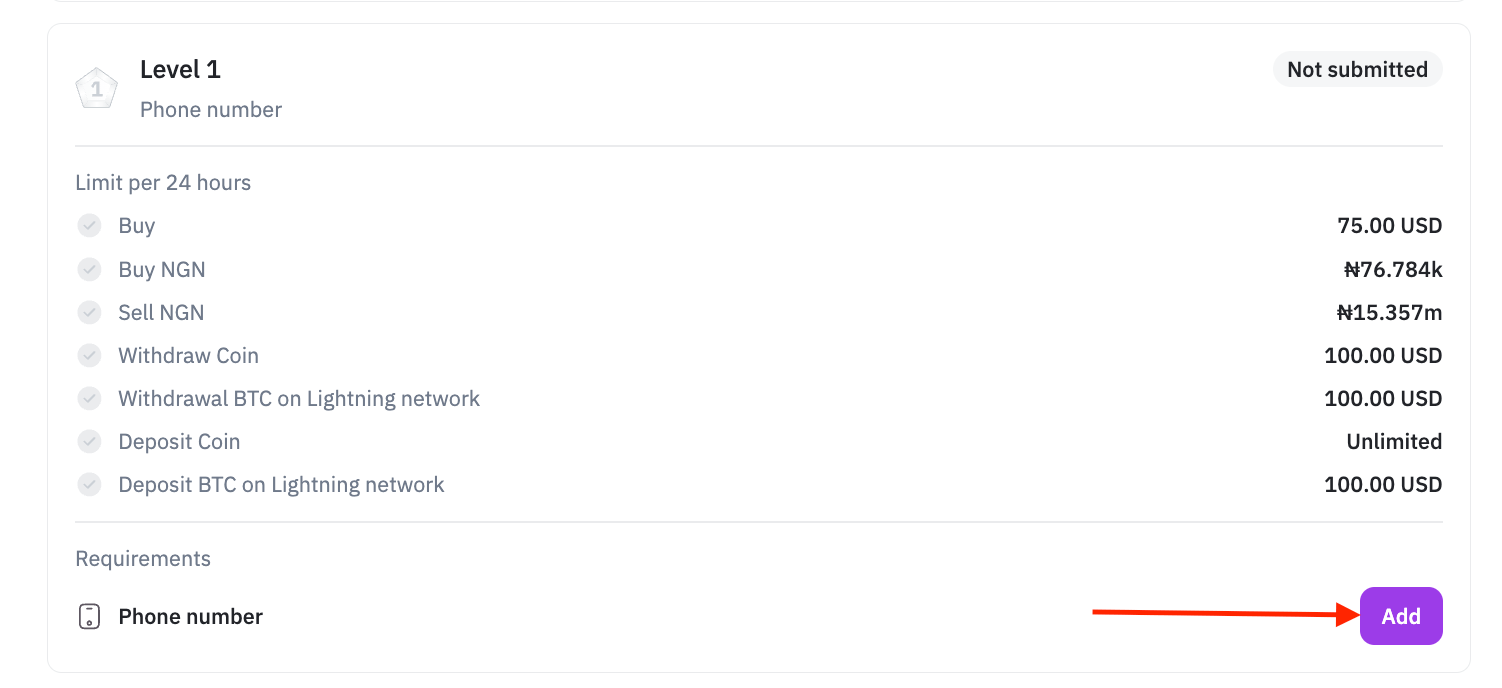 | 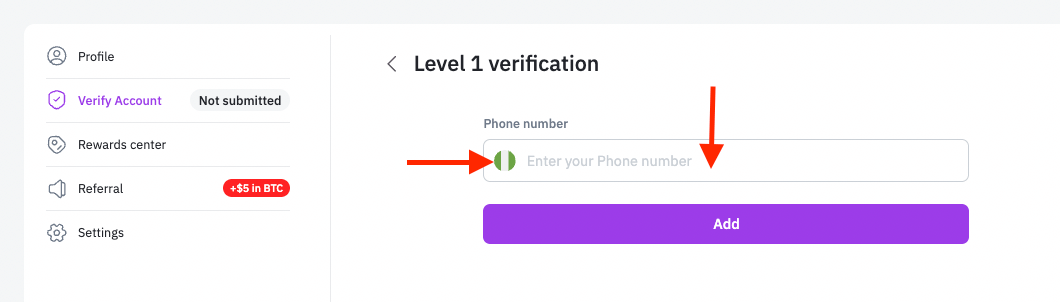 |
Your phone number will be linked and verified instantly.
 Important Notes
Important NotesThe system does not send OTP at the time of adding the phone number
You will be prompted to enter an OTP only when withdrawing coins or fiat
Make sure your phone number is valid and accessible
 What If My Number Is Already Used?
What If My Number Is Already Used?If your phone number is already verified with another account:
Try logging in to your old account and removing it
Or contact Remitano Support to unlink the number manually
Phone Number Verified with Another Account? Here’s What to Do
 Conclusion: Secure Your Account in Minutes
Conclusion: Secure Your Account in MinutesVerifying your phone number on Remitano is quick and easy — just 3 simple steps and you’re ready to trade and withdraw securely.
Don’t wait until withdrawal time — verify your number today and avoid delays!