
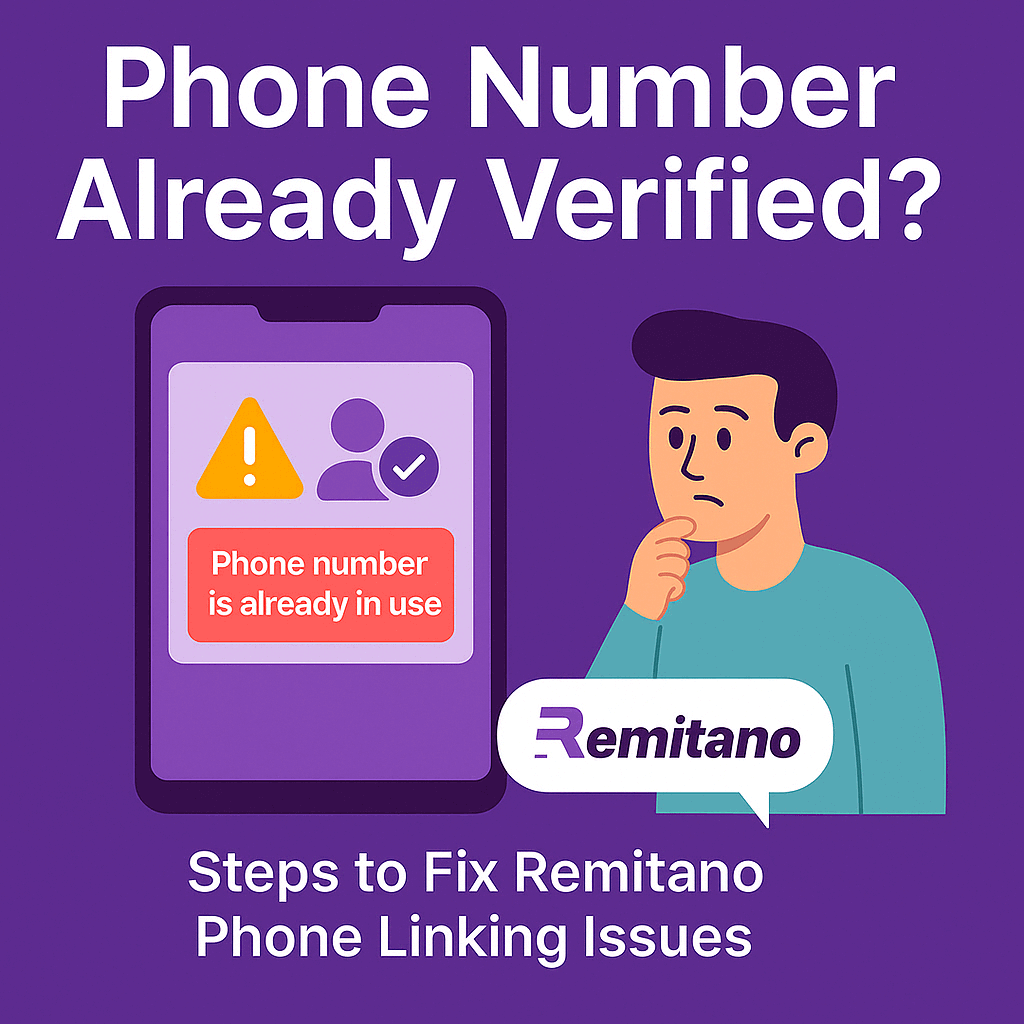
Remitano only allows one phone number to be linked to a single user account at any given time. If you’re getting an error saying “Phone number already verified with another account,” don’t worry — there’s a clear way to fix it.
 Why This Happens
Why This HappensThis issue occurs when:
You’ve previously used your phone number with another Remitano account
You created multiple accounts using the same phone number
You deleted or abandoned your old account without unlinking the number
 How to Fix the Issue
How to Fix the IssueTo use your phone number again, you’ll need to deactivate it from the previous account. Follow these steps:
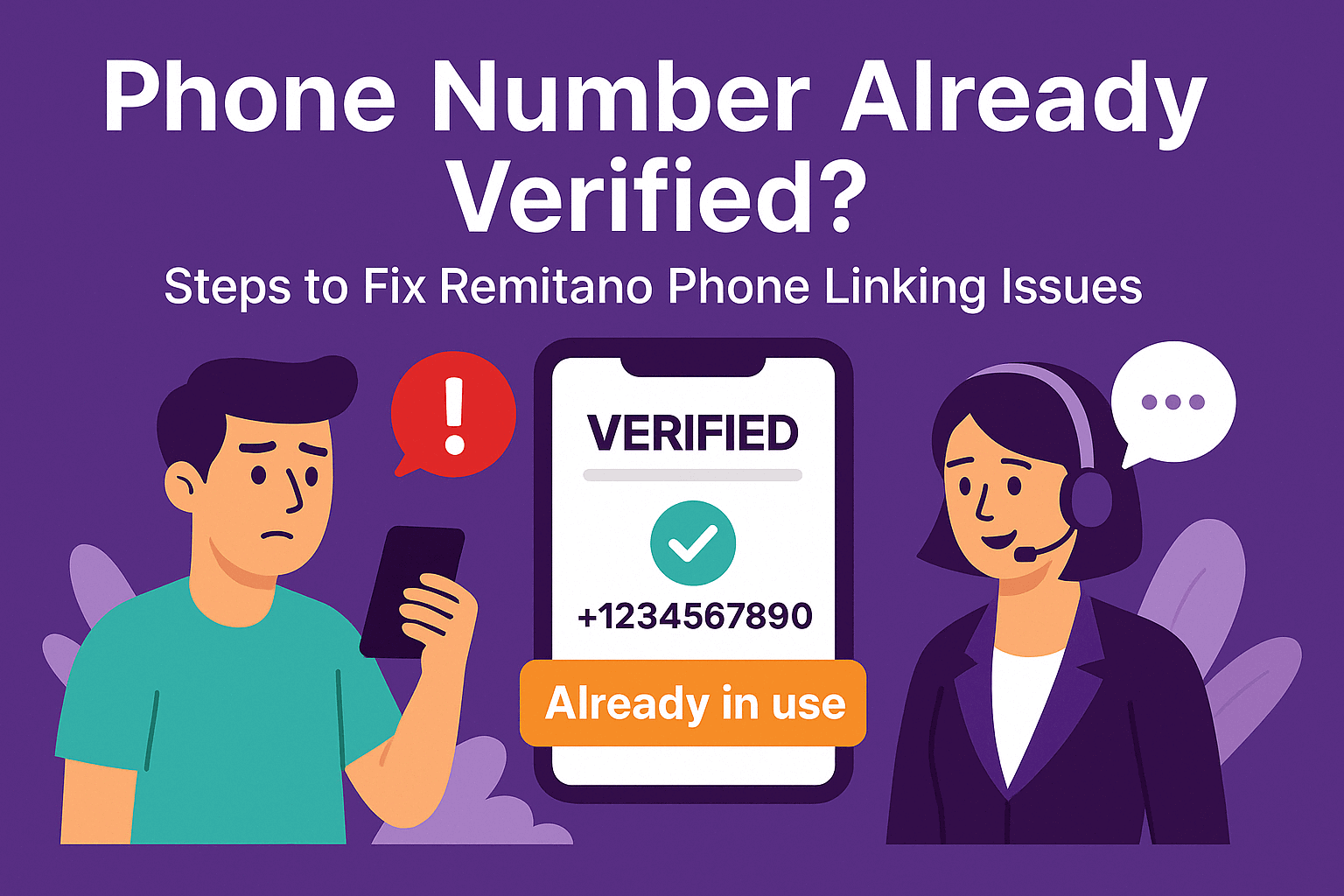
 Option 1: If You Can Access the Old Account
Option 1: If You Can Access the Old AccountLog in to the old account that has your phone number linked
Go to Settings → Security
Remove or update the phone number
Log in to your new account and verify the number again
 Option 2: If You Can’t Access the Old Account
Option 2: If You Can’t Access the Old AccountIf you no longer have access to the old account, you’ll need to contact Remitano support and request to unlink the phone number.
Here’s what to do:
 Visit Remitano Support
Visit Remitano Support
Create a ticket with subject: “Phone Number Already in Use”
Provide:
Your phone number
A brief explanation of the issue
(Optional) Any old account email/username if you remember
Support will manually review your request and unlink the phone from the previous account.
 Security Reminder
Security ReminderDo not create multiple accounts with the same number
Always deactivate your number if you stop using an account
Use valid and verified contact info for better security and recovery
 Conclusion: Fix Phone Number Issues Easily
Conclusion: Fix Phone Number Issues EasilyIf your phone number is already linked to another Remitano account, don’t panic.
Just follow the correct procedure, and the support team will help you regain access or reuse your number safely.
One number = one account. Keep your contact info up-to-date!