
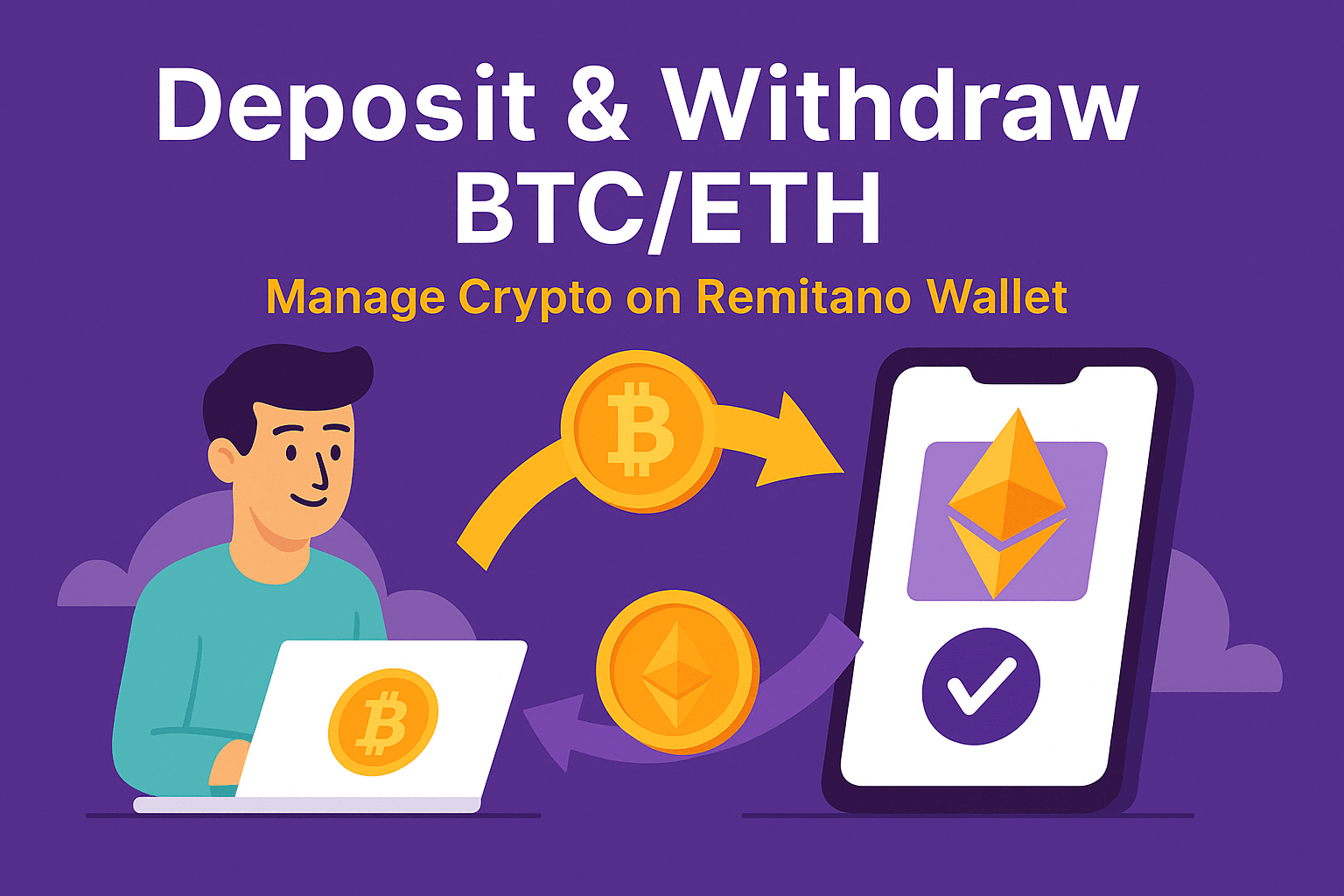
If you want to store, trade, or move crypto assets on Remitano, you first need to know how to deposit and withdraw BTC, ETH, or other coins correctly and securely.
Here’s a step-by-step guide to depositing and withdrawing coins on Remitano, using both the web and mobile app..
 How to Deposit Coins on Remitano
How to Deposit Coins on Remitano
 Step 1: Access Your Wallet
Step 1: Access Your WalletWeb-version: Go to remitano.com → Click WALLET → ASSETS
App version: Tap WALLET at the bottom navigation bar
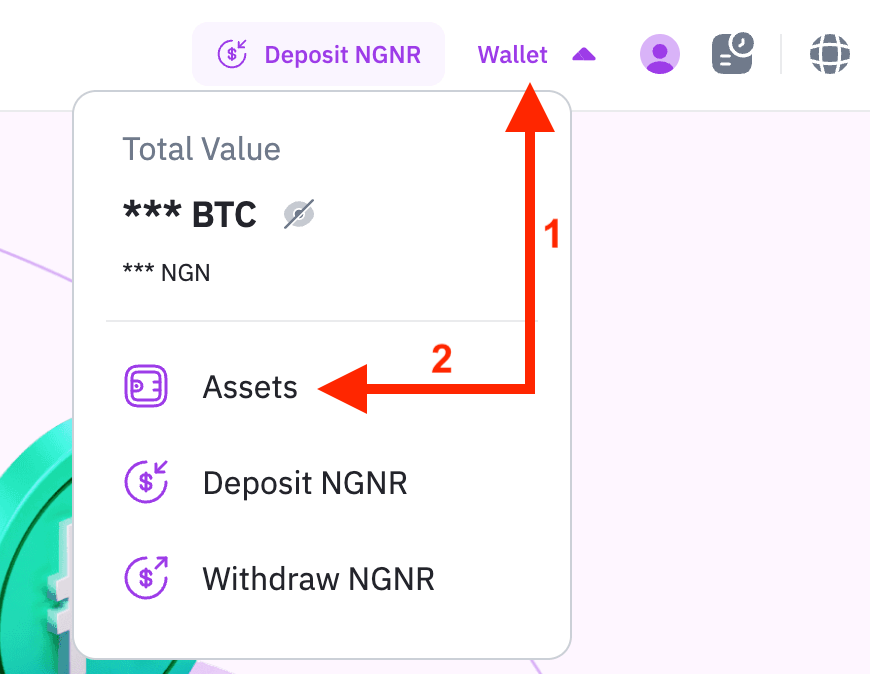
| 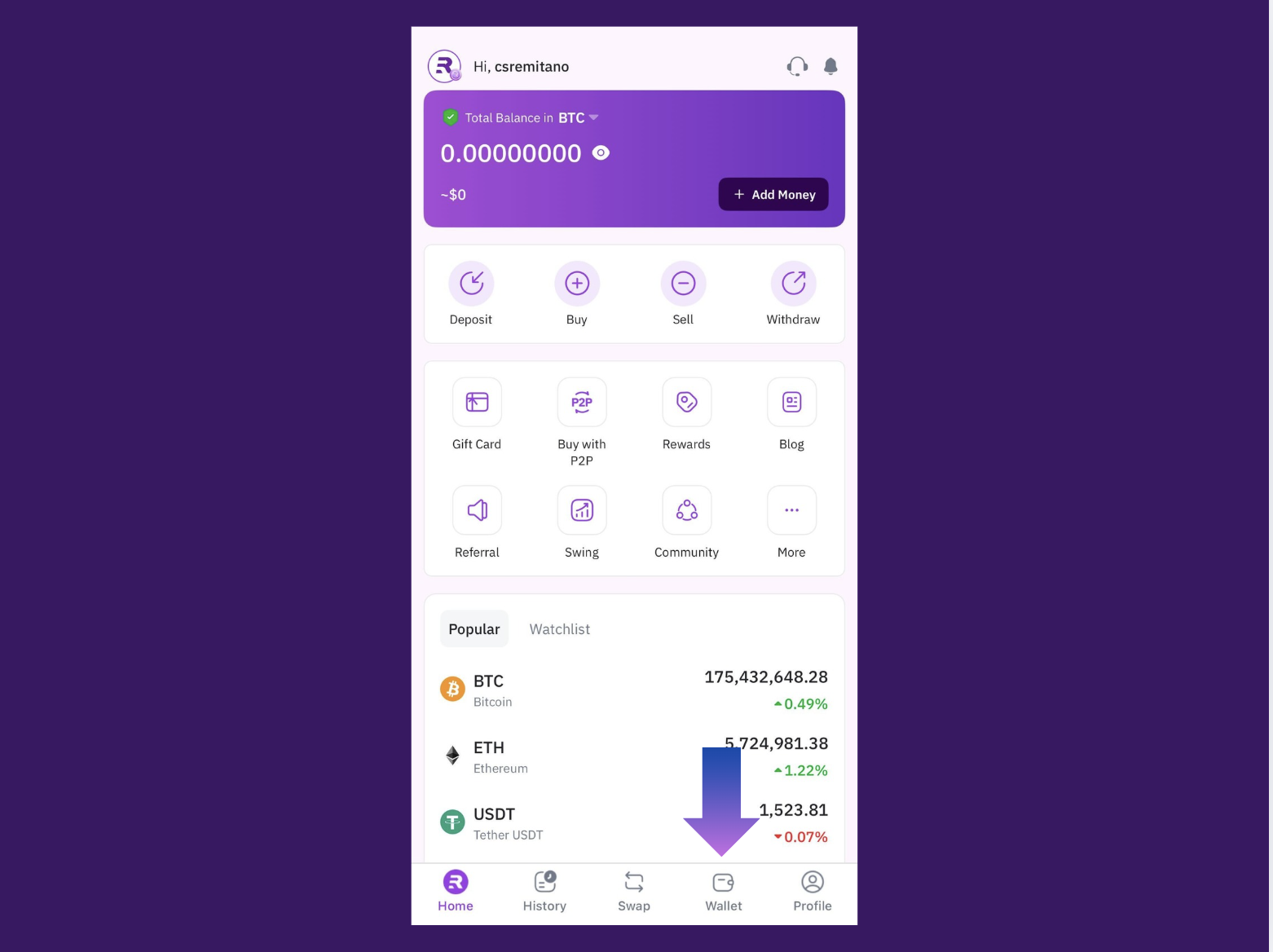 |
 Step 2: Select the Coin and Click “Deposit”
Step 2: Select the Coin and Click “Deposit”Choose the coin you want to deposit (e.g., BTC, ETH, USDT)
Click the “Deposit” button.
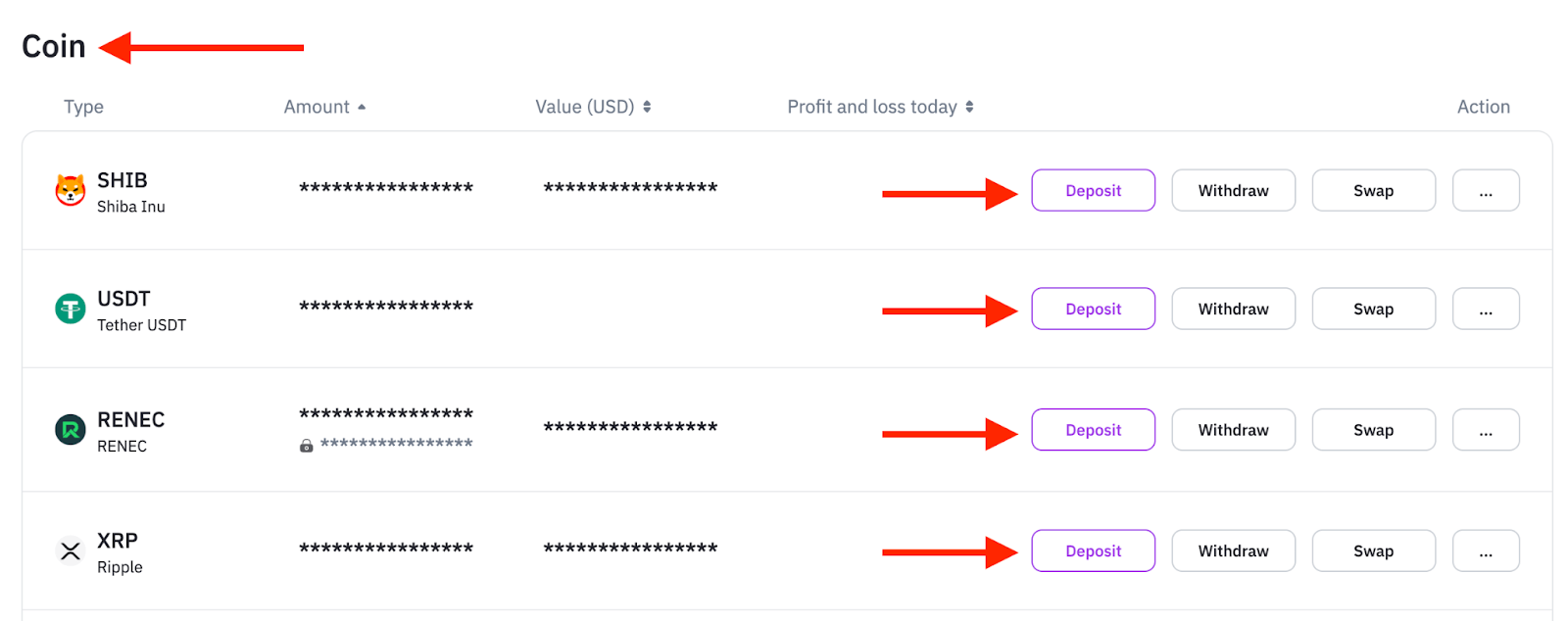 | 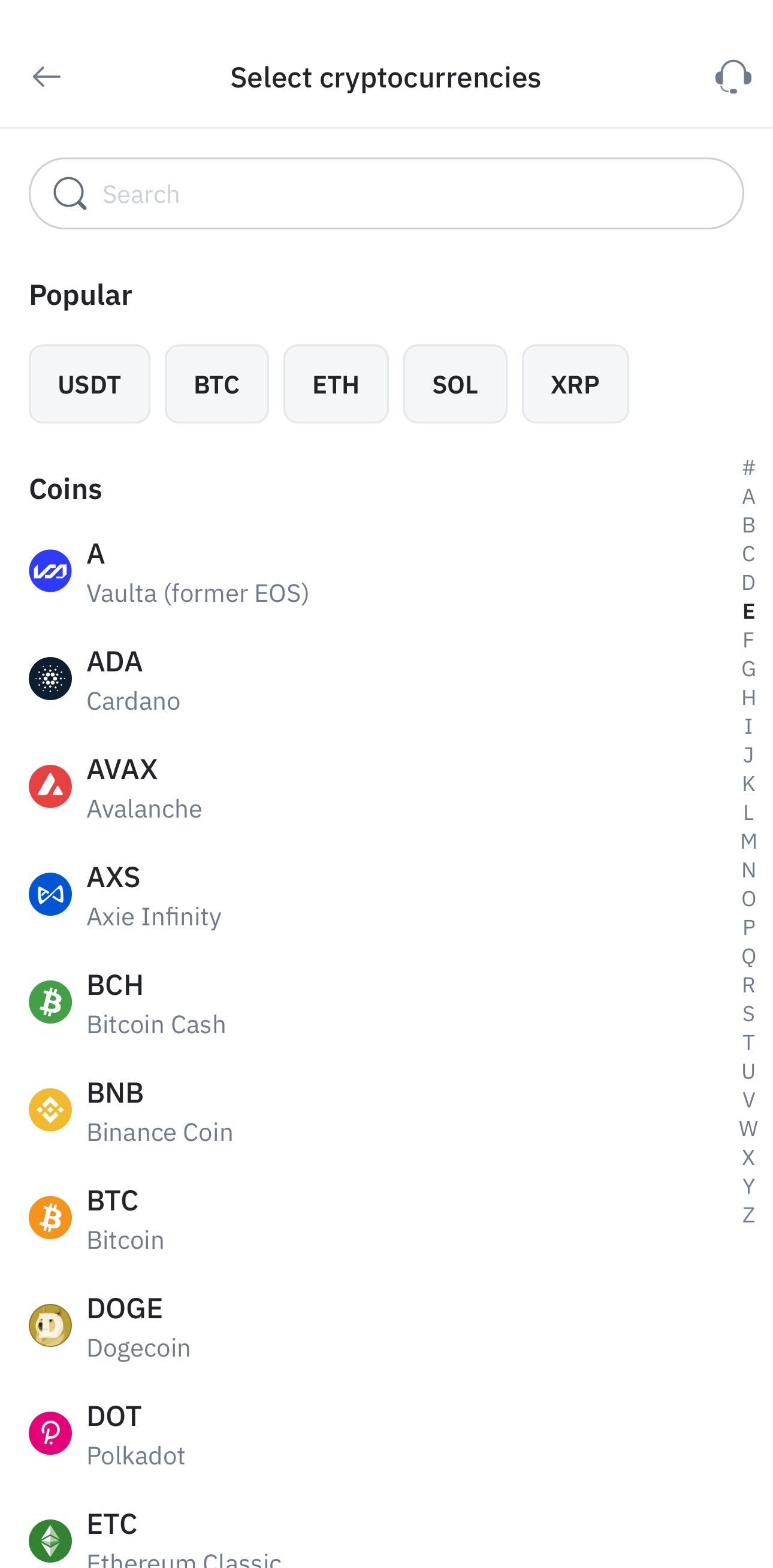 |
 Step 3: Choose the Network and Review Minimum Deposit
Step 3: Choose the Network and Review Minimum DepositCarefully select the correct network (e.g., BTC, ERC-20, TRC-20, BEP-20).
Check the minimum deposit amount – depositing less may result in a non-refundable loss.
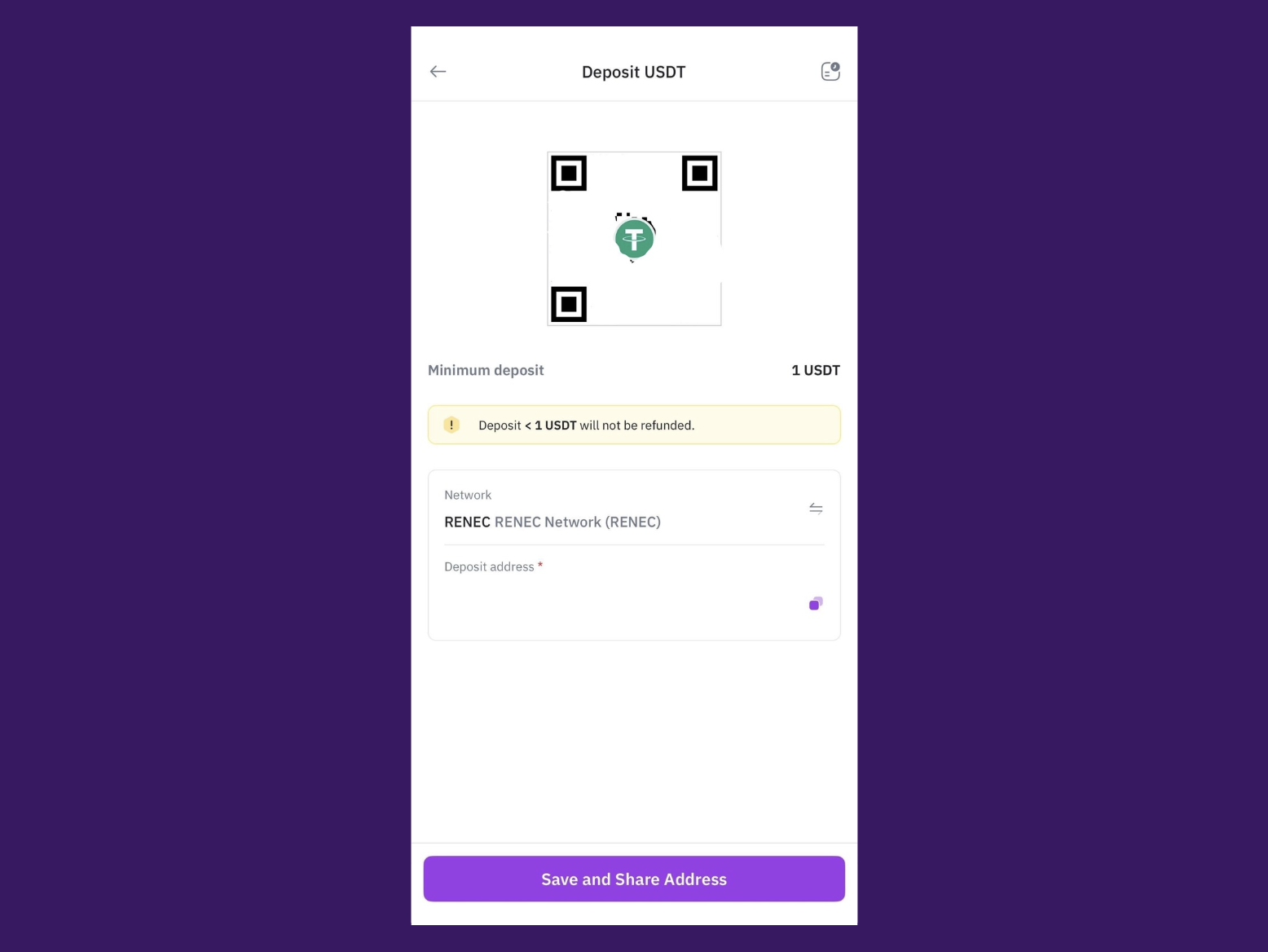
 Refer to the Remitano fees page for updated minimum amounts. https://remitano.com/btc/fees
Refer to the Remitano fees page for updated minimum amounts. https://remitano.com/btc/fees
 Step 4: Transfer Coins to the Wallet Address
Step 4: Transfer Coins to the Wallet AddressUse the wallet address shown to transfer your crypto
You can copy the address or scan the QR code
Each coin has a unique deposit address generated for each user.
You can click “Create a new address” if needed — both the old and new addresses will remain valid.
 How to Withdraw Coins on Remitano
How to Withdraw Coins on Remitano
 Step 1: Go to Your Wallet
Step 1: Go to Your WalletWeb-version: Go to WALLET → ASSETS
App version: Tap on WALLET from the bottom menu
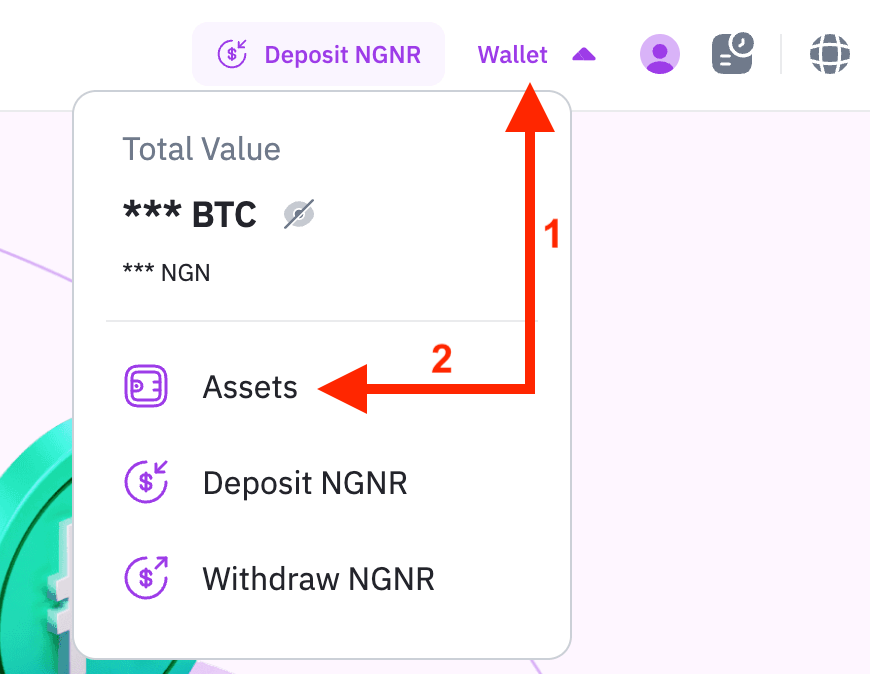
| 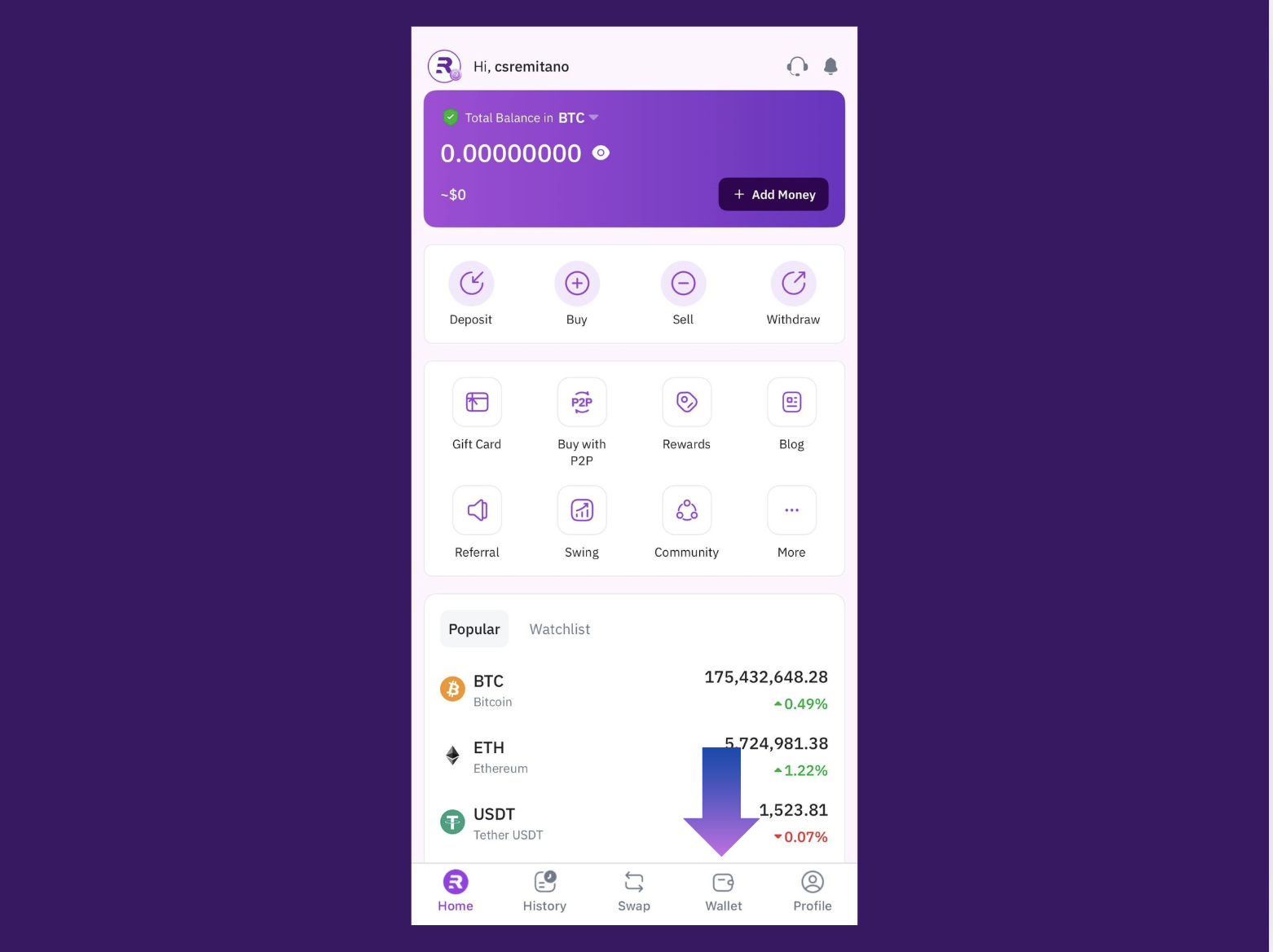 |
 Step 2: Select the Coin and Click “Withdraw”
Step 2: Select the Coin and Click “Withdraw”Choose the coin (e.g., BTC, ETH, USDT )
Click on “Withdraw”
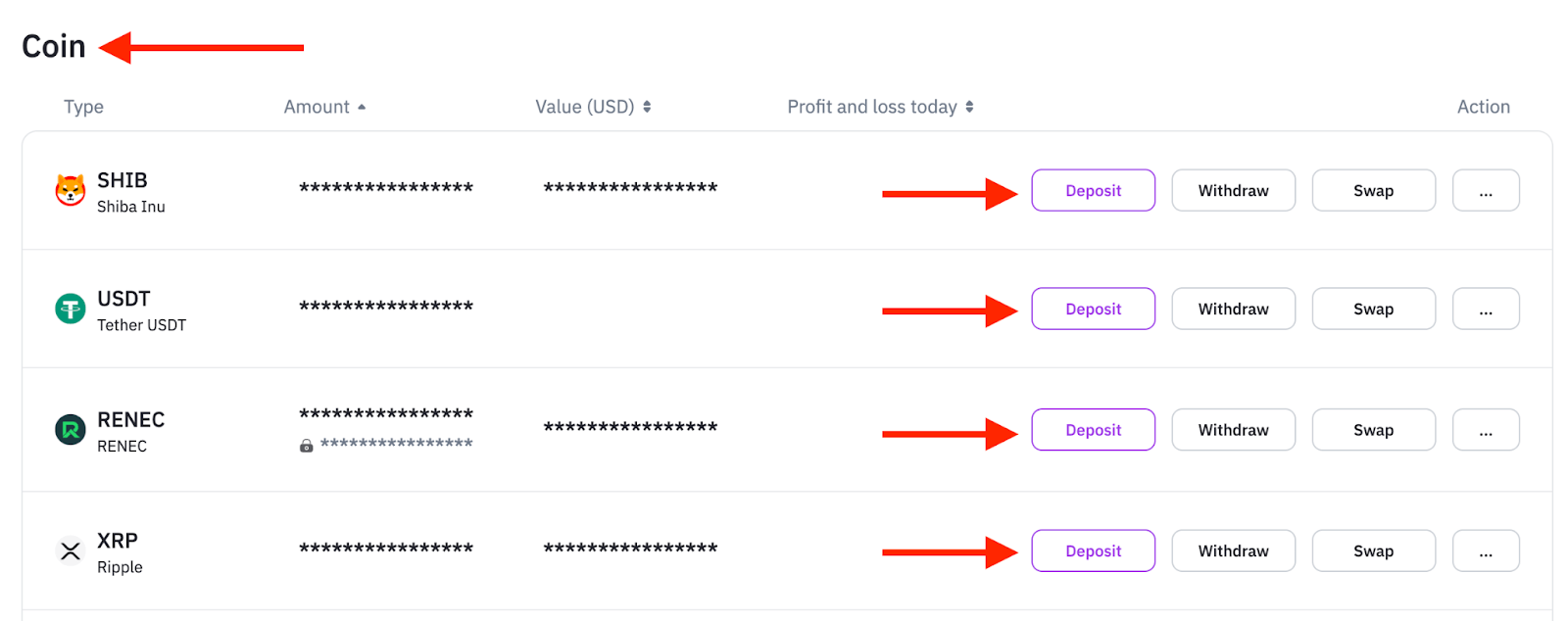 | 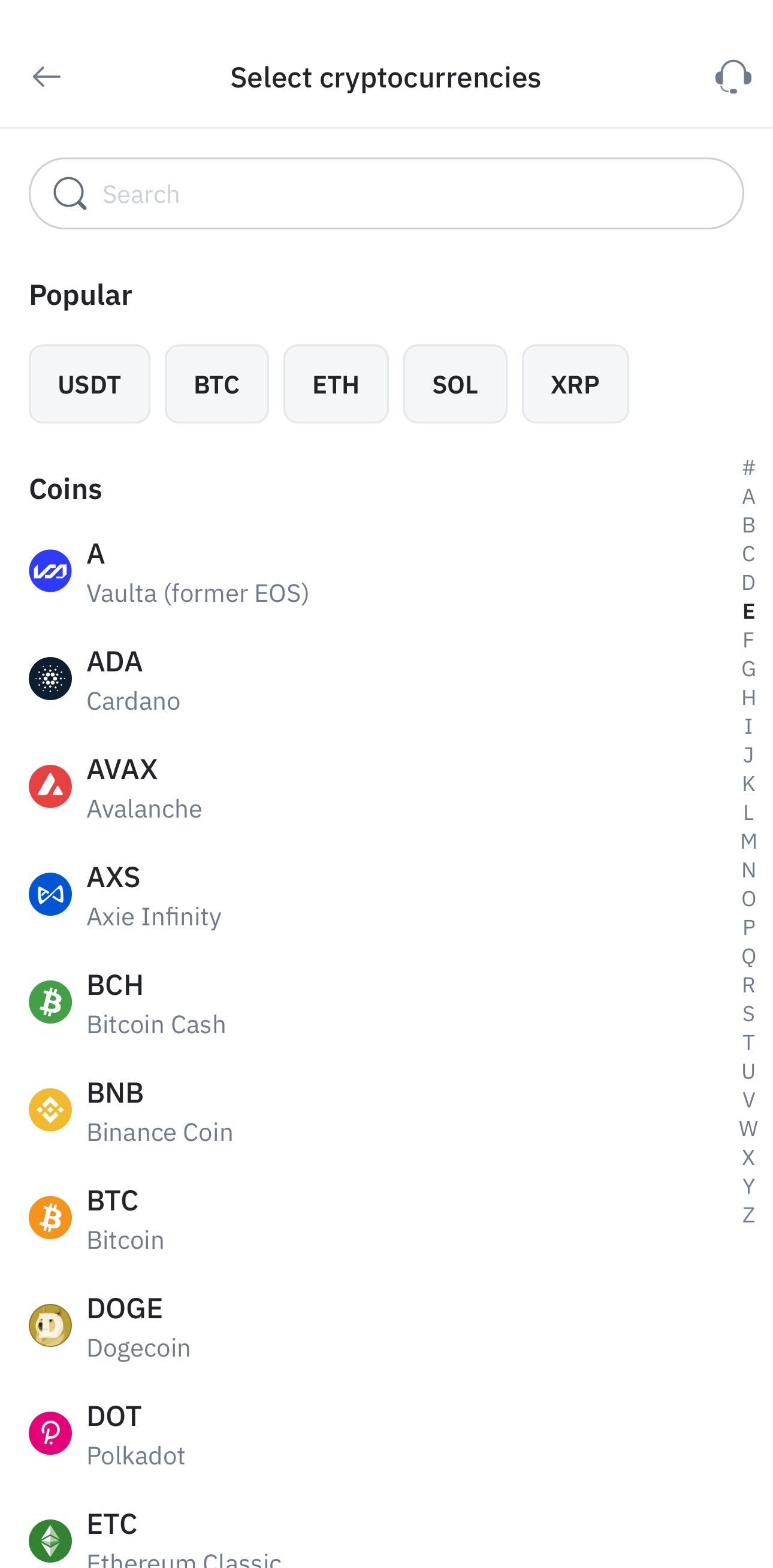 |
 Step 3: Enter Withdrawal Information & Choose Withdrawal Method
Step 3: Enter Withdrawal Information & Choose Withdrawal MethodEnter the amount to withdraw
“Receiving account” options:
Send via User ID (internal Remitano transfer)
Send via Crypto Network → Paste the external wallet address → Select the appropriate network
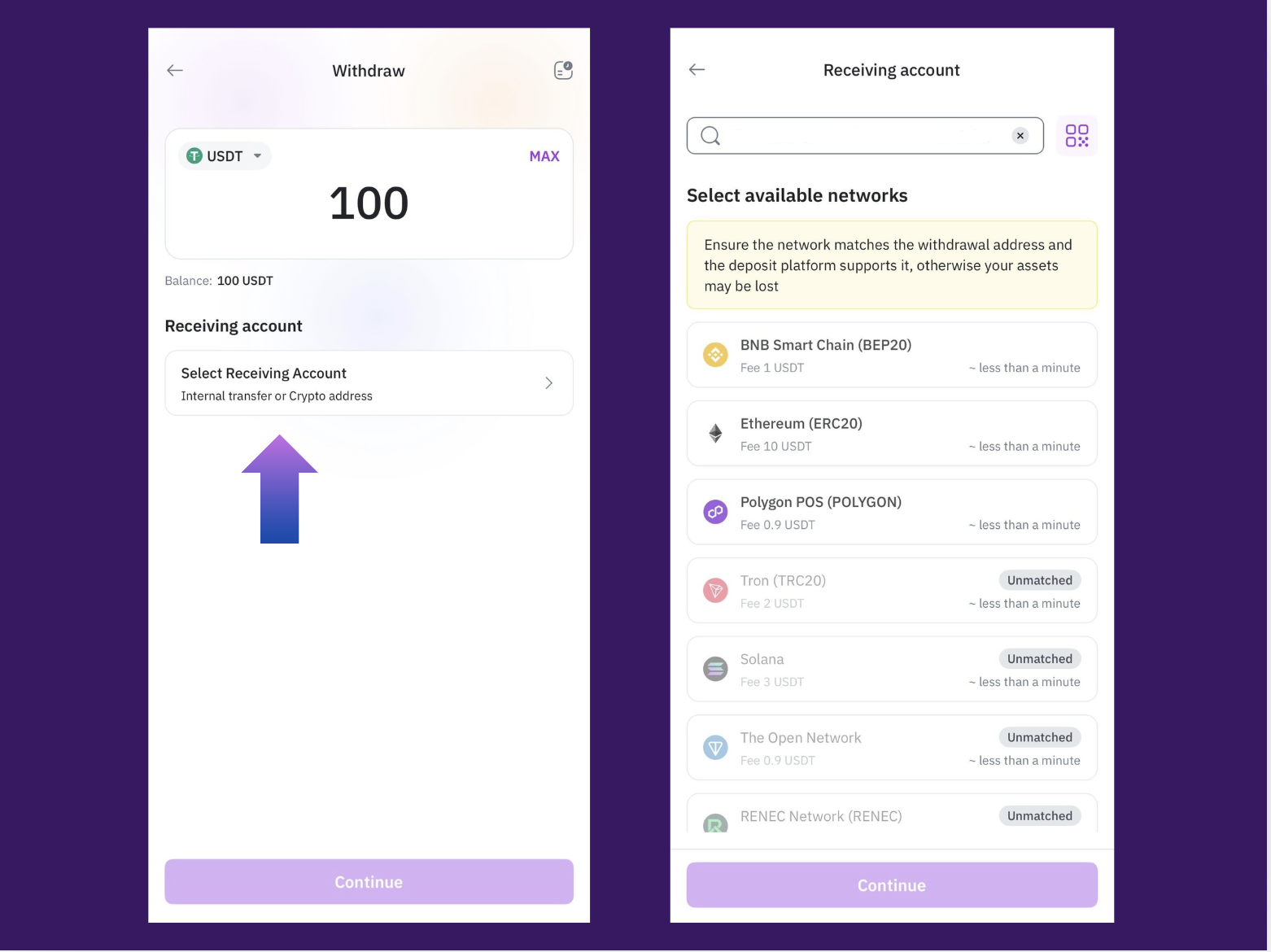
 Step 5: Review Fee and Confirm Details
Step 5: Review Fee and Confirm DetailsDouble-check: Network
Network Fee
Fee Final amount to be received
Final amount to be received
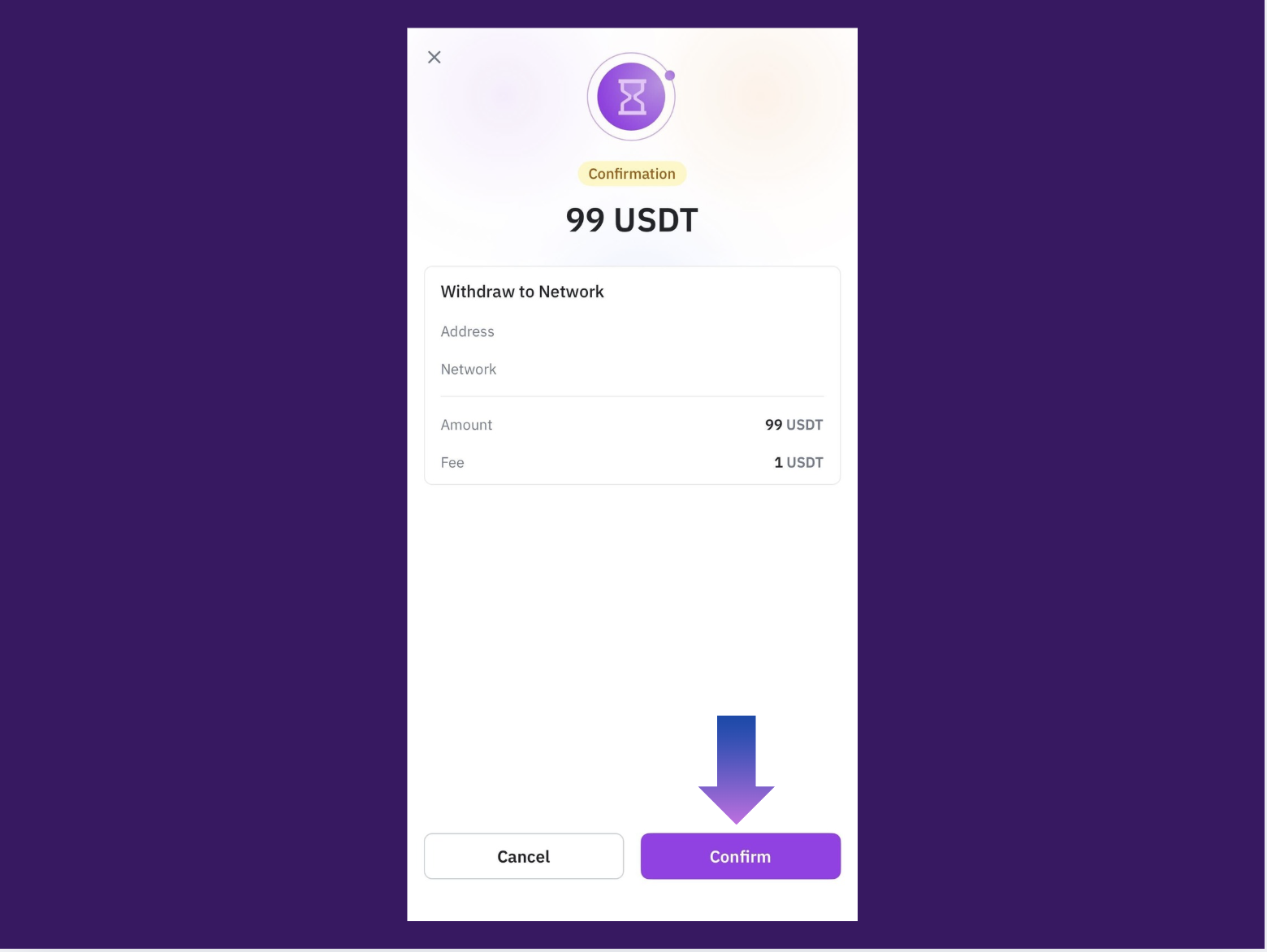
 Step 6: Authenticator Confirmation (if enabled)
Step 6: Authenticator Confirmation (if enabled)Enter the 2FA code from your Authy or Google Authenticator app
If you tick “Trust this device”, you won’t need 2FA next time on the same device
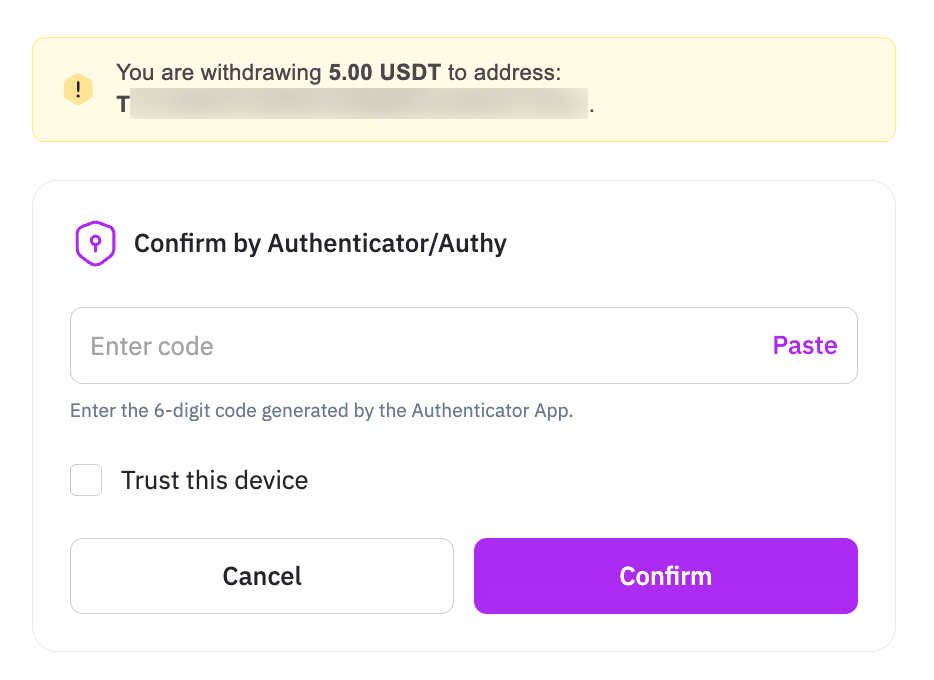
See current withdrawal fees: https://remitano.com/btc/fees
 Conclusion: Move Your Crypto Smoothly with Remitano Wallet
Conclusion: Move Your Crypto Smoothly with Remitano WalletNow that you know how to deposit and withdraw Coins on Remitano, you can manage your crypto securely and efficiently using the platform’s trusted wallet system.
Always double-check addresses and network details before transferring.
Use 2FA for extra protection.