
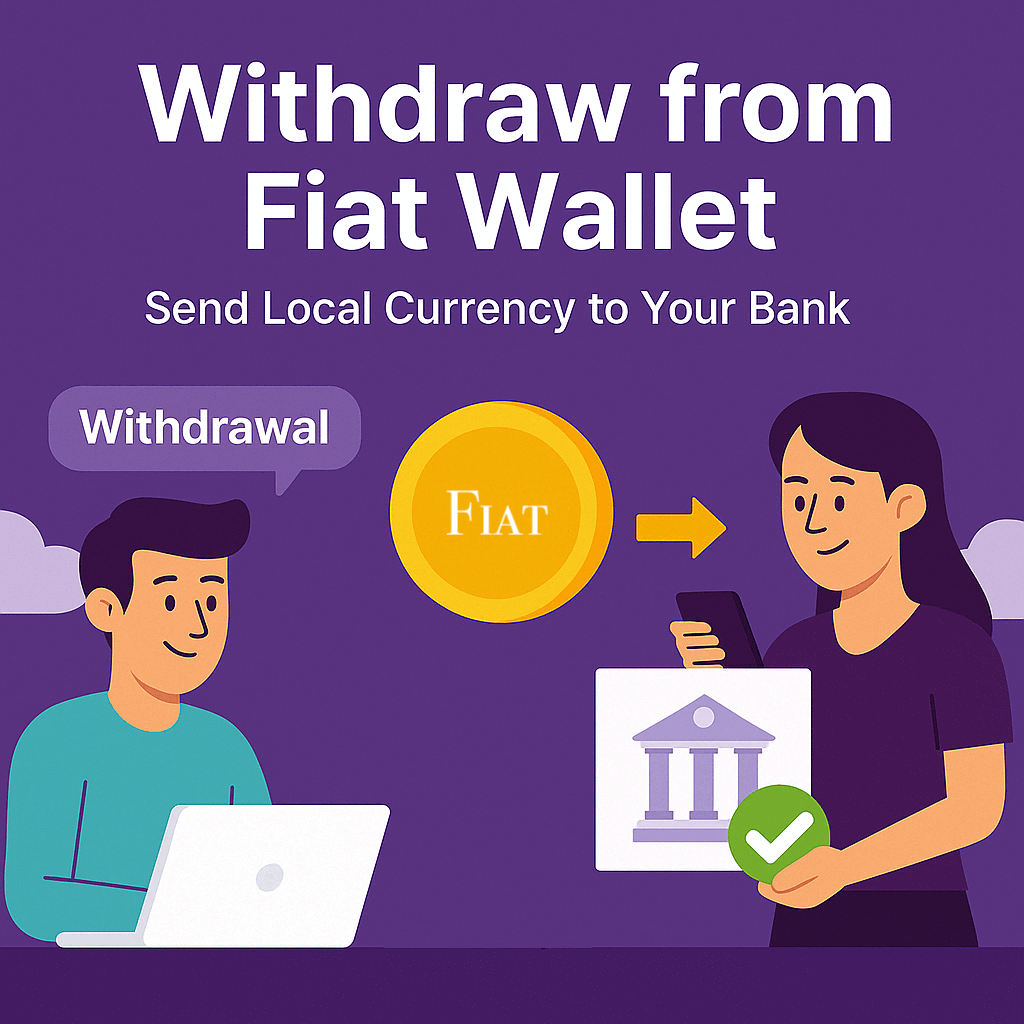
The Fiat Wallet on Remitano enables users to store and manage their local currencies securely on the platform. Once you have funds in your Fiat Wallet (local currency), you can easily withdraw to your bank account at any time.
This article explains how to withdraw with Fiat Wallet on Remitano using both the web and mobile app versions.
 What Is Fiat Wallet on Remitano?
What Is Fiat Wallet on Remitano?Remitano’s Fiat Wallet is a built-in feature that allows you to:
Store your local currency securely
Trade instantly without needing seller confirmation
Enjoy smoother and faster P2P experiences
Fiat Wallets currently supported:
 NGF (Nigerian Naira)
NGF (Nigerian Naira)
 VNF (Vietnam Dong)
VNF (Vietnam Dong)
 ZAF (South African Rand)
ZAF (South African Rand)
 MYF (Malaysian Ringgit)
MYF (Malaysian Ringgit)
 KEF (Kenyan Shilling)
KEF (Kenyan Shilling)
etc,…
Funds in your Fiat Wallet can be withdrawn anytime to a verified bank account.
 How to Withdraw (Sell) Using Fiat Wallet
How to Withdraw (Sell) Using Fiat Wallet
 Step 1: Access the Withdraw Option
Step 1: Access the Withdraw OptionLog in at remitano.com / Remitano App
Go to your Wallet Dashboard
Click “Withdraw” beside your Fiat Wallet (e.g., VNF, NGF)
 Step 2: Enter Withdrawal Details
Step 2: Enter Withdrawal DetailsInput the amount you want to withdraw
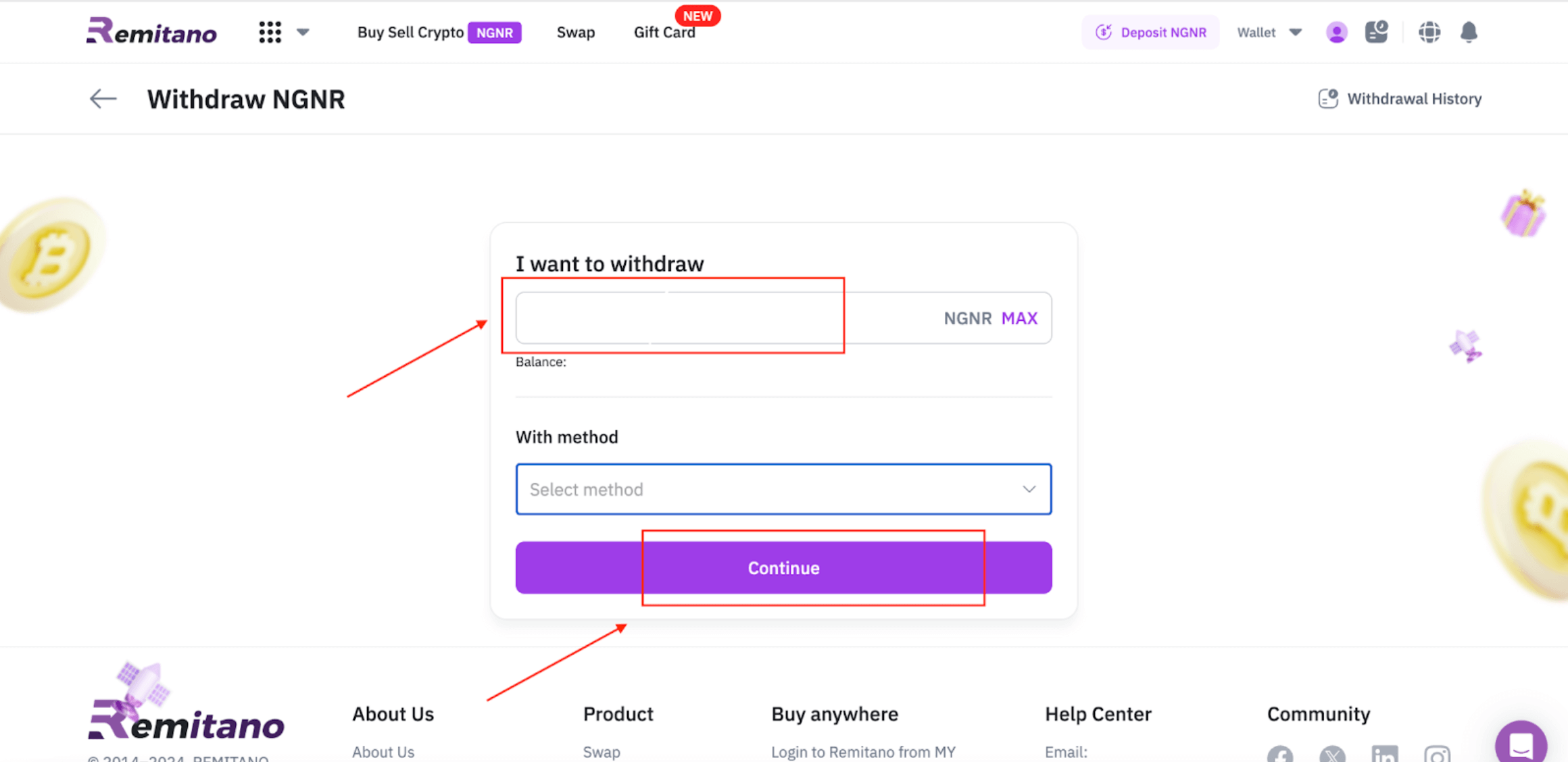
Click Select method → Choose Withdraw to bank
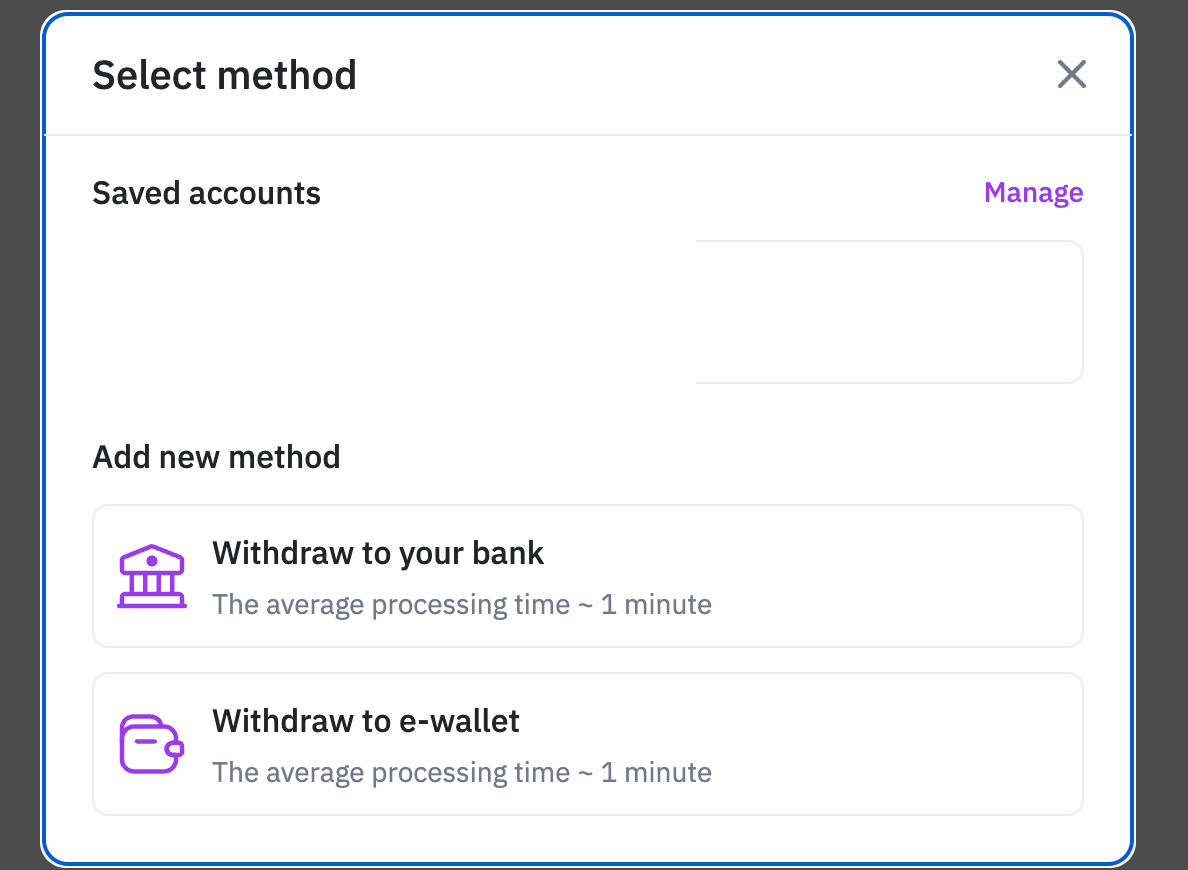
If needed, click “Add New Bank Account.”
Enter:
Bank name
Bank account name
Bank account number
Click Continue
Review and click Confirm
 Step 3: Enter Authenticator Code
Step 3: Enter Authenticator CodeIf you have enabled 2FA, enter your authenticator code to authorize the withdrawal.
 Step 4: Confirm Payment Received
Step 4: Confirm Payment ReceivedWait for the Fiat Partner to transfer funds to your bank
Once received, click “I have received payment” to release fiat to the partner
Only withdraw to a bank account in your name to avoid delays or issues.
 Important Reminders
Important RemindersUse only verified and active bank accounts
Enter accurate bank details (name & number must match)
If payment is delayed, contact Remitano Support
 Conclusion: Withdraw Safely With Fiat Wallet Anytime
Conclusion: Withdraw Safely With Fiat Wallet AnytimeNow you know how to withdraw with Fiat Wallet on Remitano, whether using the website or app. The process is simple, secure, and ideal for those trading regularly on the platform.
Try withdrawing today and enjoy a faster crypto-fiat trading experience!