
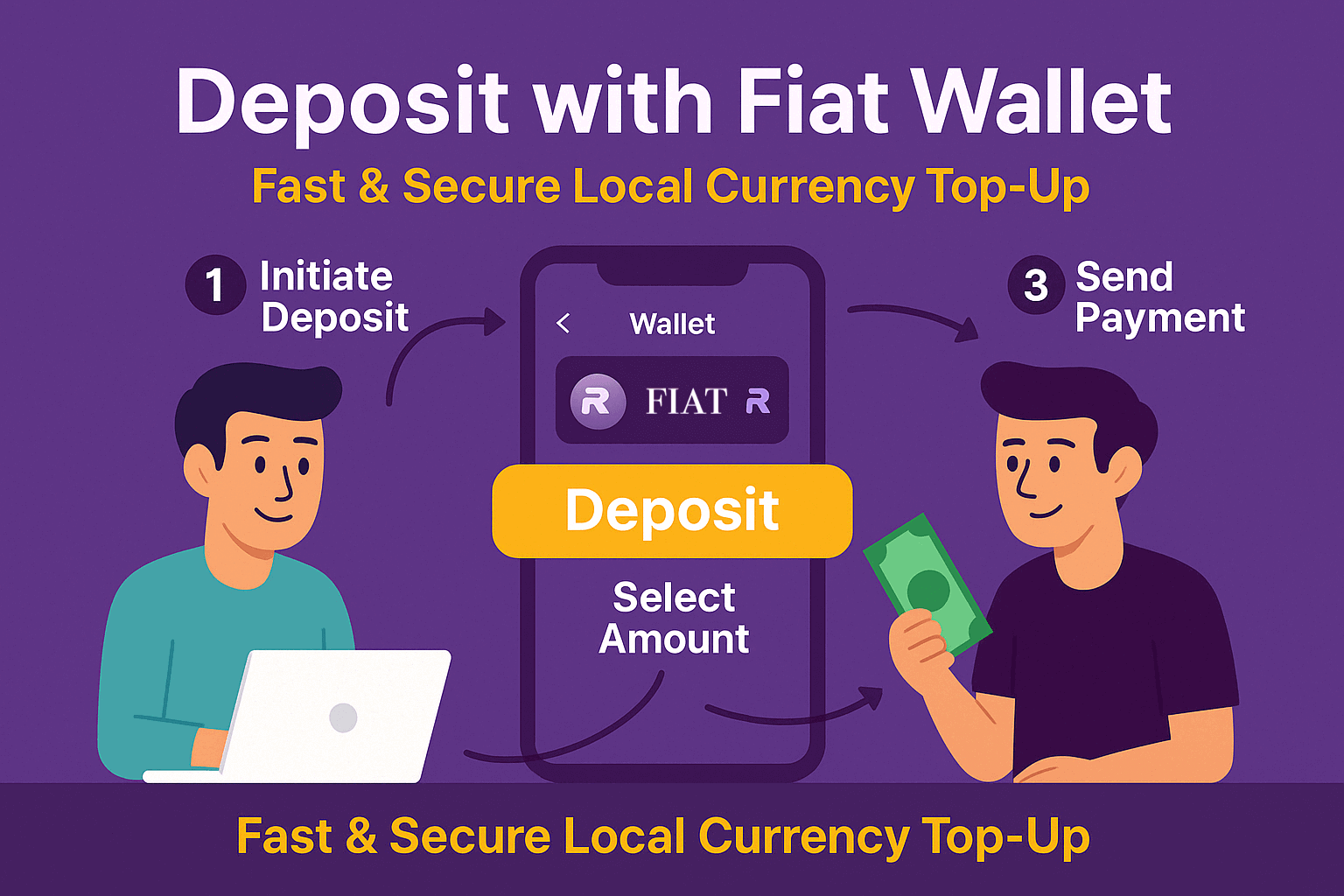
Remitano Fiat Wallet allows verified users to store and use local currency (fiat) directly on the platform. When you have a sufficient balance in your Fiat Wallet, your trades are processed instantly without needing to wait for the seller to confirm receipt.
This guide shows you how to deposit with Fiat Wallet on Remitano via both the web and the mobile app.
 What Is Fiat Wallet on Remitano?
What Is Fiat Wallet on Remitano?The Fiat Wallet is a built-in feature on Remitano that lets you hold your local currency in your account for fast and smooth trading.
Available currencies include:
 NGF (Nigerian Naira)
NGF (Nigerian Naira)
 VNF (Vietnam Dong)
VNF (Vietnam Dong)
 ZAF (South African Rand)
ZAF (South African Rand)
 MYF (Malaysian Ringgit)
MYF (Malaysian Ringgit)
 KEF (Kenyan Shilling)
KEF (Kenyan Shilling)
etc,…
You must complete identity verification to activate Fiat Wallet deposit features.
 How to Deposit (Buy) Using Fiat Wallet
How to Deposit (Buy) Using Fiat Wallet
 Step 1: Access Your Fiat Wallet
Step 1: Access Your Fiat WalletLog in at remitano.com / Remitano app
Go to Wallet > Deposit next to your fiat wallet (Your local currency)
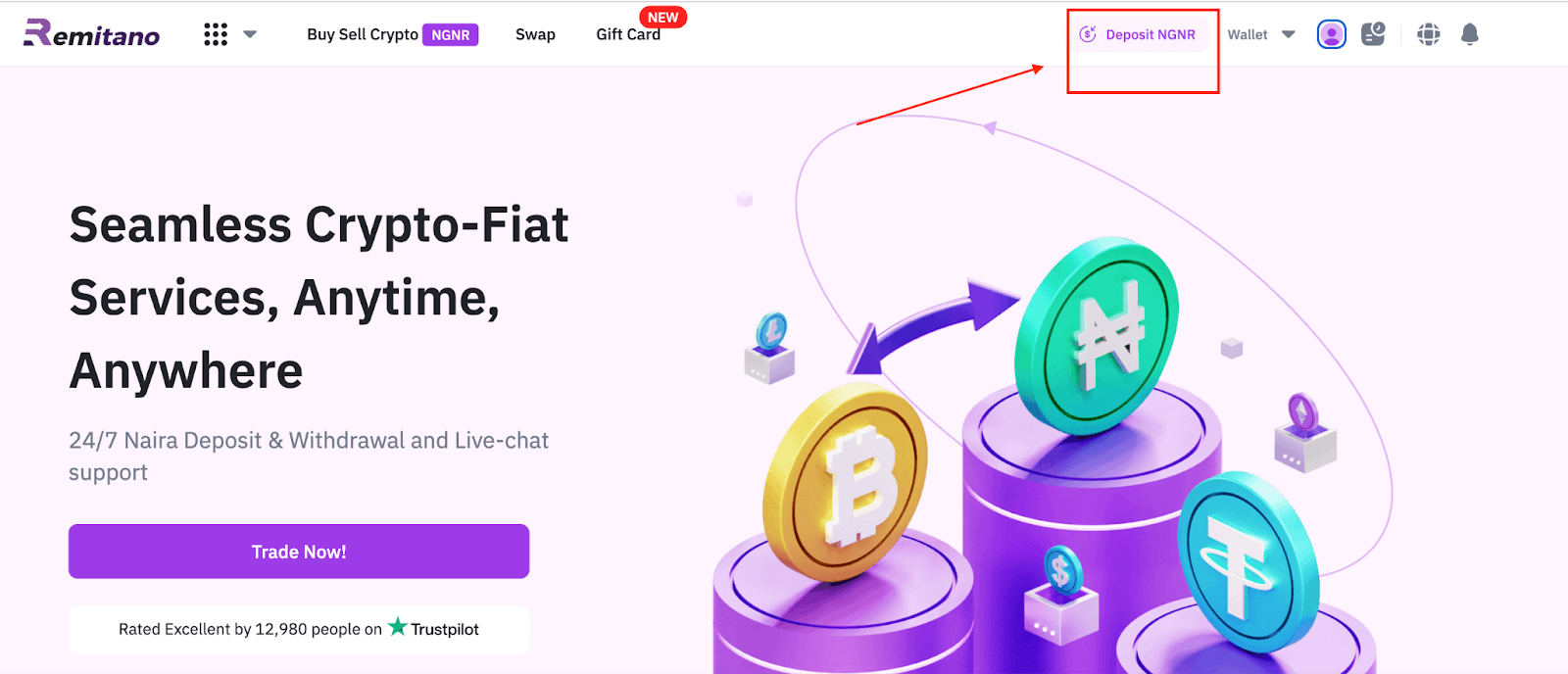
| 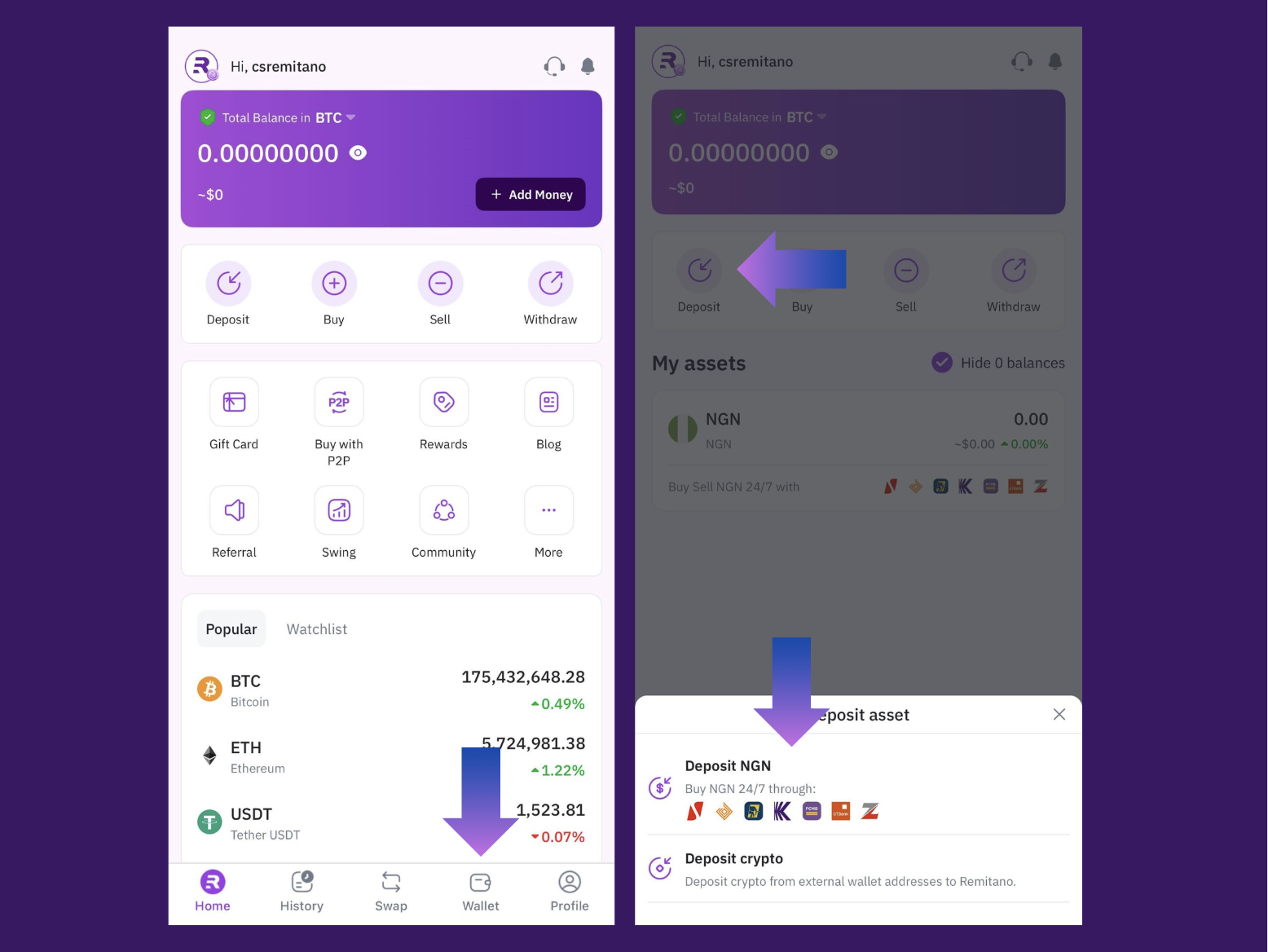 |
 Step 2: Enter the Amount
Step 2: Enter the AmountInput the amount you want to deposit
The system will calculate the total, including deposit fee (=0)
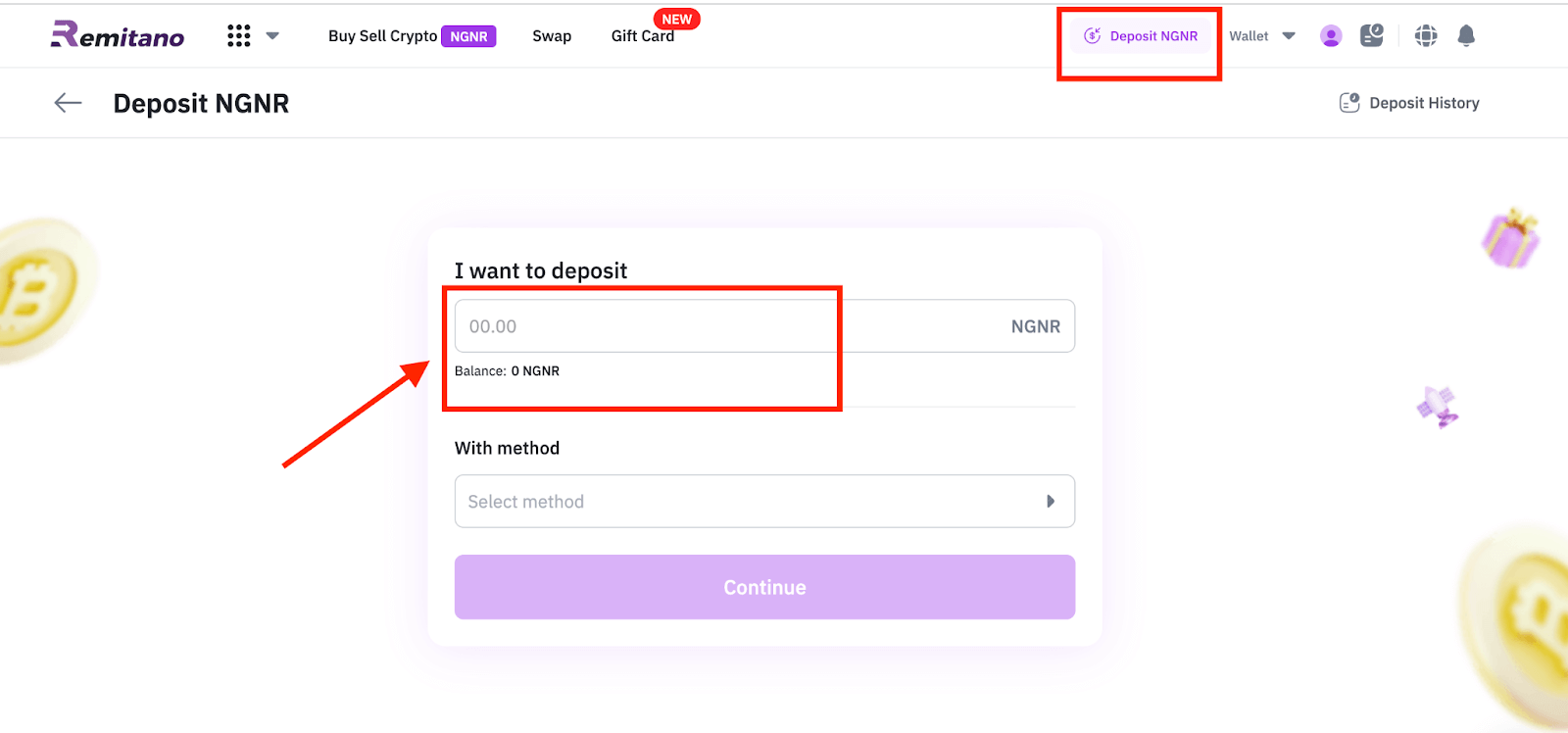
| 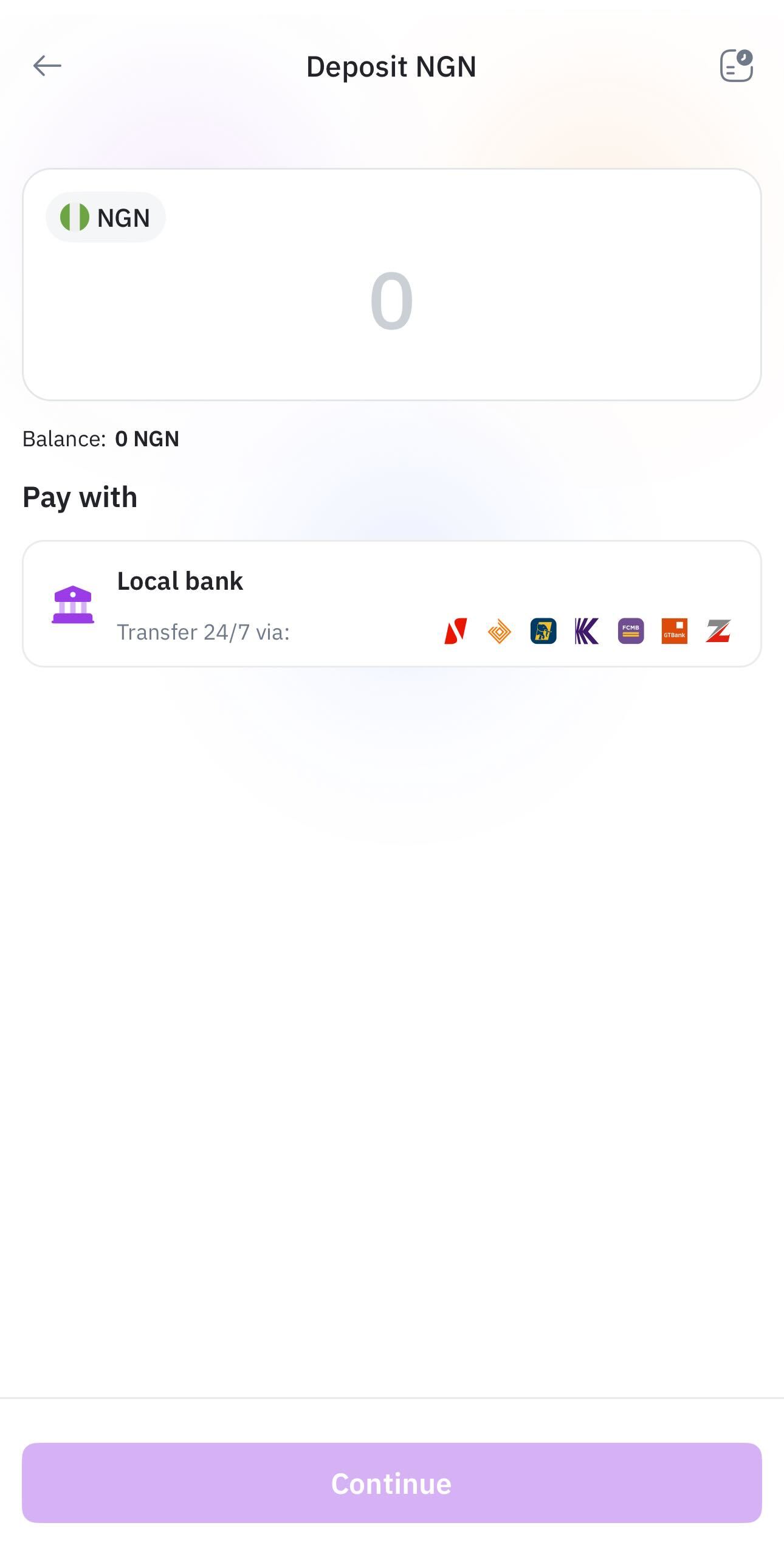 |
 Step 3: Select Bank Transfer
Step 3: Select Bank TransferChoose a listed bank account to transfer to
The system will assign a trusted Fiat partner
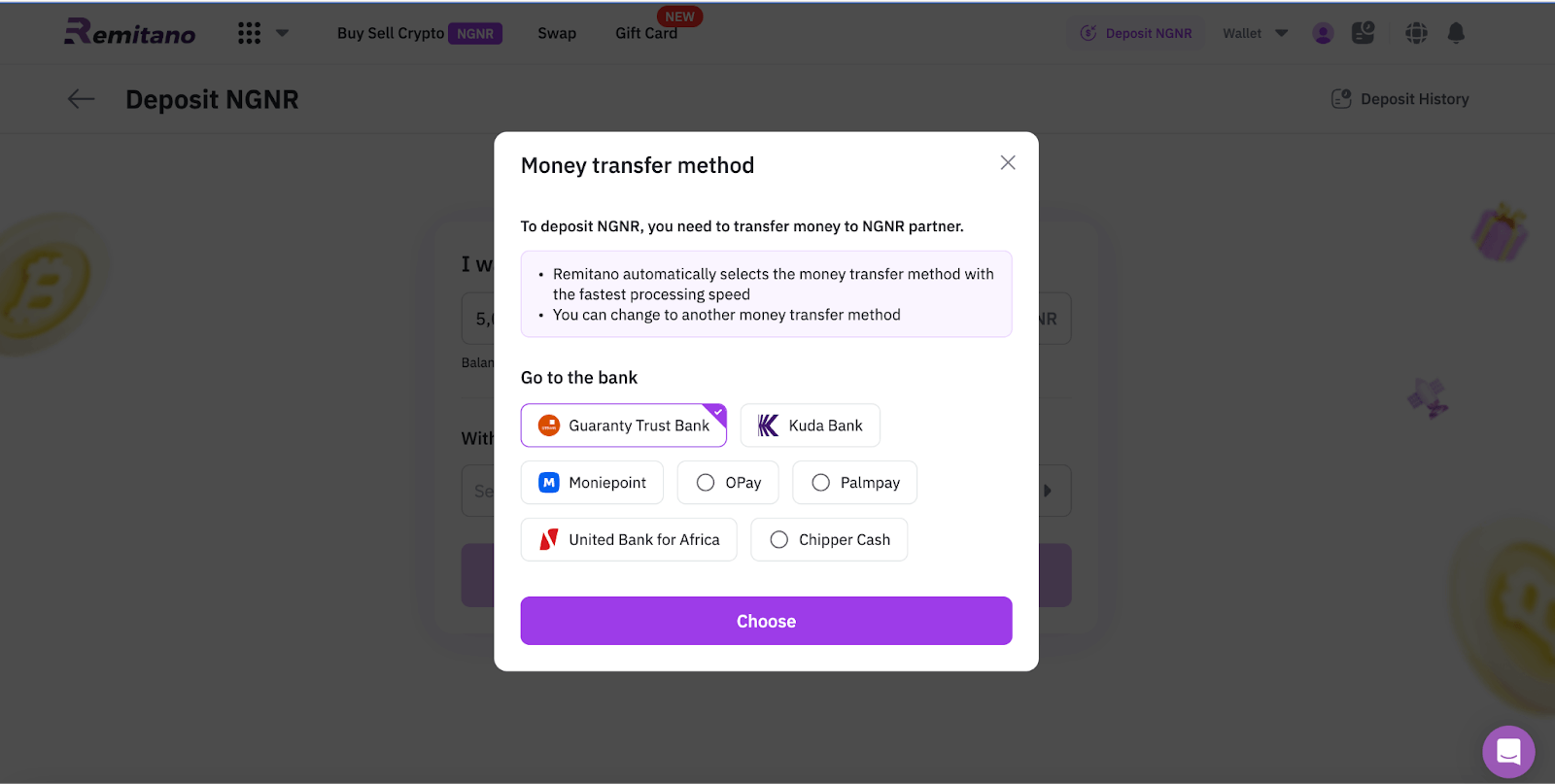
| 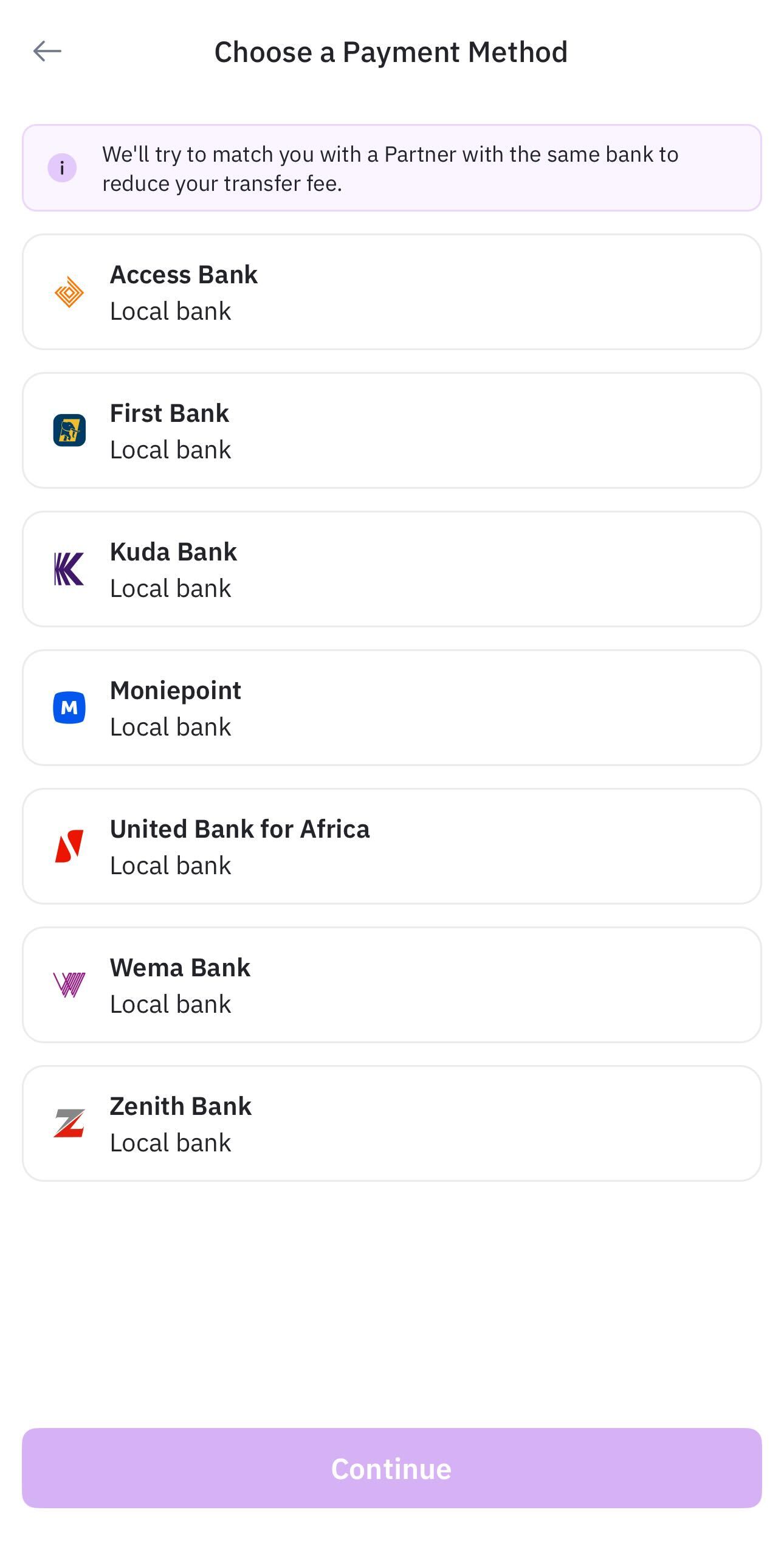 |
 Step 4: Make the Transfer and Confirm
Step 4: Make the Transfer and Confirm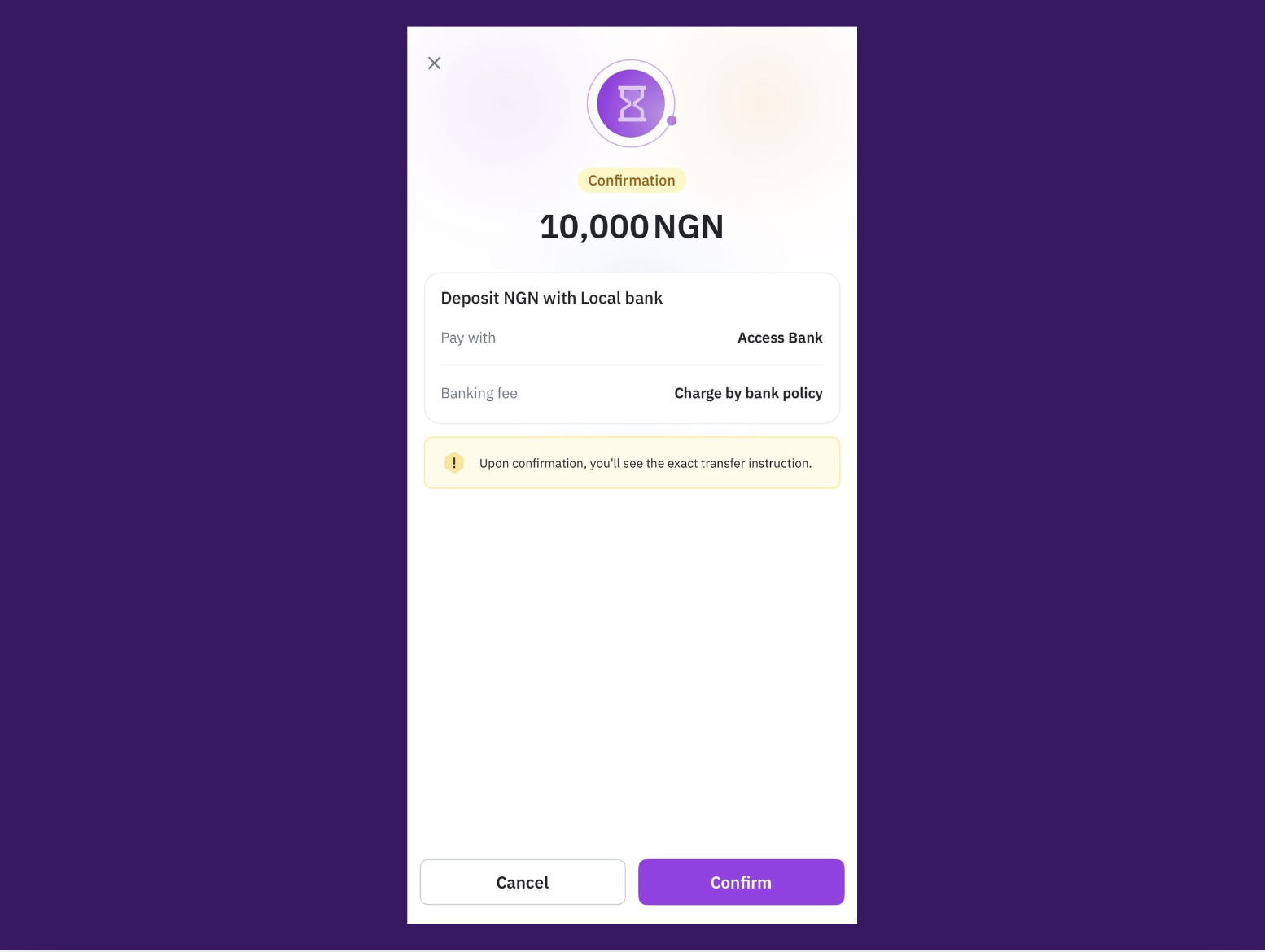
Send the amount to the exact account details provided
After payment, click “I have transferred.”
Upload payment proof within 15 minutes
 Failing to press the button and upload the proof may result in a failed transaction.
Failing to press the button and upload the proof may result in a failed transaction.
 Only transfer using your bank account. If not, funds will be refunded after 2 months.
Only transfer using your bank account. If not, funds will be refunded after 2 months.
 Important Notes When Depositing
Important Notes When DepositingThe account number, amount, and transfer note must match exactly
Uploading incorrect or delayed proof may cause transaction failure
Remitano recommends using your registered bank only
 Conclusion: Deposit Faster and Trade Smarter
Conclusion: Deposit Faster and Trade SmarterWith Fiat Wallet, you can trade seamlessly without relying on seller confirmations. By following this guide to deposit with Fiat Wallet on Remitano, your crypto buying process becomes quicker and more convenient.
Top up your fiat wallet today — and enjoy instant P2P trading!