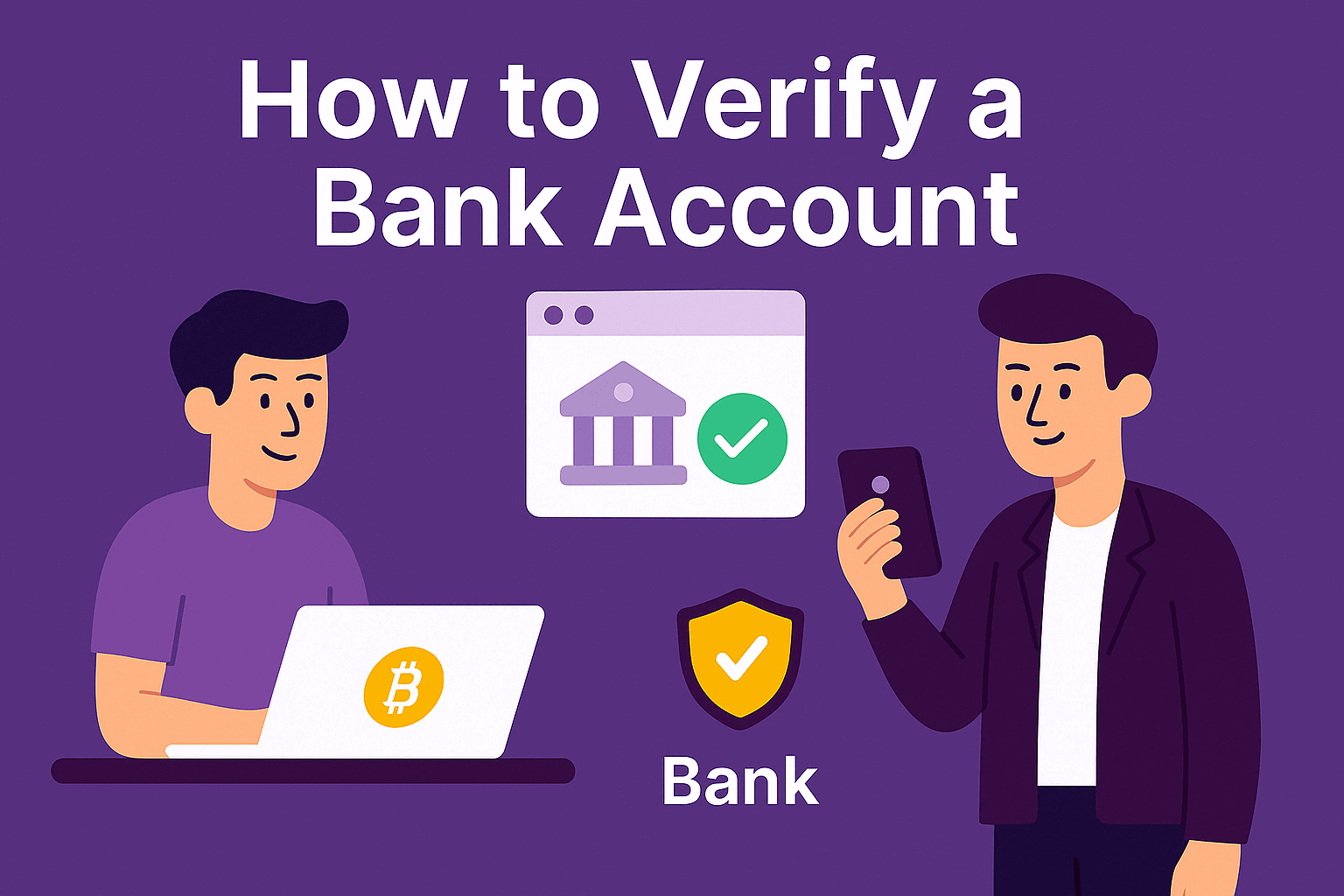
Verifying your bank account is an important step to unlock higher transaction limits and add more trust to your Remitano account. This process is required if you want to withdraw or trade securely through bank transfers.
In this guide, we’ll walk you through how to verify your bank account on Remitano in just a few minutes — both on web and mobile app.
 Why Should You Verify Your Bank Account?
Why Should You Verify Your Bank Account?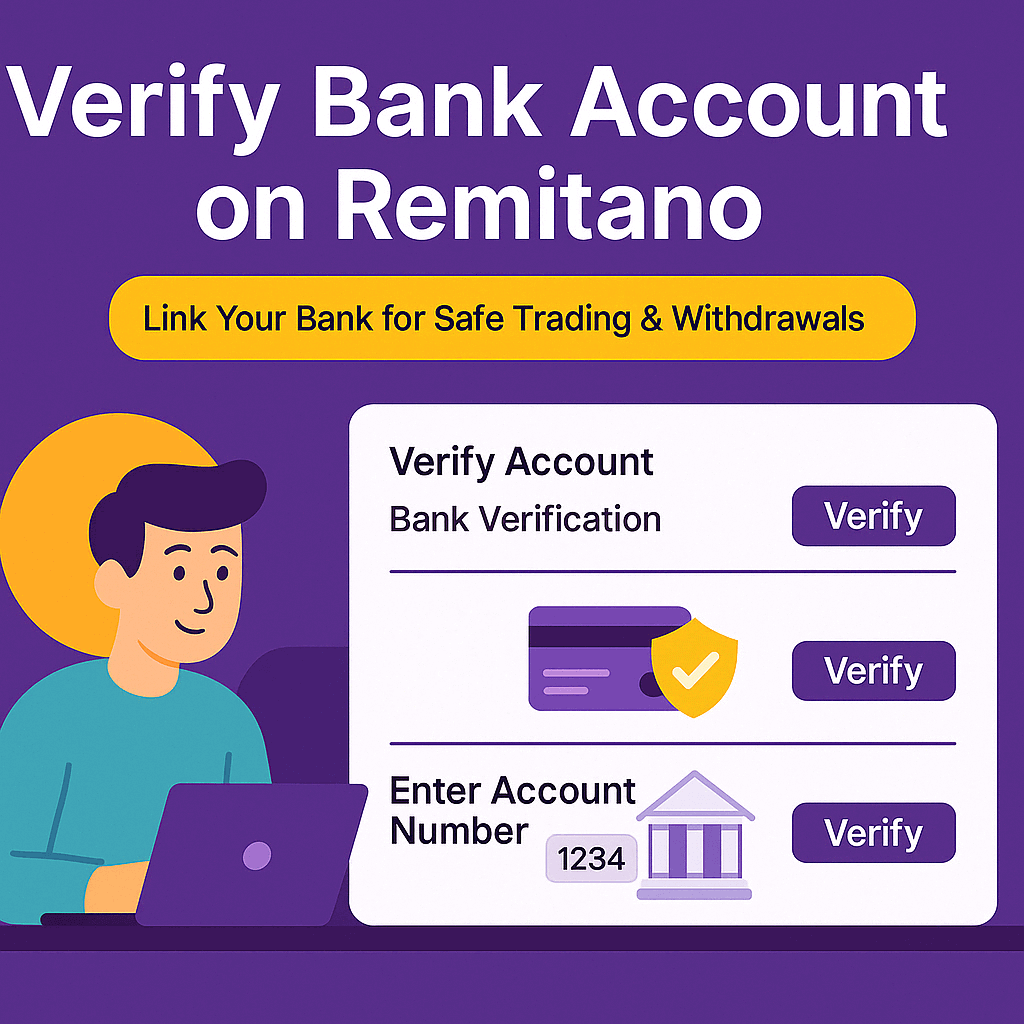
 Increase the credibility of your account
Increase the credibility of your account
 Enable local currency withdrawal and deposits
Enable local currency withdrawal and deposits
 Unlock higher trading and withdrawal limits
Unlock higher trading and withdrawal limits
 Help Remitano comply with financial regulations
Help Remitano comply with financial regulations
Bank account must belong to the same person as your verified ID.
 Step-by-Step Guide to Bank Verification on Remitano
Step-by-Step Guide to Bank Verification on Remitano
 Step 1: Log in and Access Verification Panel
Step 1: Log in and Access Verification PanelVisit remitano.com or open the Remitano app
Tap "Verify Account" from your user menu
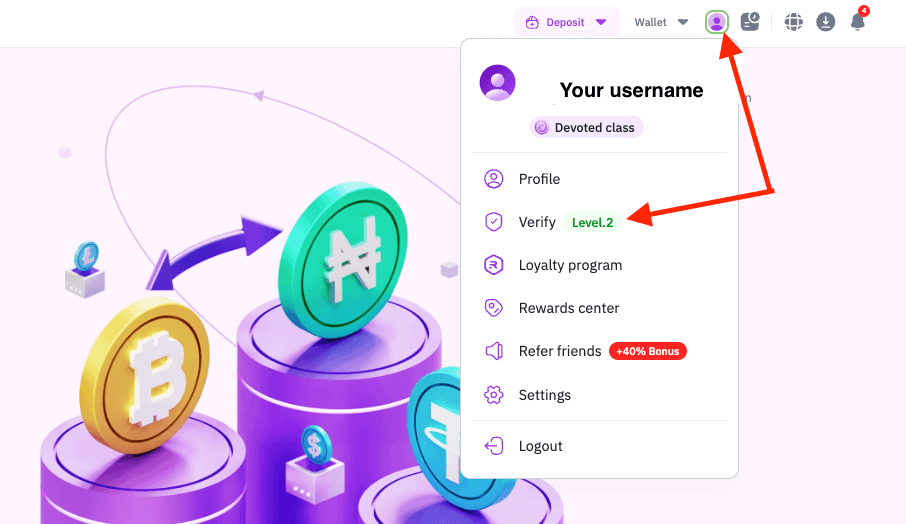
|
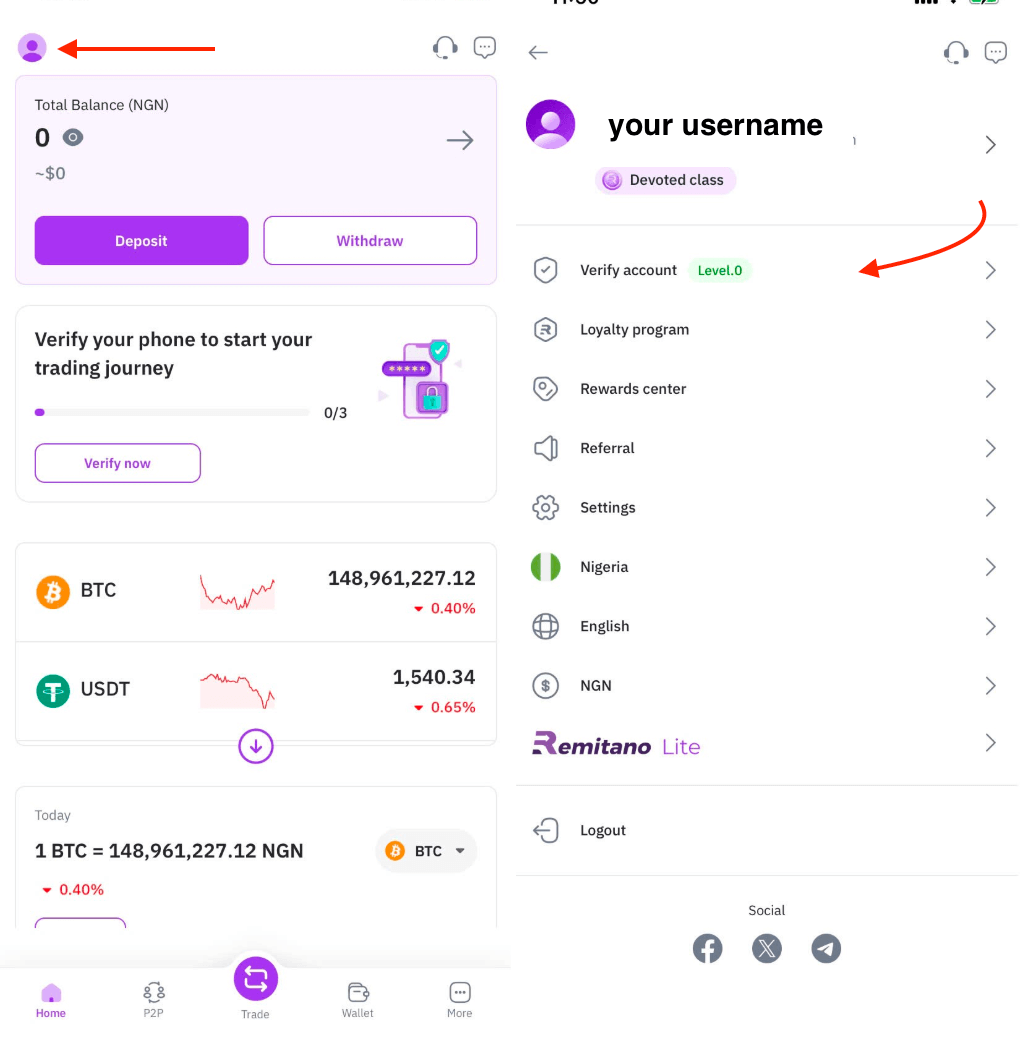 |
 Step 2: Go to Level 3 – Bank Verification
Step 2: Go to Level 3 – Bank VerificationScroll down to Level 3: Bank Account Verification
Click “Verify” button next to it
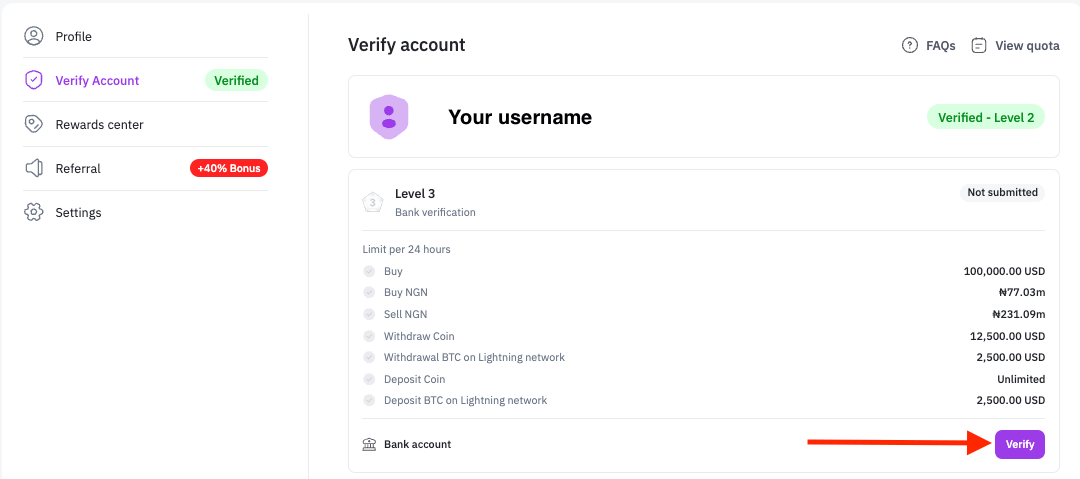
 Step 3: Choose Your Bank and Enter Account Number
Step 3: Choose Your Bank and Enter Account NumberSelect your bank from the dropdown menu
Enter your correct bank account number
Click “Verify”
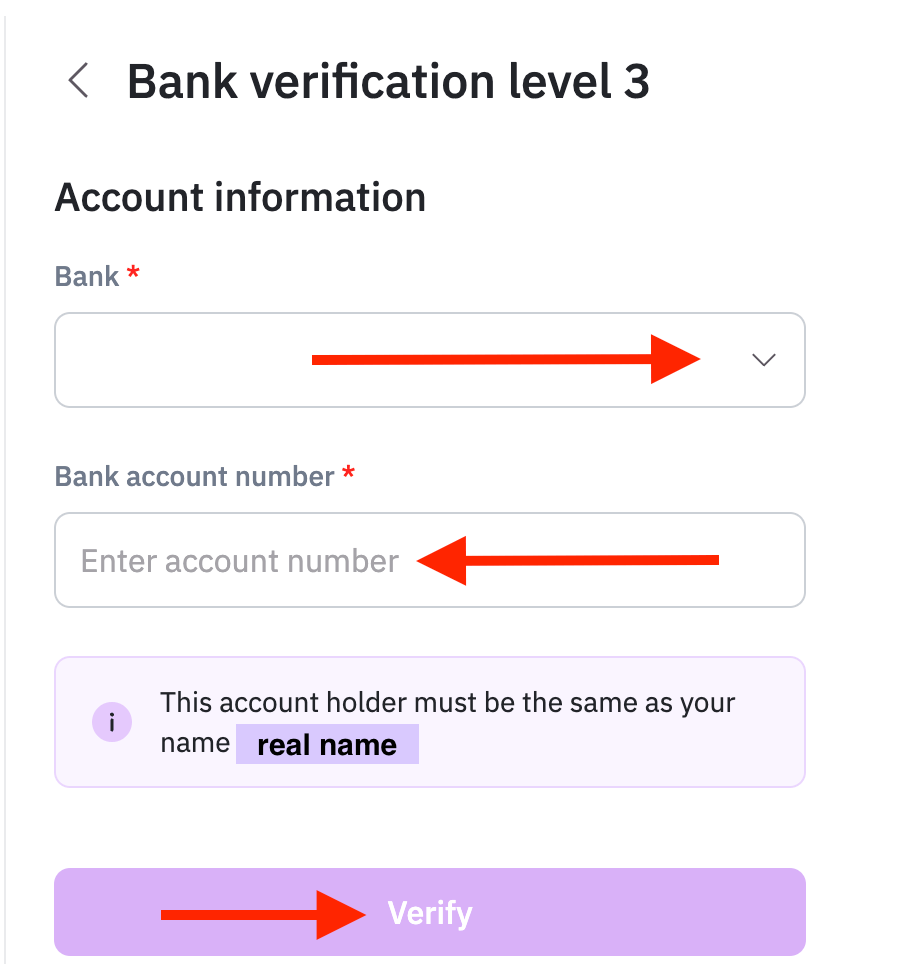
 The system will automatically validate your details with the bank database.
The system will automatically validate your details with the bank database.
Additional upload required: Proof of account ownership (Account Confirmation Letter, Proof of account, or Screen-recorded video showing your profile/personal details in your banking app)
In this step of the bank verification process, you need to provide proof of bank account ownership.
Click the "Upload" control on the screen.
A file explorer, please choose your bank proof ownership file. It could be an image.
After the upload is finished, click on the "Submit" button.
You will be redirected to a screen displaying a message stating that your bank account verification is under review.
How to find your bank ownership proof
Contact your bank: Reach out to your bank's customer service through the appropriate channel. This can be via phone, email, or by visiting a branch in person. Check your bank's website for the preferred method of contact.
Request a bank account confirmation letter: Inform the bank representative that you require a bank account confirmation letter. Provide any necessary details, such as your account number, full name, and contact information and follow the instructions and steps from the bank to get your proof.
Log in to the banking app and navigate to account information: Once logged in, locate the section of the app that provides account information or statements. The specific location and terminology may vary depending on your bank's app design.
Generate a proof of account: Look for an option to generate a proof of account or account statement. Select the appropriate account if you have multiple accounts with the bank and download proof of account to ensure it contains the necessary details, such as your name, account number, and date of confirmation, please note that we only accept the newest date of confirmation in your proof.
Absa Bank (Search How to download a bank confirmation letter)
Capitec Bank (Search Switch your salary)
Or you can record the mobile screen when you log in to the banking application, choose the tab “My Profile” or Other tabs that show your personal detail (Mandatory to include: Name, ID number, and Phone number) and submit for our review.
 Important Notes:
Important Notes: The name on your bank account must match your ID used in previous verification steps
The name on your bank account must match your ID used in previous verification steps
 Only bank accounts with accurate information and full name will be approved
Only bank accounts with accurate information and full name will be approved
 This step helps prevent fraud and ensure withdrawal safety
This step helps prevent fraud and ensure withdrawal safety
If you face issues, you can contact Remitano Support for assistance.
 How Long Does It Take?
How Long Does It Take?The process typically takes a few minutes to a few hours
Once verified, your account will display “Verified” under Level 3
 Conclusion: Link Your Bank Account and Trade with Confidence
Conclusion: Link Your Bank Account and Trade with ConfidenceNow that you know how to verify your bank account on Remitano, take a few minutes to complete the process and gain full access to all trading and payout features.
A verified bank means higher limits, safer trades, and peace of mind.