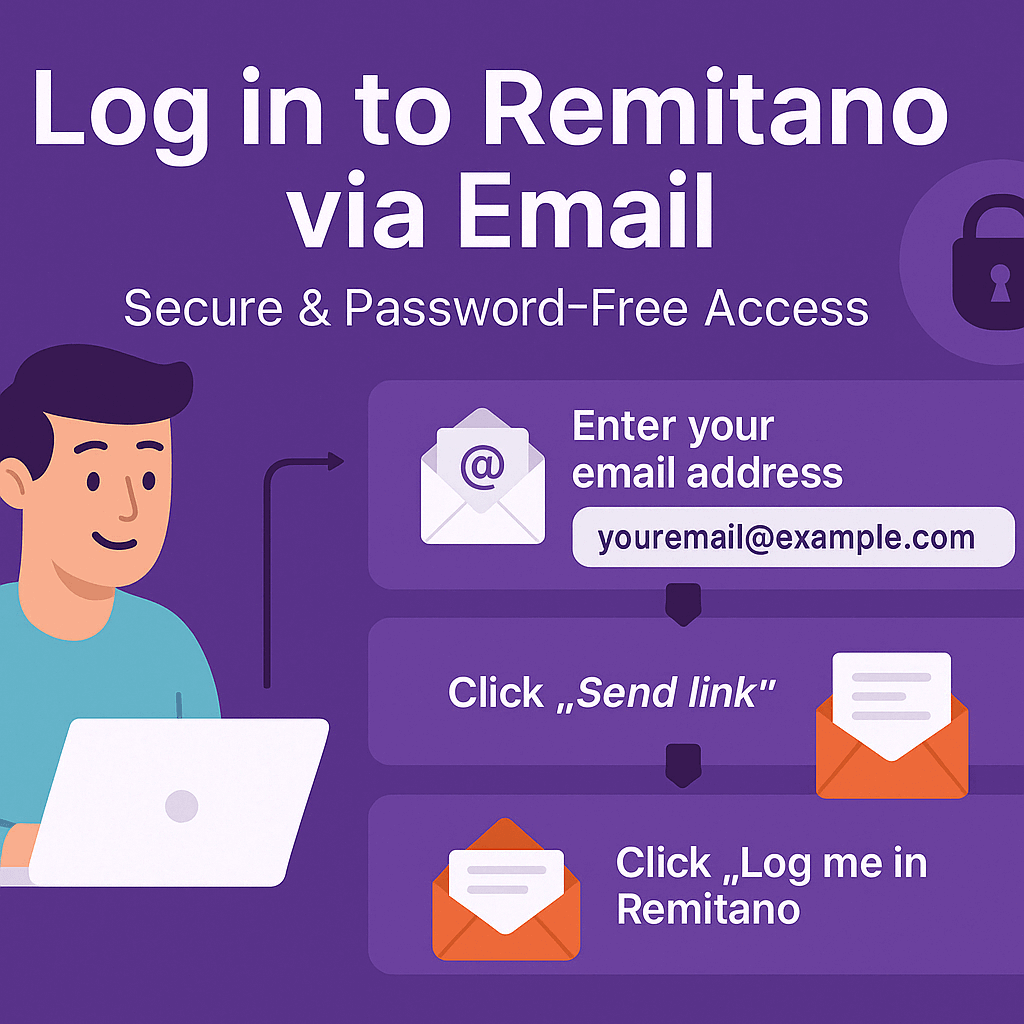
Whether you're using the web or mobile app, Remitano offers a simple and secure way to access your account: via email.
No need to remember passwords — just follow a few steps and you’re in.
In this guide, you’ll learn exactly how to log in to Remitano via email safely and quickly.
 Why Use Email Login?
Why Use Email Login? No password required
No password required
 Secure login link sent directly to your inbox
Secure login link sent directly to your inbox
 Works on both web and mobile versions
Works on both web and mobile versions
 Reduces risk of phishing or login hijacks
Reduces risk of phishing or login hijacks
This method is great for new users and returning traders who value simplicity and security.
 Step-by-Step: How to Log In to Remitano via Email
Step-by-Step: How to Log In to Remitano via Email
 Step 1: Click “Log In” on the Homepage
Step 1: Click “Log In” on the HomepageVisit remitano.com
On the top right, click “Log In”
 On the mobile app: Tap "Log In" from the home screen
On the mobile app: Tap "Log In" from the home screen
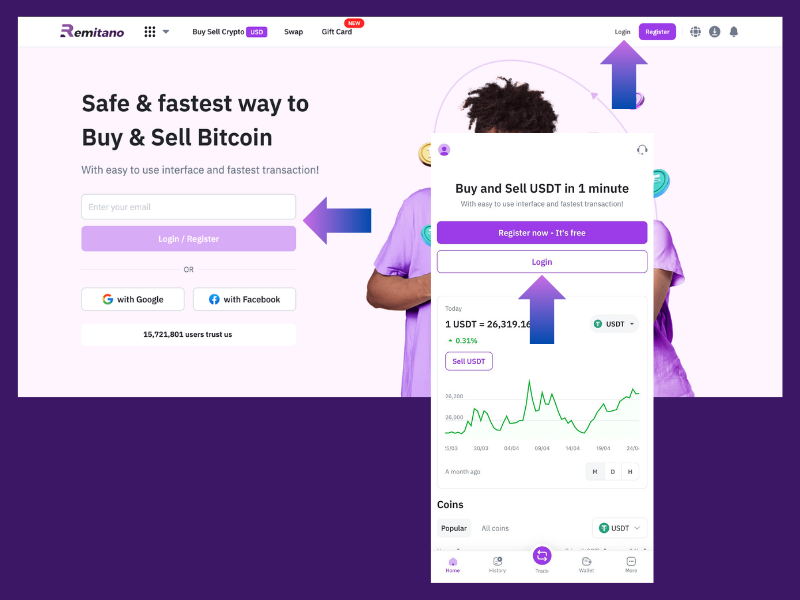
 Step 2: Enter Your Email Address
Step 2: Enter Your Email AddressEnter your valid email address in the input field
Click the “Send link” button
 Make sure the email you enter is the same one used to register your account.
Make sure the email you enter is the same one used to register your account.
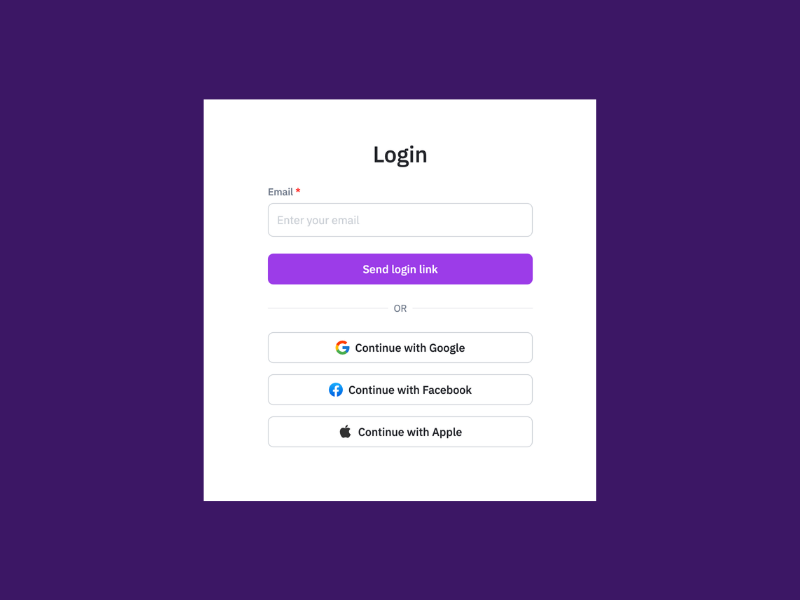
 Step 3: Open the Email and Click the Login Link
Step 3: Open the Email and Click the Login LinkGo to your email inbox
Look for a message from Remitano Team
Open it and click “Log me in Remitano”
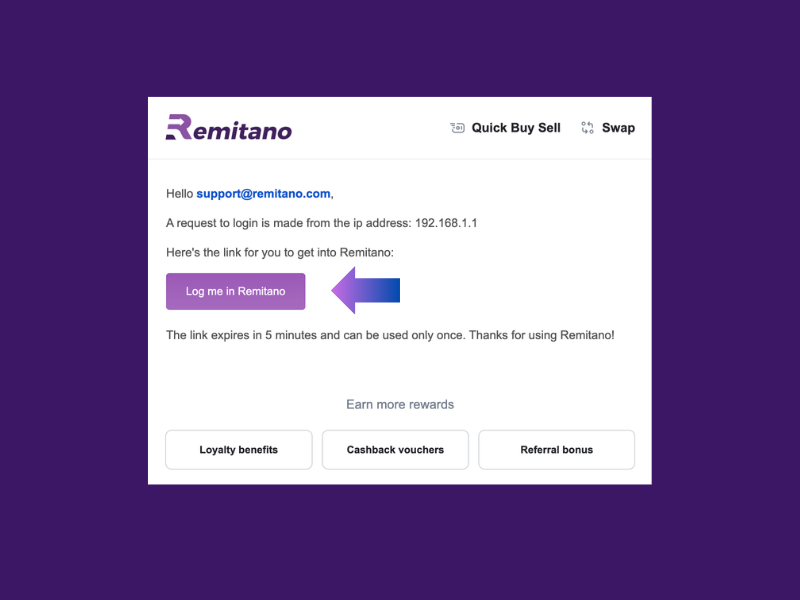
 If you don’t see the email, check your spam or promotions folder.
If you don’t see the email, check your spam or promotions folder.
 How Long Is the Login Link Valid?
How Long Is the Login Link Valid?The login link is valid for a limited time only, typically 10–15 minutes. If the link expires, just repeat the process by requesting a new one.
 What If You Didn’t Receive the Email?
What If You Didn’t Receive the Email?Here’s what to try:
Check spam/junk folder
Make sure your email address is entered correctly
Wait a few minutes — some emails may be delayed
Try again using a different browser or network
If the issue persists, contact Remitano Support.
 Conclusion: Secure and Password-Free Login with Email
Conclusion: Secure and Password-Free Login with EmailNow that you know how to log in to Remitano via email, you can enjoy a secure, convenient, and password-free trading experience.
Just a few clicks — and your crypto portfolio is at your fingertips.