
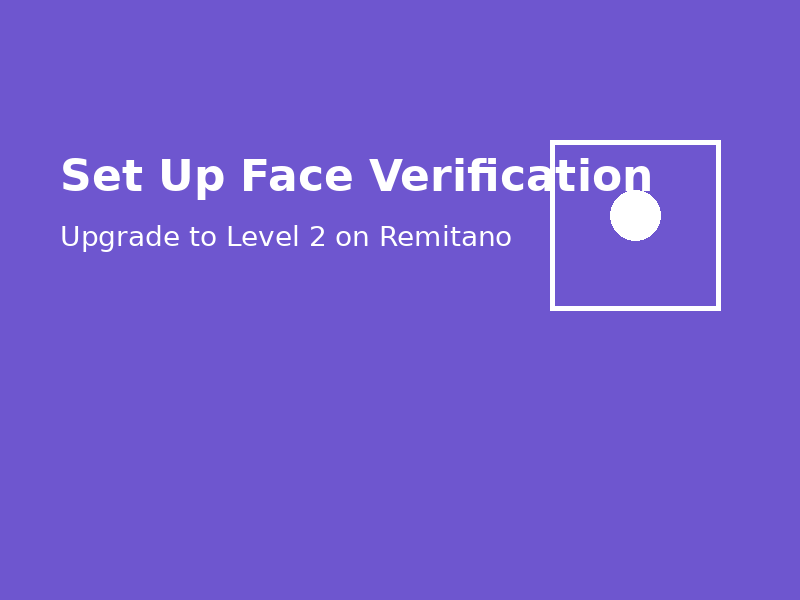
To protect users and ensure safe transactions, Remitano applies a tiered verification system. Each level unlocks higher trading limits and more platform features. The most important is Level 2, where users must complete face verification in addition to uploading identity documents.
This article will guide you on how to set up face verification on Remitano properly, so you can upgrade your account securely and enjoy a seamless trading experience.
 What Is Face Verification on Remitano?
What Is Face Verification on Remitano?Face verification is a step in the KYC (Know Your Customer) process that compares your real-time face with the ID document you’ve submitted. It ensures that:
You are the real owner of the ID
Your identity cannot be faked
Your account is secure from unauthorized access
Face verification is required to complete Level 2 verification, which is the standard level for full trading features.
 Why Is Level 2 Important?
Why Is Level 2 Important?Level 2 users can:
Buy and sell crypto with fewer limitations
Withdraw and deposit larger amounts
Use the full Remitano wallet and P2P marketplace
Improve account trust and security
 Step-by-Step: How to Set Up Face Verification on Remitano
Step-by-Step: How to Set Up Face Verification on Remitano Step 1: Upload Your Identity Documents
Step 1: Upload Your Identity DocumentsBefore starting facial verification, you must upload:
Government-issued ID (e.g., National ID card, Passport, or Driver’s License)
Front and back sides (if applicable)
Once your ID is uploaded, the system will prompt you to start Face Verification.
 Step 2: Grant Camera Access
Step 2: Grant Camera AccessClick “Start Verification”.
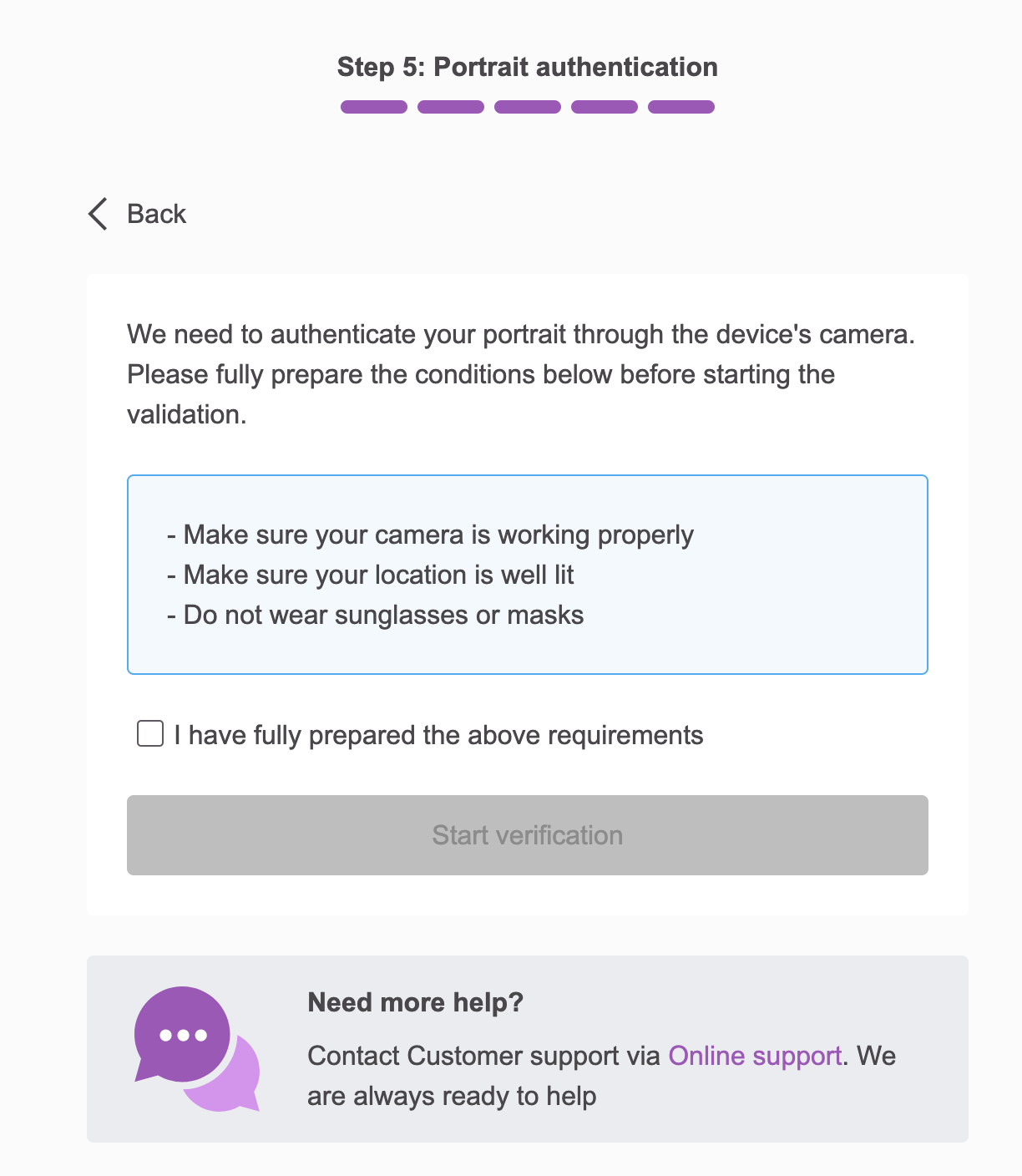
Your browser or app will request permission to access your device camera.
 Tap “Allow” to proceed.
Tap “Allow” to proceed.
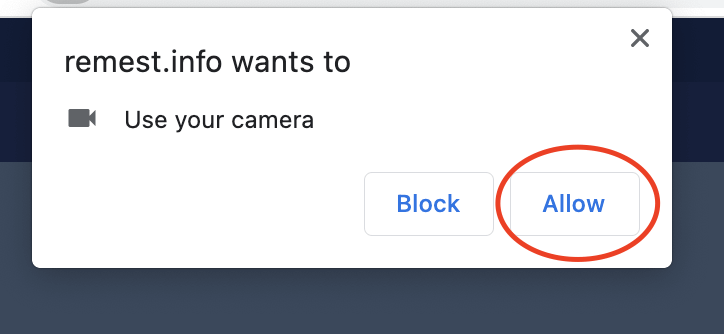
 Step 3: Position Yourself Correctly
Step 3: Position Yourself CorrectlyAfter the camera turns on:
You will see a red square box on the screen
Adjust your position so that your face fits into the square
Make sure your face covers at least 50% of the box
This helps the system capture your face clearly for comparison.
 Step 4: Perform the Facial Movement
Step 4: Perform the Facial MovementOnce positioned correctly:
Click “Start Verification” again
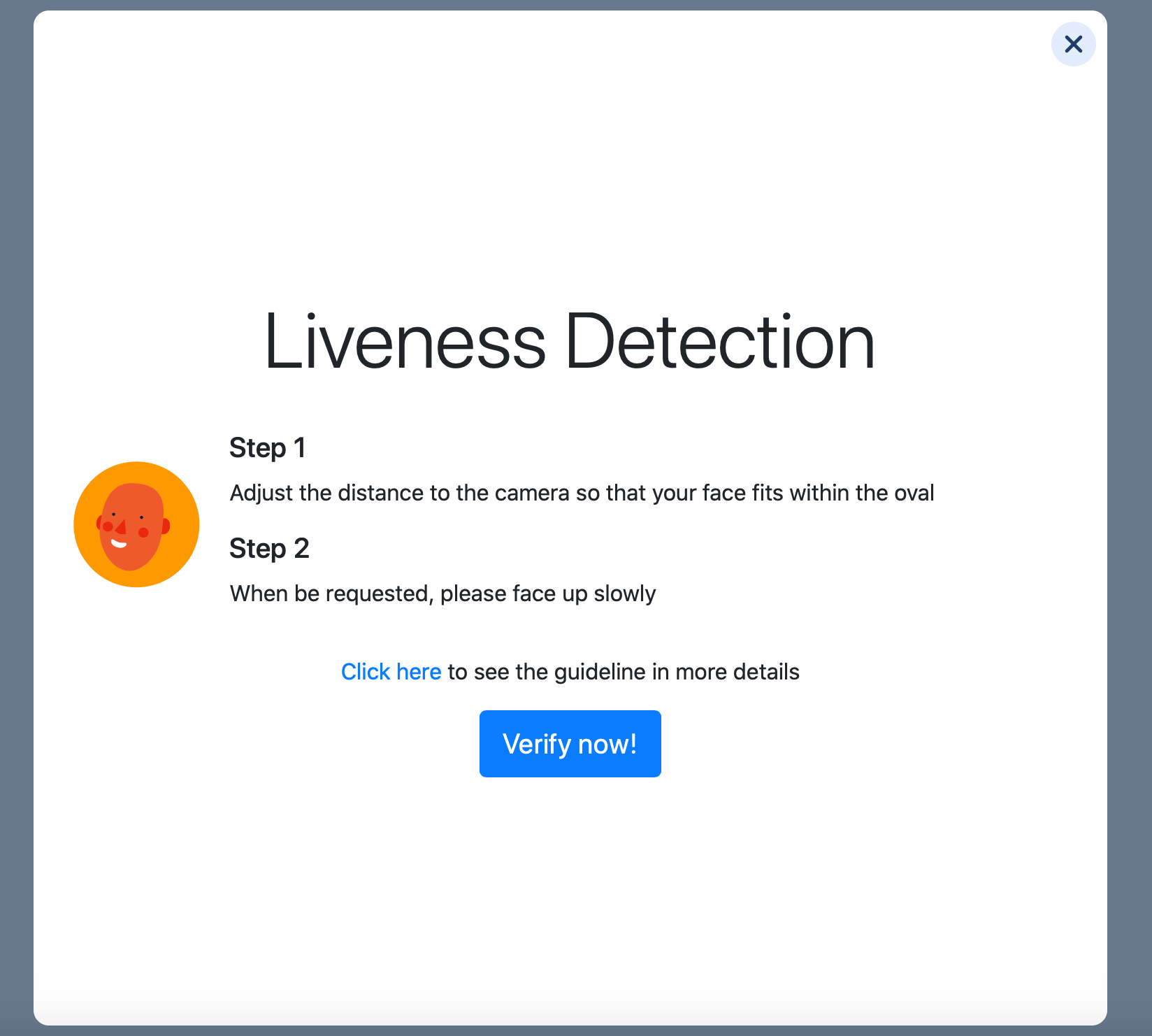
Slowly raise your face up slightly and hold for 3–5 seconds
The system will scan and match your face

If successful, a notification will appear confirming your verification.
You have 20 seconds to complete this step — there’s no need to rush.
 Tips for Successful Face Verification
Tips for Successful Face VerificationTo avoid errors or failure during the process:
 Good Lighting
Good LightingDo the verification in a well-lit area. Avoid harsh lights or backlight (don’t sit with your back to a window).
 Keep Still
Keep StillDon’t move too quickly. Sudden movements may cause the system to miss your facial recognition.
 No Accessories
No AccessoriesAvoid wearing hats, glasses, or masks. Your entire face should be visible.
 What Happens After Verification?
What Happens After Verification?Once verified:
Your account will be upgraded to Level 2
You can trade without daily limits
Your ID and face scan are encrypted and stored securely
No one else can access your account without verification
If the system fails to recognize your face, you can retry or contact Remitano Support for assistance.
 Common Errors and Fixes
Common Errors and FixesProblem | Solution |
Camera won’t turn on | Check permissions or refresh your browser |
Face not detected | Adjust lighting and position |
Timed out during scan | Stay calm, retry slowly |
Face doesn’t match ID | Re-upload ID or contact support |
 Conclusion: Set Up Face Verification and Unlock Remitano Level 2
Conclusion: Set Up Face Verification and Unlock Remitano Level 2By completing face verification, you secure your Remitano account and unlock full access to trading, wallets, and P2P services.
Now that you know how to set up face verification on Remitano, go ahead and finish Level 2 to enjoy the best of crypto trading with confidence.
Safe. Seamless. Verified.