
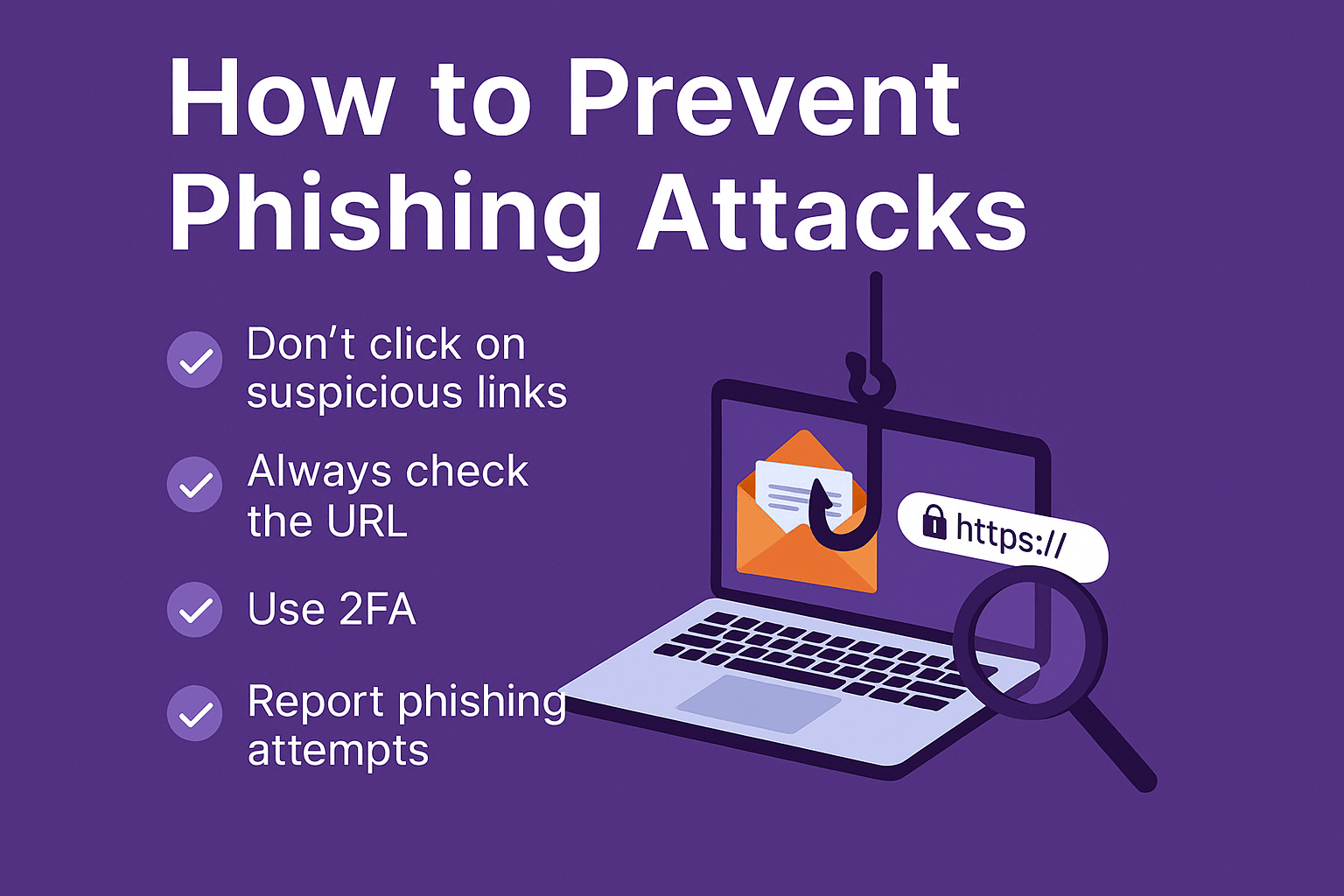
Phishing attacks are one of the most common cyber threats today. These scams attempt to trick you into giving away sensitive information such as login credentials, wallet access, or 2FA codes, often by impersonating trusted institutions via email or text.
In a typical case, the attacker will send a fake email, link to a spoofed login page, and request that you “verify” your details — leading to account breaches and financial loss.
Understanding how these scams work is the first step to prevent phishing attacks effectively.
They’re easy to fall for, especially when they mimic trusted brands
They often bypass basic spam filters
They target both individuals and organizations
They can lead to wallet theft, crypto loss, or identity compromise
Everyone — from new crypto users to seasoned traders. Whether you’re using a wallet, exchange, or DeFi app, if you have online access, you’re a potential target.
But especially vulnerable are:
People who use the same password across sites
Users who don’t enable two-factor authentication (2FA)
People unaware of how phishing works
The best way to stay safe is to learn how to recognize red flags. Below are practical, proven methods to help you secure your account and prevent phishing attacks in daily use.
 1. Don’t Click on Suspicious Emails or Links
1. Don’t Click on Suspicious Emails or LinksPhishing emails often claim:
“Your account has been locked”
“Unusual activity detected”
“Claim your bonus or verify now”
They contain links to fake websites that ask for:
Your PIN, password, or 2FA code
Credit card or wallet details
Legitimate companies never ask for sensitive information via email or SMS. Always verify the sender and URL.
 2. Always Check the URL Before You Login
2. Always Check the URL Before You LoginAttackers often clone login pages that look almost identical to the real ones. But the domain might be something like:
remitano-secure-login.com ( fake)
fake)
remitano-support-help.net ( fake)
fake)
 The official domain is remitano.com. Bookmark it and check it before entering credentials.
The official domain is remitano.com. Bookmark it and check it before entering credentials.
 3. Keep Your Devices Secure and Updated
3. Keep Your Devices Secure and UpdatedCybercriminals exploit outdated systems. You can:
Enable automatic OS updates
Use trusted antivirus software
Keep your browser, extensions, and apps up to date
 4. Use 2FA and Never Share Codes
4. Use 2FA and Never Share CodesTwo-Factor Authentication (2FA) adds an essential second layer of protection.
Options include:
Authenticator apps like Google Authenticator or Authy
Hardware tokens from banks or exchanges
Never share your 2FA code with anyone — no support agent, no “verification request,” ever.
 5. Beware of Calls and Messages Requesting Information
5. Beware of Calls and Messages Requesting InformationSocial engineering isn’t limited to email. Some scammers may call or message you pretending to be:
Support agents
Delivery services
Government officials
They may urgently ask for verification codes, ID, or crypto wallet access.
 Always verify their identity through official channels.
Always verify their identity through official channels.
 6. Report Phishing Attempts Immediately
6. Report Phishing Attempts ImmediatelyIf you receive a suspicious message:
Do not click any links
Take a screenshot and report it to the platform’s support
Mark the message as spam or phishing
This helps block future scams and protects other users too.
Immediately. The faster you react to a phishing attempt:
The lower the damage
The easier it is to recover accounts
The higher the chance of blocking similar attacks
Don’t wait until your funds disappear.
You can explore these trusted sources:
Remitano Help Center on Security
You don’t need to be a tech expert to stay safe. Just follow these best practices:
 Verify all messages and URLs
Verify all messages and URLs Update your devices regularly
Update your devices regularly Use 2FA and keep your codes private
Use 2FA and keep your codes private Don’t fall for urgent messages or offers
Don’t fall for urgent messages or offers
Prevent phishing attacks by staying alert and informed — your security is worth it.