
If you've lost access to your Remitano Authy or your 2FA device, don’t panic. You can still recover your account securely by following our verification process.
This article will walk you through how to recover Remitano Authy, either via the mobile app or web version, with step-by-step guidance for disabling and resetting 2FA.
Before starting the recovery process, please make sure that:
 You have completed KYC (Identity Verification)
You have completed KYC (Identity Verification) You can log in to your Remitano account with email or social login
You can log in to your Remitano account with email or social login You're ready to submit a verification photo (if needed)
You're ready to submit a verification photo (if needed)
 Step 1: Login
Step 1: LoginGo to remitano.com and log in to your account.
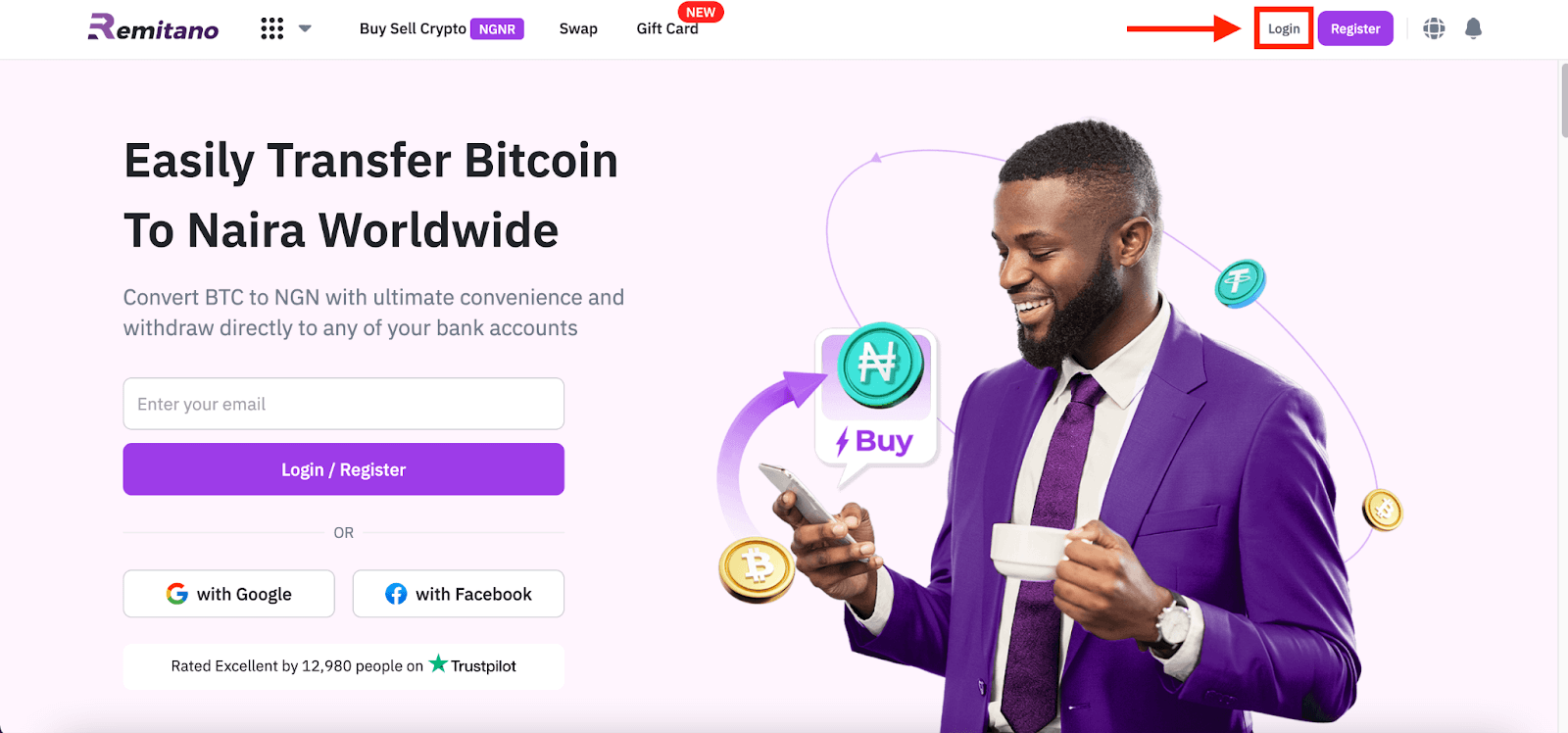
 Step 2: Go to Settings
Step 2: Go to SettingsClick on the Profile Icon (top right corner) → Select “Settings”
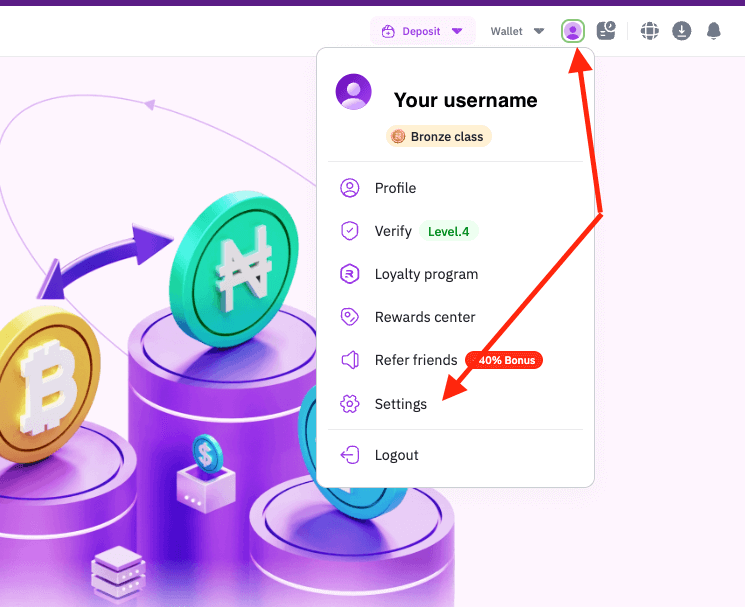
 Step 3: Manage 2FA
Step 3: Manage 2FAScroll down to “2FA Authenticator” and click on “Manage”
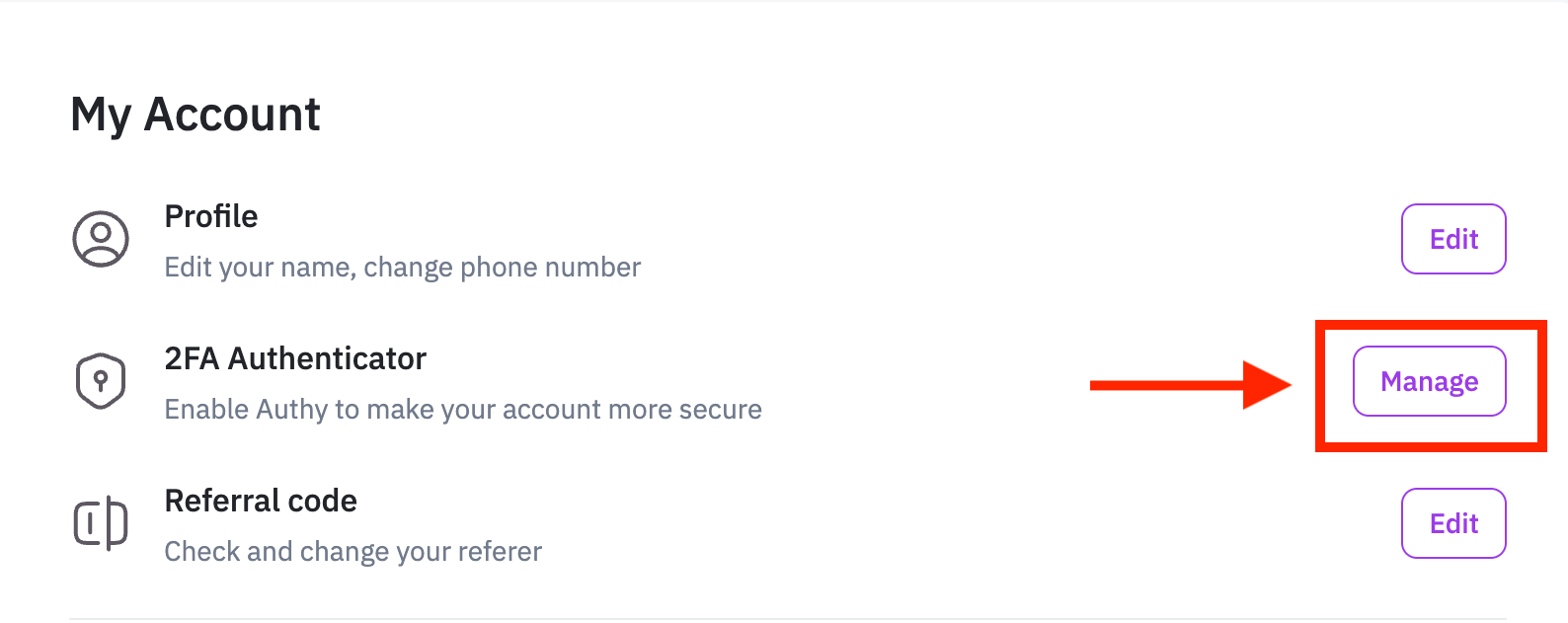
 Step 1: Open the App and Tap Profile
Step 1: Open the App and Tap ProfileFrom the homepage, tap the “Profile” icon at the bottom right.
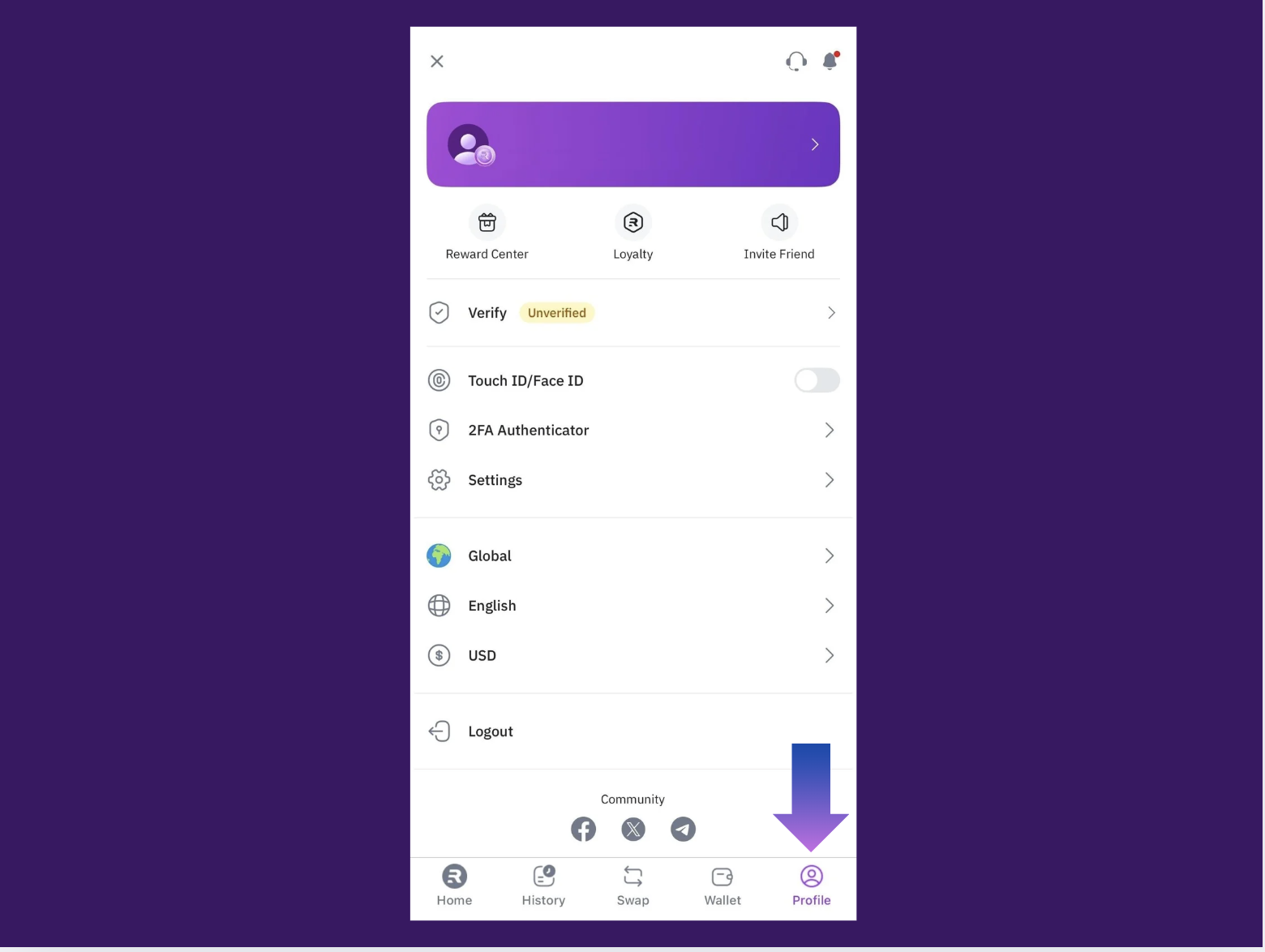
 Step 2: 2FA Authenticator
Step 2: 2FA AuthenticatorTap “2FA Authenticator”
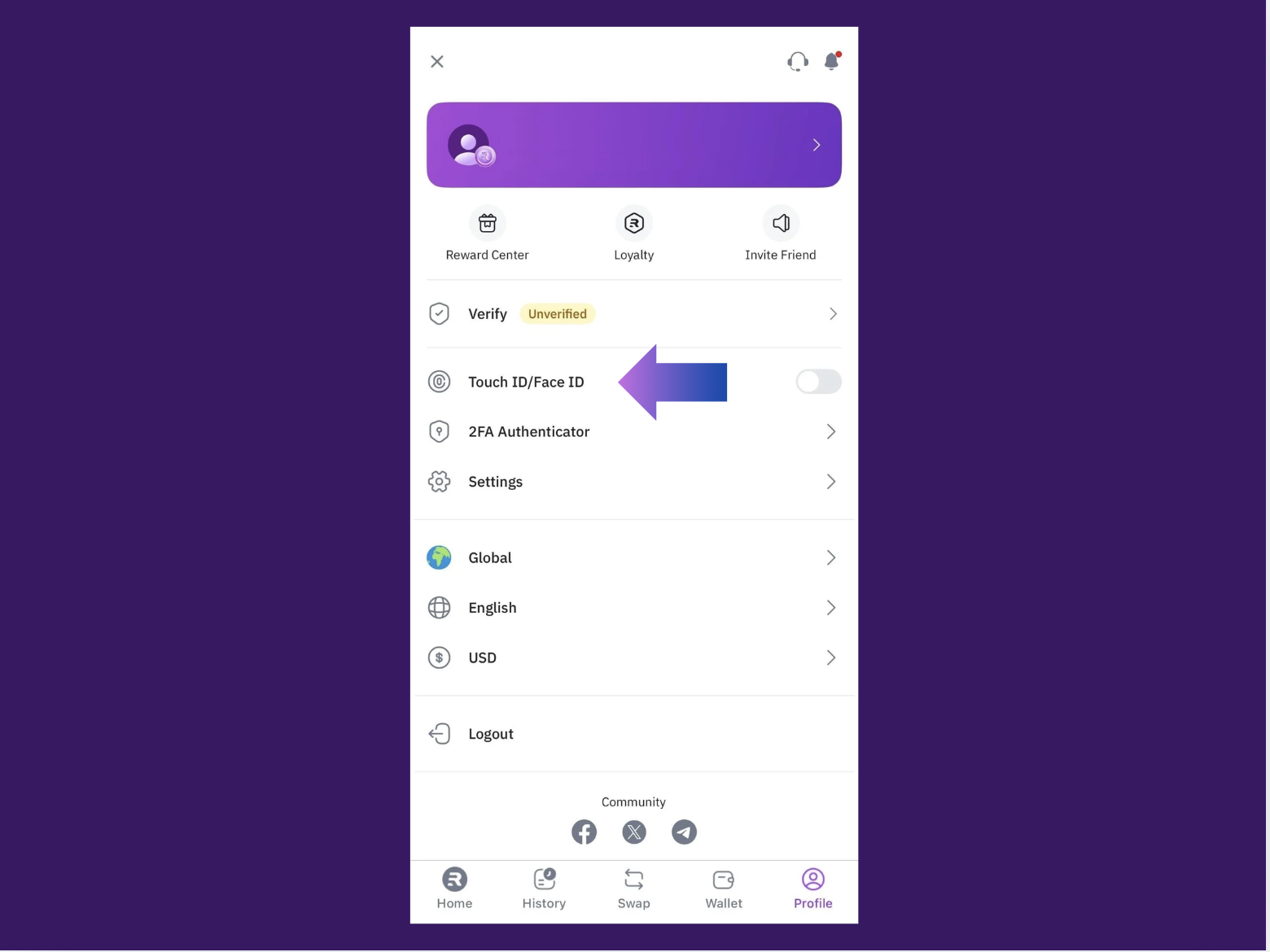
Disable Authenticator – Two Options
Now both web and app users can follow the same process:
 Step 4: Click “Disable”
Step 4: Click “Disable”You will be asked to confirm the action.
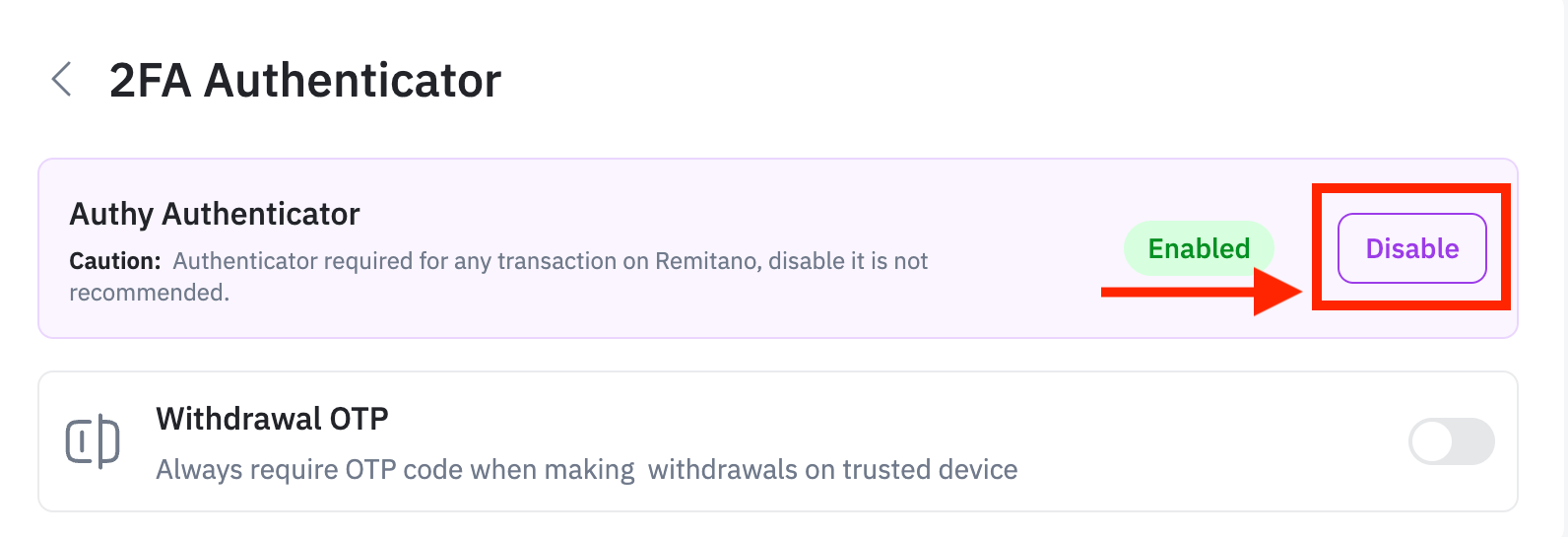
 Option 1: You Still Have Access to Authy
Option 1: You Still Have Access to Authy
If you still have the Authy or Google Authenticator app:
Enter the 6-digit verification code generated by the app
Click “Disable”
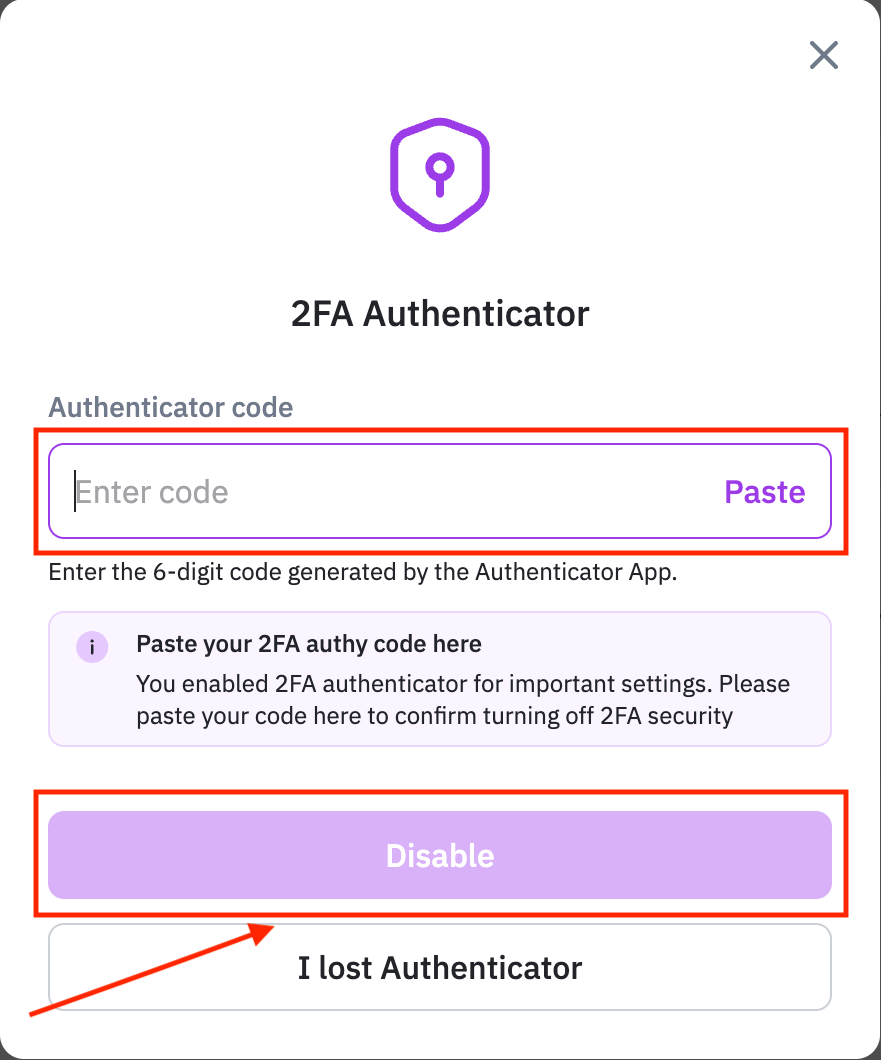
 You’ve successfully removed 2FA from your Remitano account!
You’ve successfully removed 2FA from your Remitano account!
 Option 2: You’ve Lost Access to Authenticator
Option 2: You’ve Lost Access to Authenticator
Click on “I lost Authenticator” → and follow the on-screen instructions.
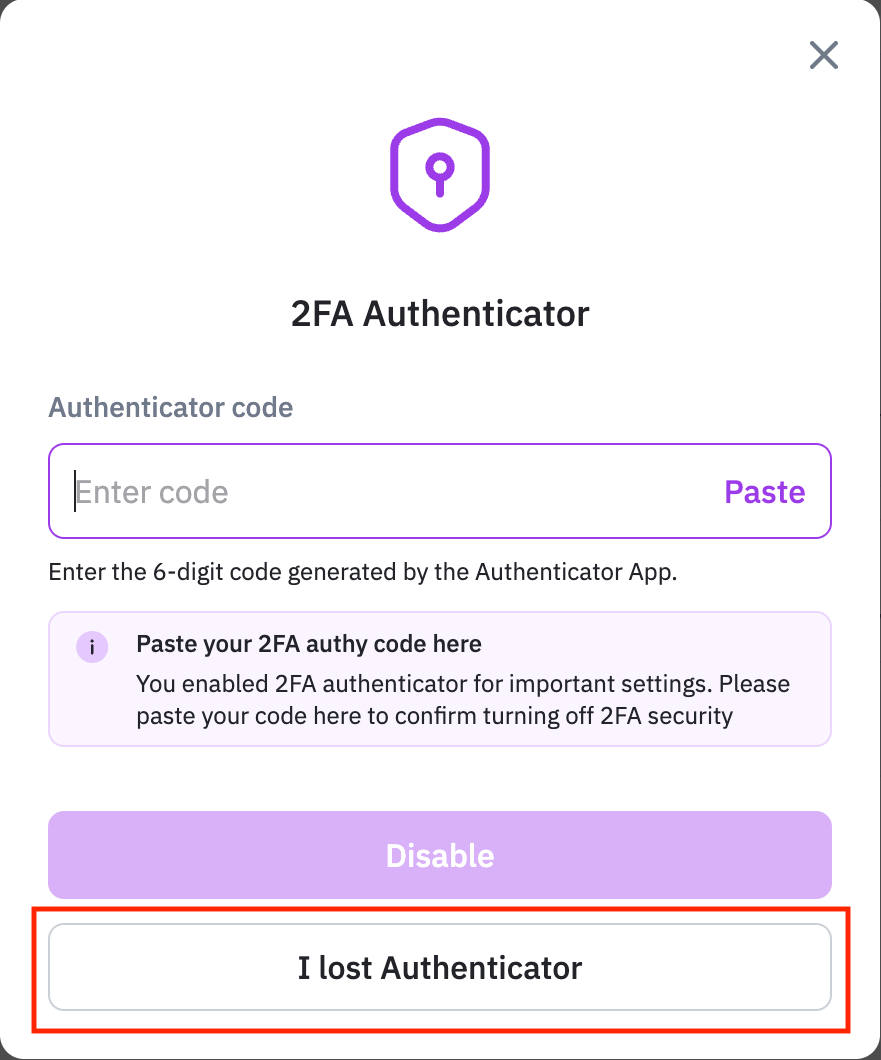
 You will be asked to upload a verification selfie with the following:
You will be asked to upload a verification selfie with the following:A selfie of yourself
Holding your identity card (KYC document)
Holding a piece of paper with handwritten text:
“Confirm disable Authenticator at Remitano.com YYYY/MM/DD”
(The date must be today’s date)
Verification Photo Requirements
Please make sure your selfie meets these conditions:
 Not blurred or edited
Not blurred or edited Clearly shows your arm holding the paper
Clearly shows your arm holding the paper Text must be handwritten
Text must be handwritten All ID details must be visible
All ID details must be visible

This process ensures that:
Only you can disable 2FA
Your funds and account remain secure
No third party can fake the identity recovery
 Backup your 16-digit Authenticator key
Backup your 16-digit Authenticator key Link Authy to multiple devices (optional)
Link Authy to multiple devices (optional) Store recovery codes in encrypted password manager
Store recovery codes in encrypted password manager Enable notifications and 2FA on all major features
Enable notifications and 2FA on all major features
Losing your 2FA access can be stressful, but Remitano’s recovery process ensures your identity and funds remain protected.
By following the proper steps and completing KYC, you can disable and reset Authy easily, and re-enable two-factor authentication afterward for continued security.
Tip: Re-enable 2FA after recovery to keep your account protected!